Handleiding
Je bekijkt pagina 36 van 58
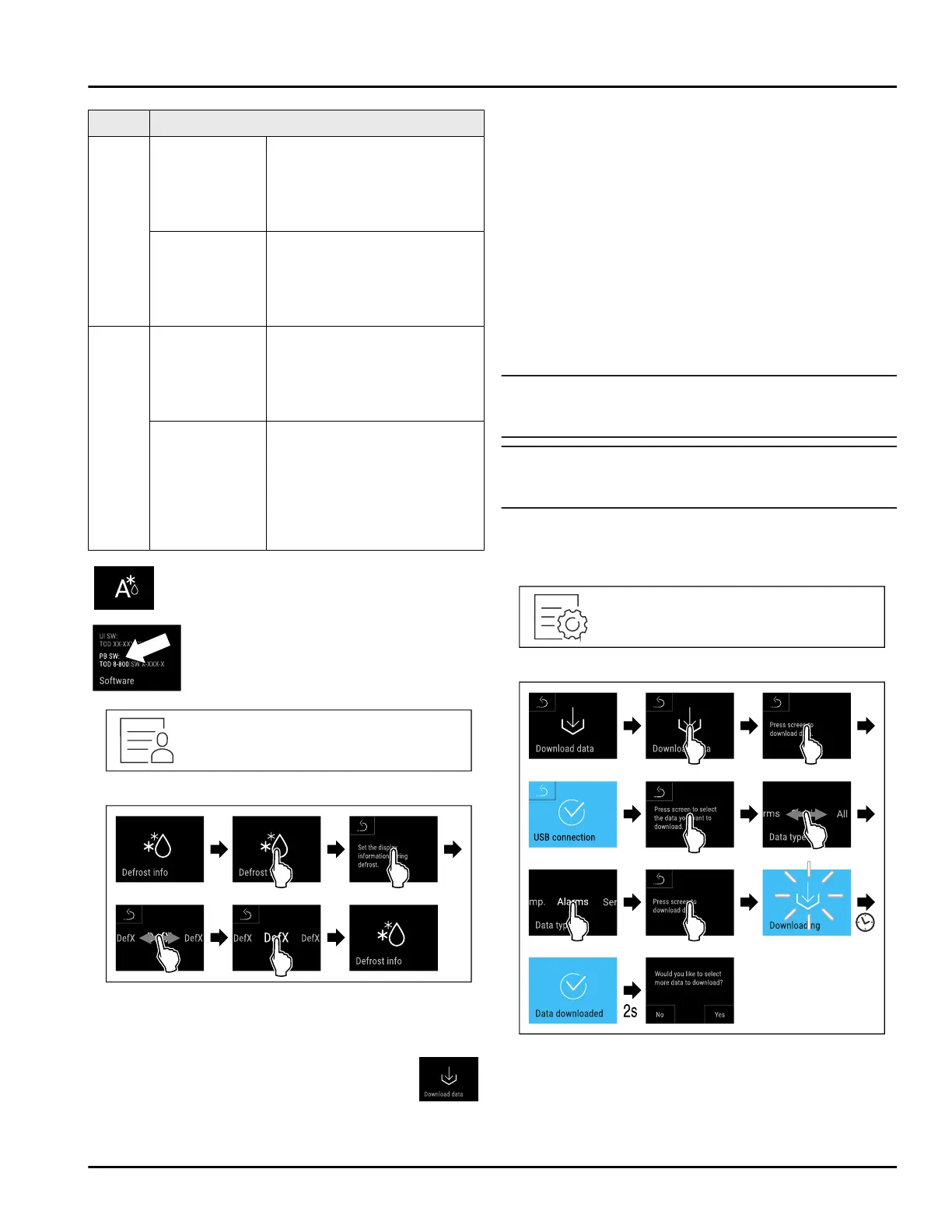
Display Description
Def3 As of software
version
PW SW less
than
TOD8-800:
The temperature display is
not updated. It shows the
last temperature before
automatic defrost was
started.
As of software
version
PW SW equal
or more than
TOD8-800:
The temperature display is
continuously updated and
shows the actual tempera‐
ture.
Def4 As of software
version
PW SW less
than
TOD8-800:
The temperature display is
not updated. It shows the
last temperature before
automatic defrost was
started.
As of software
version
PW SW equal
or more than
TOD8-800:
The “automatic defrosting”
note is displayed on the
status display. The tempera‐
ture display is not updated.
It shows the last tempera‐
ture before automatic
defrost was started.
Note for “automatic defrosting” is
shown in the status display
Here, you see the software version
installed on your appliance PW SW:
(see Display software version)
Fig. 140
Fig. 141
► Carry out action steps according to the illustration.
▷ The display variant you want is selected.
6.2.20 Data download / Datalogging
The appliance automatically records the entire temper‐
ature history of various sensors as well as alarm and
service messages. The recording starts automatically
after the appliance is switched on and records at one
minute intervals. The data for the past 5 years is stored
and can be downloaded onto a USB stick at any time.
The following data sets can be selected for download:
-
Temperatures
-
Alarms
-
Service messages
-
All
The selected data sets are stored in unencrypted
format as text files over the entire recording period;
these files have the extension „.log“.
Data download on USB stick
Note
Only USB memory sticks may be connected to the USB
interface. USB hard drives are not detected.
Note
Do not remove the USB storage stick during the down‐
load procedure.
Make sure that the following requirements are fulfilled:
❑
USB 2.0 storage stick, FAT32 formatted.
❑
USB stick is connected.
Fig. 142
Fig. 143
► Carry out action steps according to the illustration.
▷ Successful data download on USB stick.
▷ It is possible to select and download further data
sets.
Use
36 * Depending on model and options
Bekijk gratis de handleiding van Liebherr SRTvh 1501 Perfection, stel vragen en lees de antwoorden op veelvoorkomende problemen, of gebruik onze assistent om sneller informatie in de handleiding te vinden of uitleg te krijgen over specifieke functies.
Productinformatie
| Merk | Liebherr |
| Model | SRTvh 1501 Perfection |
| Categorie | Koelkast |
| Taal | Nederlands |
| Grootte | 7558 MB |







