LG WM9900BPL handleiding
Handleiding
Je bekijkt pagina 36 van 64
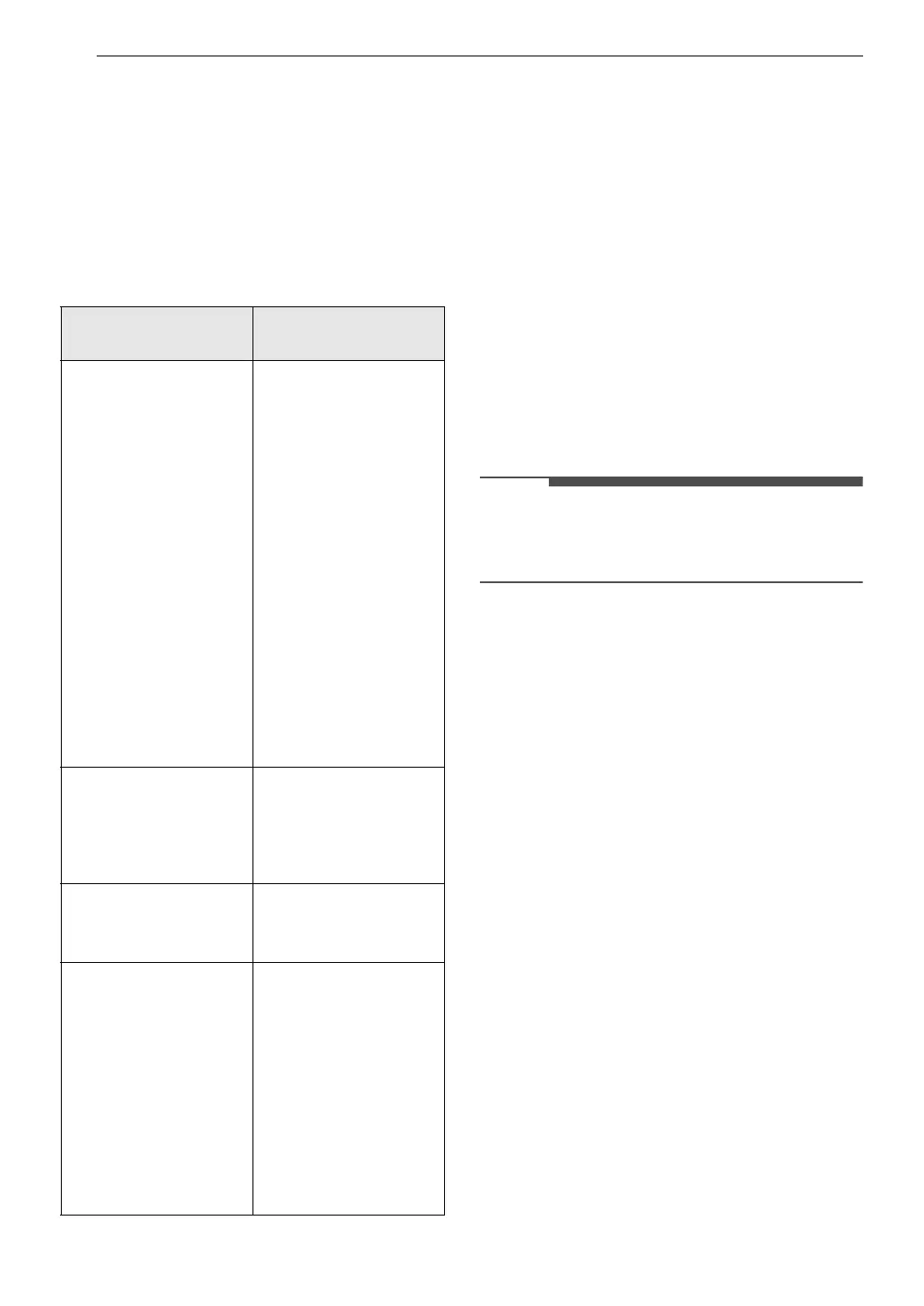
36 OPERATION
5 Wipe off any moisture with a dry towel or
cloth after cleaning.
6 After filling, insert and turn the caps to the
right until tightly closed. Insert the dispenser
drawer until it clicks and close the lower
cover.
Before Calling for Service
More Options and Settings
Press the Settings button and select the desired
option or setting from the menu. Press the
8(OK)
button to select the options or change the
settings.
Settings
1 Press the Settings button.
2 Select the desired setting and press the
8(OK) button.
3 To return to the previous screen, press the
N(Previous) button.
NOTE
• If no action is taken for several minutes after
pressing the Settings button, the display reverts
to the previous screen.
Wi-Fi
Use to set up the Wi-Fi connection. When Wi-Fi is
turned on, the Wi-Fi icon appears in the display.
Remote Start
Use a smartphone to control your washer
remotely.
• For more information, see SMART FUNCTIONS
in this manual.
ezDispense
TM
Select to manage the auto detergent and auto
softener settings. Includes settings for Dispenser
Usage, Auto Detergent by Cycle, Auto
Detergent Dispense, and Auto Softener
Dispense.
1) Dispenser Usage
• Switches the softener reservoir to a
secondary detergent reservoir for those who
don't use liquid fabric softener.
2) Default Det. Dispense / Default Soft.
Dispense
• Use this function to adjust the default
detergent / softener dispense amount in 0.1
oz (3 ml) increments, within a range of 0.3 oz
(9 ml) to 4.0 oz (120 ml).
• The default settings are configured to
dispense 1.5 oz (45 ml) of detergent and 2.0
Problem
Possible Cause &
Solution
Check det. Tank /
Check soft. Tank
The amount of liquid
detergent/fabric
softener in the reservoir
did not decrease.After
putting the detergent/
softener into the
reservoir, it was left for
a long time and the
detergent/softener
hardened.
• Clean the reservoir
thoroughly, fill it
with liquid
detergent/fabric
softener, install it in
the drawer, and run
a wash cycle. If the
error is displayed
continuously, call for
service.
No detergent / No
softener
The automatic
detergent injection
function does not work
properly.
• Call for service.
ezDispense
TM
error
The ezDispense did not
work properly.
• Call for service.
Drawer open The washer was
operated without
completely closing the
drawer.The drawer was
opened during the
washer operation.
• Push the drawer
completely closed. If
the error is
displayed
continuously, call for
service.
Bekijk gratis de handleiding van LG WM9900BPL, stel vragen en lees de antwoorden op veelvoorkomende problemen, of gebruik onze assistent om sneller informatie in de handleiding te vinden of uitleg te krijgen over specifieke functies.
Productinformatie
| Merk | LG |
| Model | WM9900BPL |
| Categorie | Wasmachine |
| Taal | Nederlands |
| Grootte | 5765 MB |







