LG WM9900BPL handleiding
Handleiding
Je bekijkt pagina 37 van 64
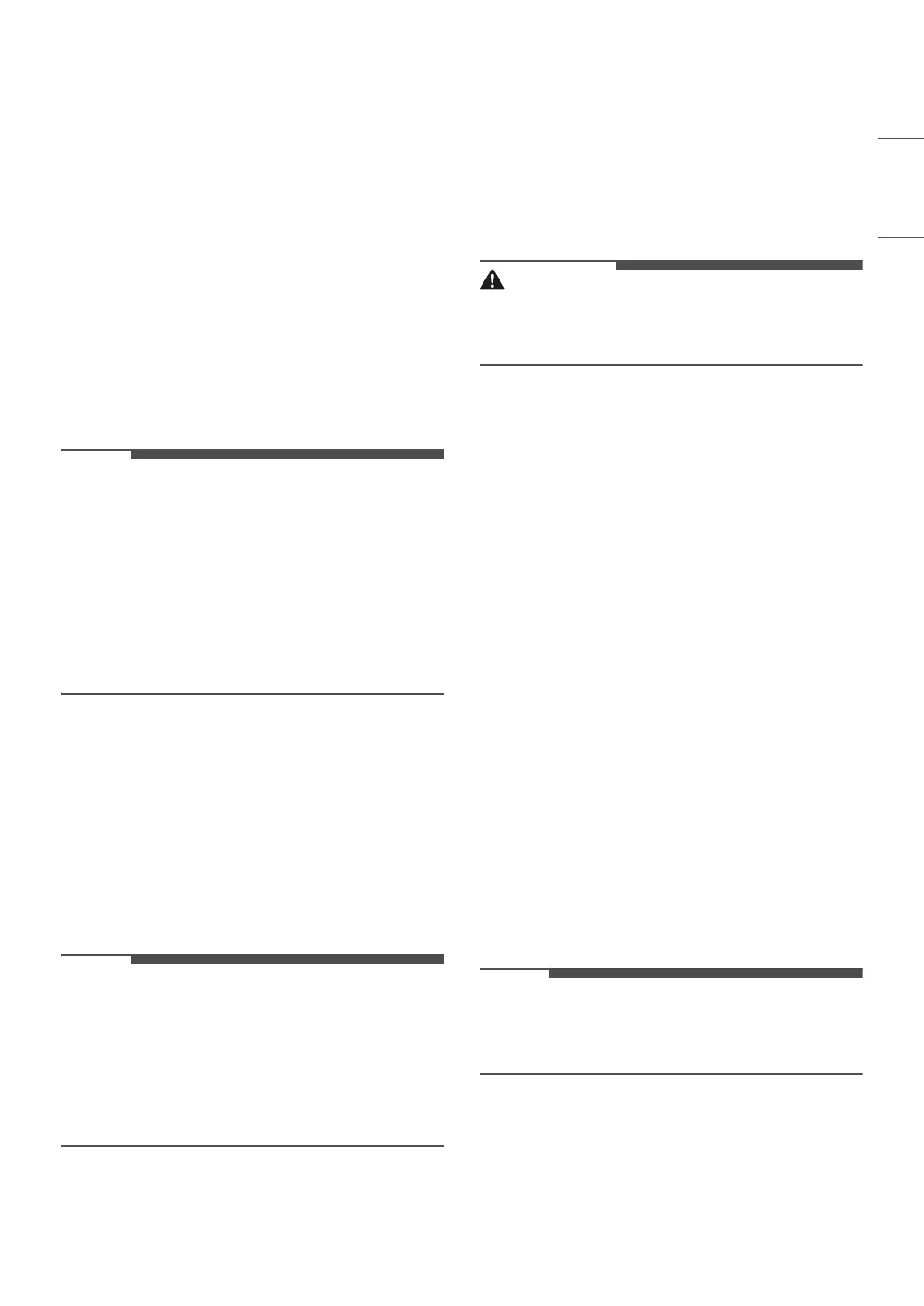
37OPERATION
ENGLISH
oz (60 ml) of softener for 9lb~10lb (4kg-
4.5kg) of normally soiled laundry. The
washer then optimizes these amounts based
on load size, soil level, and your settings.
Drum Light
The drum is equipped with a white LED light that
illuminates when the washer is turned on. This
light automatically turns off when the door is
closed and the cycle starts.
• The drum light will turn off automatically after 4
minutes.
Control Lock
Use this function to disable the controls. This
function can prevent children from changing
cycles or operating this washer.
NOTE
• The function does not lock the door.
• Once this function is set, all buttons are locked
except the Power and Settings button.
• When the controls are locked, the Control Lock
indicator lights up and the wash cycle is shown
on the display.
• Turning off the power will not reset this function.
You must deactivate this function before you can
access any other options and functions.
Cycle List Edit
Edit the list of wash cycles as desired.
1) Select the desired cycle to include or exclude.
• If a cycle is added, a check mark is displayed
by that cycle.
• If a cycle is deleted, the check mark is not
displayed by that cycle.
2) Press the
N(Previous) button to save the cycle
list.
NOTE
•The Normal and Tub Clean cycles cannot be
deleted.
• The order of cycles in the list can be changed.
Change the order of the cycles in the list using
Additional Settings > Cycle Optimization on
the product or Product Cycle Management in
the LG ThinQ application.
ezDispense
TM
Nozzle Clean
Use this function to periodically clean the
ezDispense reservoirs or before changing the
softener reservoir to a detergent reservoir.
• This function cleans residual detergent or
softener in the hose connected to the
ezDispense(when changing the type of
detergent or softener).
CAUTION
• Before using the function, remove the
ezDispense reservoir, clean it, fill it with water
and reassemble it in the dispenser drawer.
Signal
The volume of the notification sounds and button
sounds can be set from quiet to very loud.
Brightness
Use this function to adjust the brightness of the
display.
• Normal is the default setting.
Additional Settings
1 Press the Settings button.
2 Select Additional Settings and press the
8(OK) button.
3 Select the desired setting and press the
8(OK) button.
4 To return to the previous screen, press the
N(Previous) button.
NOTE
• If no action is taken for several minutes after
pressing the Settings button, the display reverts
to the previous screen.
Cycle Optimization
When activated, this feature organizes the cycle
list and options automatically based on your usage
patterns.
• On is the default setting.
• Selecting Off retains the current list order.
Bekijk gratis de handleiding van LG WM9900BPL, stel vragen en lees de antwoorden op veelvoorkomende problemen, of gebruik onze assistent om sneller informatie in de handleiding te vinden of uitleg te krijgen over specifieke functies.
Productinformatie
| Merk | LG |
| Model | WM9900BPL |
| Categorie | Wasmachine |
| Taal | Nederlands |
| Grootte | 5765 MB |







