Handleiding
Je bekijkt pagina 48 van 84
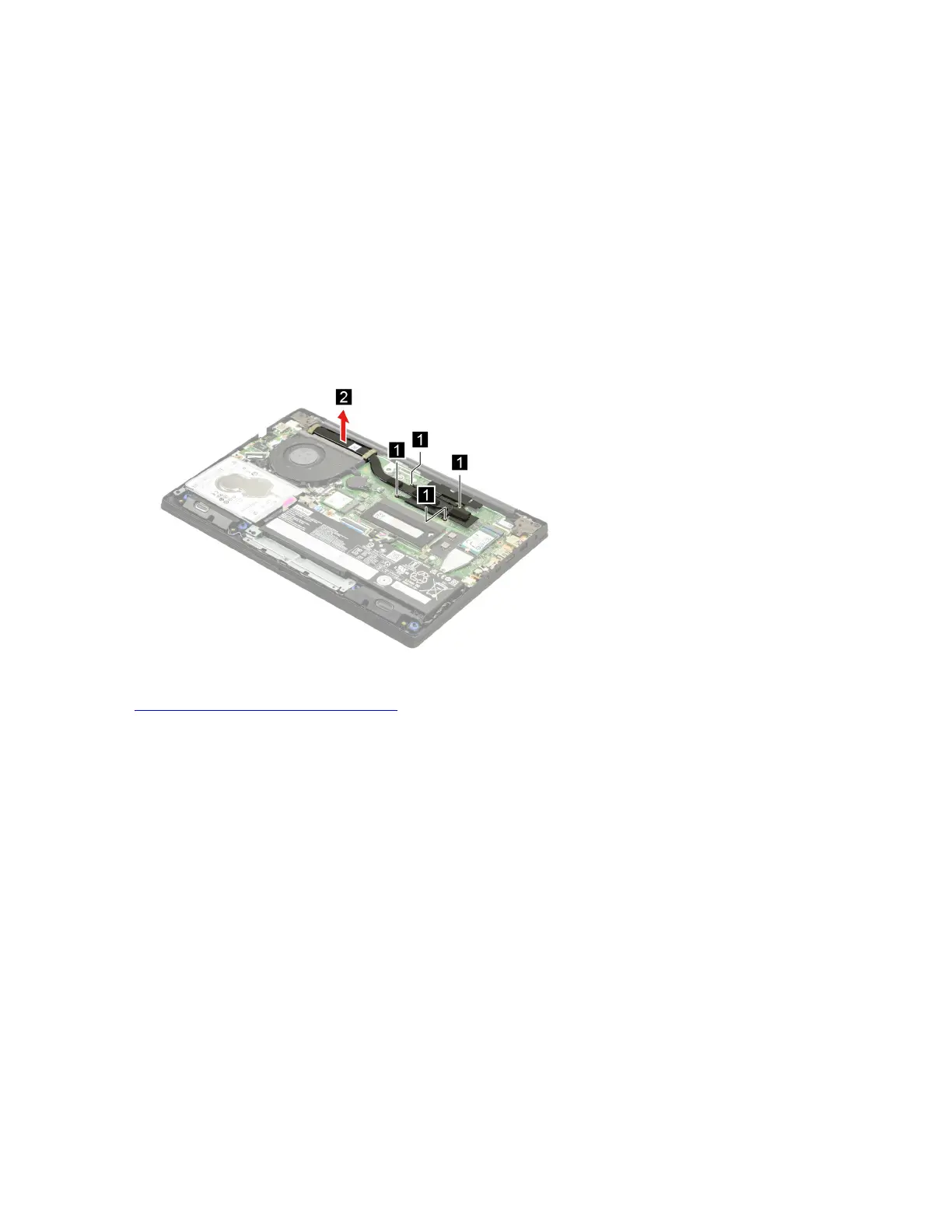
DIMM absorber
Memory module
Memory module shielding
Remove the heat sink
Make sure the following FRU (or CRU) has been removed.
“Remove the lower case” on page 34
Step 1. Disconnect the battery pack cable from the system board.
Attention: Use your fingernails to pull the connector to unplug it. Do not pull the cable.
Step 2. Loosen four screws and then remove the heat sink.
Figure 21. Remove the heat sink
Go to https://support.lenovo.com/partslookup to look up the Lenovo part number of the following replacement
part:
Heat sink
Remove the fan
Make sure the following FRU (or CRU) has been removed.
“Remove the lower case” on page 34
Step 1. Disconnect the battery pack cable from the system board.
Attention: Use your fingernails to pull the connector to unplug it. Do not pull the cable.
Step 2. Disconnect the fan cable from the system board and then release the antenna cables from the
cable guide.
42
Hardware Maintenance Manual
Bekijk gratis de handleiding van Lenovo V15 Gen 3, stel vragen en lees de antwoorden op veelvoorkomende problemen, of gebruik onze assistent om sneller informatie in de handleiding te vinden of uitleg te krijgen over specifieke functies.
Productinformatie
| Merk | Lenovo |
| Model | V15 Gen 3 |
| Categorie | Laptop |
| Taal | Nederlands |
| Grootte | 20888 MB |







