Handleiding
Je bekijkt pagina 84 van 126
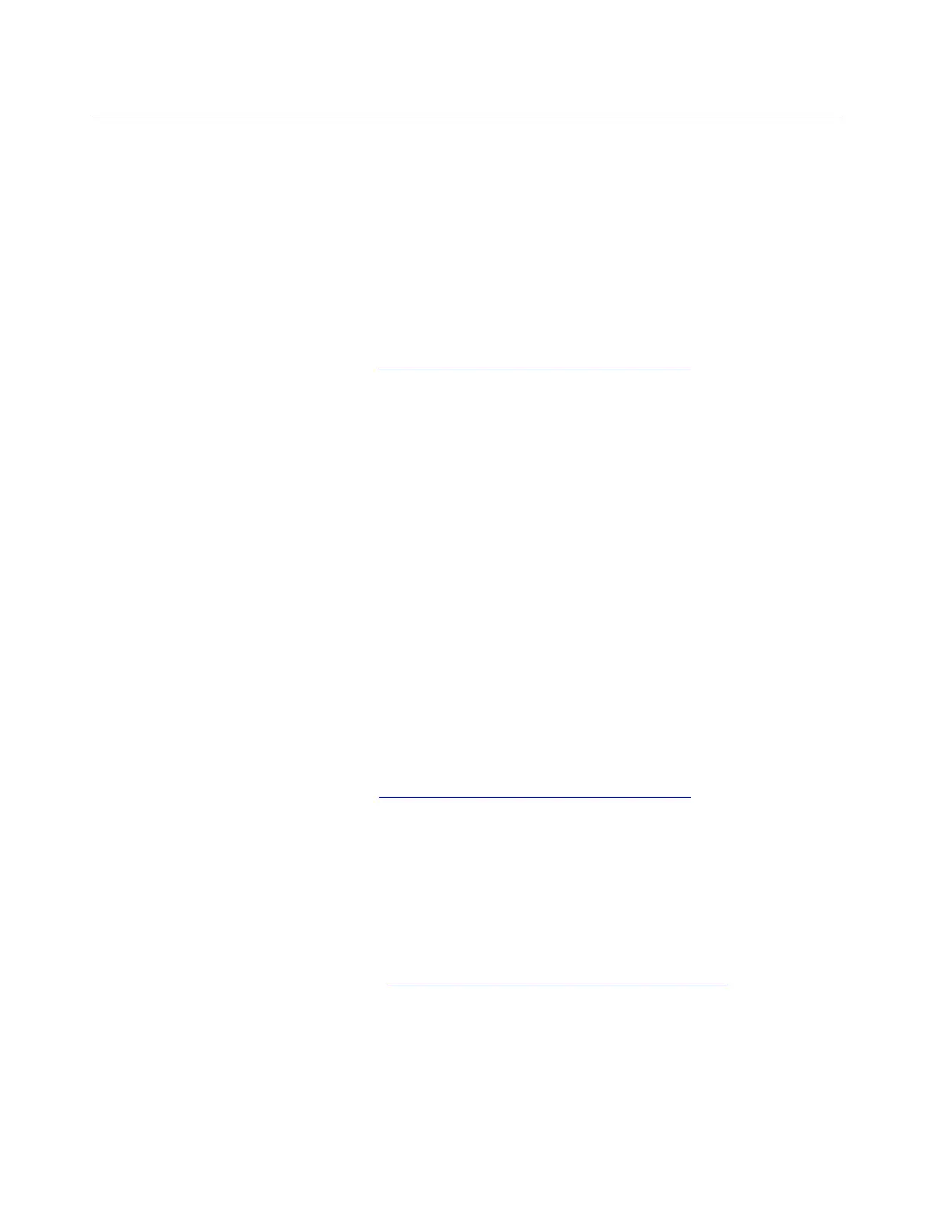
Password problems
Change my Windows password
Problem: How to change my Windows password?
Solution: To change your Windows password, take the following steps:
1. Type Sign-in options in the Windows search box and press Enter.
2. Select Password ➙ Change and follow on-screen instructions to change the password.
If the problem persists, do not hesitate to call Lenovo Customer Center. For the latest Lenovo Support phone
numbers for your country or region, go to
https://pcsupport.lenovo.com/supportphonelist.
Reset my Windows password
Problem: How to reset my Windows password?
Solution: To reset your Windows password, choose one of the following solutions:
• If you have set security questions, take the following steps:
1. Click Reset password on the sign-in screen after you have entered an incorrect password.
Note: Contact your administrator if you do not see an option to reset your password.
2. Follow on-screen instructions to reset a new password.
• If you have created a password reset disk, take the following steps:
1. Connect a password reset disk to a USB-compatible connector on your computer.
2. Follow on-screen instructions to reset your password.
• If you have an administrator account take the following steps:
1. Sign in to your computer with the local administrator account.
2. Follow on-screen instructions to reset your password.
If the problem persists, do not hesitate to call Lenovo Customer Center. For the latest Lenovo Support phone
numbers for your country or region, go to
https://pcsupport.lenovo.com/supportphonelist.
Retrieve my BitLocker recovery key in Windows
Problem: How to retrieve my BitLocker recovery key in Windows?
Solution: To retrieve your BitLocker recovery key in Windows, choose one of the following solutions:
• In your Microsoft account:
1. Open a web browser on any device such as mobile phone with internet access.
2. Sign into your Microsoft account at
https://account.microsoft.com/devices/recoverykey.
3. Follow on-screen instructions to find the recovery key.
• On a printed paper:
Find out the paper with the record of BitLocker recovery information if you have printed or recorded the
recovery key on the paper.
• On a USB flash drive:
76
User Guide
Bekijk gratis de handleiding van Lenovo ThinkPad E14 Gen 7, stel vragen en lees de antwoorden op veelvoorkomende problemen, of gebruik onze assistent om sneller informatie in de handleiding te vinden of uitleg te krijgen over specifieke functies.
Productinformatie
| Merk | Lenovo |
| Model | ThinkPad E14 Gen 7 |
| Categorie | Laptop |
| Taal | Nederlands |
| Grootte | 13369 MB |







