Handleiding
Je bekijkt pagina 83 van 126
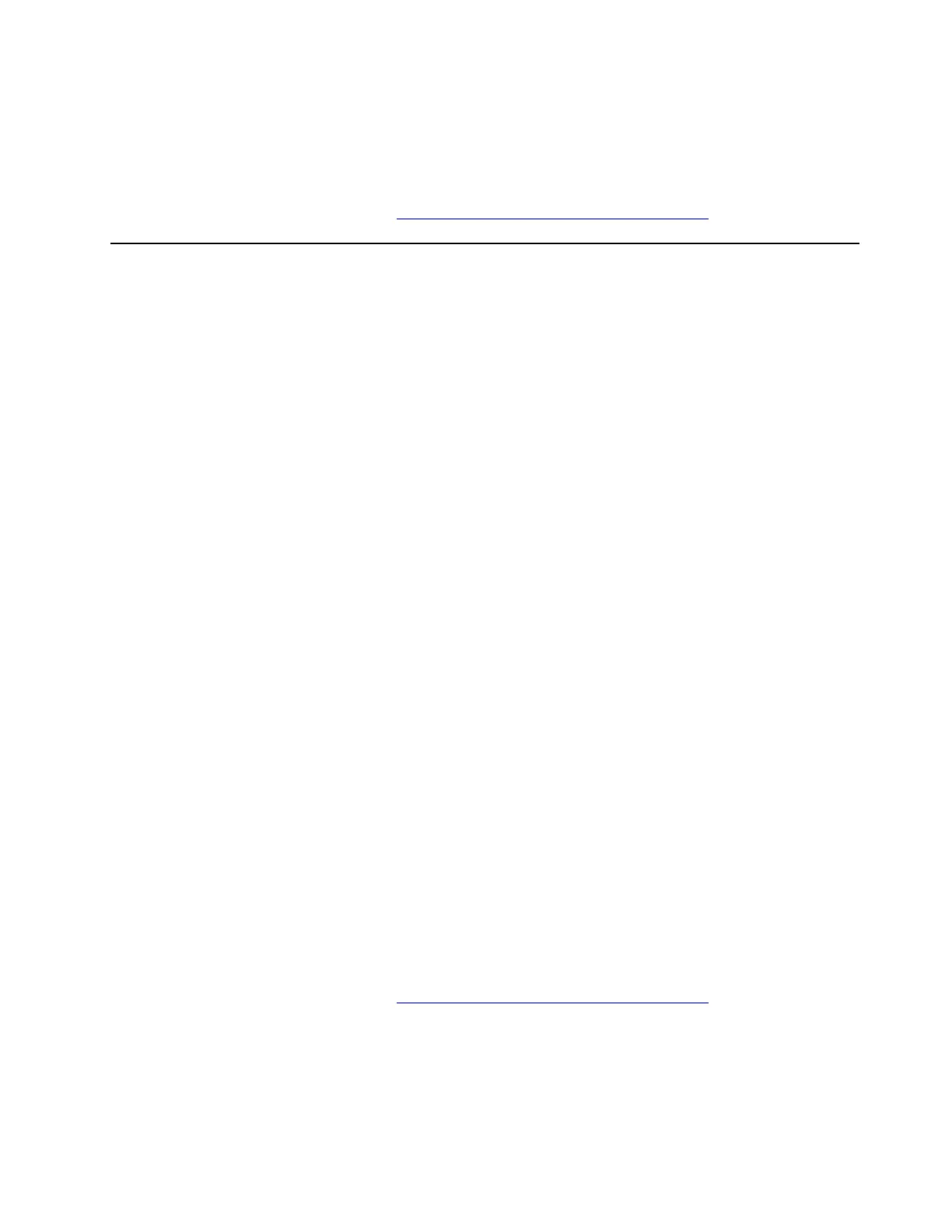
c. Press and hold the power button for 20 seconds to fully discharge.
3. Ensure that all internal hardware components such as memory and graphics card are properly
connected.
If the problem persists, do not hesitate to call Lenovo Customer Center. For the latest Lenovo Support phone
numbers for your country or region, go to
https://pcsupport.lenovo.com/supportphonelist.
Security problems
Improve my computer security
Problem: How to improve my computer security?
Solution: To improve your computer security, take the following steps:
1. Use strong passwords. A strong password is:
• At least 12 characters long but 14 or more is better.
• A combination of uppercase letters, lowercase letters, numbers, and symbols.
2. Keep software and system up-to-date. Take the following steps:
a. Open the Start menu, and then click Settings ➙ Windows Update.
b. Click Check for updates. Windows will search for the latest updates and install them automatically.
3. Back up your data regularly. Choose one of the following locations to save your data:
• The Cloud
• A USB flash drive
• An external hard drive
• A CD or DVD disc
4. Protect your computer and data with Windows Security. Take the following steps:
a. Open the Start menu, click Settings ➙ Privacy & Security ➙ Windows Security.
b. Under Protection areas, select the item with yellow caution icon, and then follow the on-screen
instructions to set up or turn on the unprotected category.
5. Ensure that the firewall on your system is turned on to block unauthorized access. Take the following
steps:
a. Open the Start menu, and then click Settings ➙ Privacy & security ➙ Windows Security ➙
Firewall & network protection.
b. Select a network profile: Domain network, Private network or Public network.
c. Turn on the switch under Microsoft Defender Firewall.
Note: If your device is connected to a network, network policy settings might prevent you from
completing the step.
If the problem persists, do not hesitate to call Lenovo Customer Center. For the latest Lenovo Support phone
numbers for your country or region, go to
https://pcsupport.lenovo.com/supportphonelist.
Chapter 6. Frequently asked questions 75
Bekijk gratis de handleiding van Lenovo ThinkPad E14 Gen 7, stel vragen en lees de antwoorden op veelvoorkomende problemen, of gebruik onze assistent om sneller informatie in de handleiding te vinden of uitleg te krijgen over specifieke functies.
Productinformatie
| Merk | Lenovo |
| Model | ThinkPad E14 Gen 7 |
| Categorie | Laptop |
| Taal | Nederlands |
| Grootte | 13369 MB |







