Handleiding
Je bekijkt pagina 32 van 56
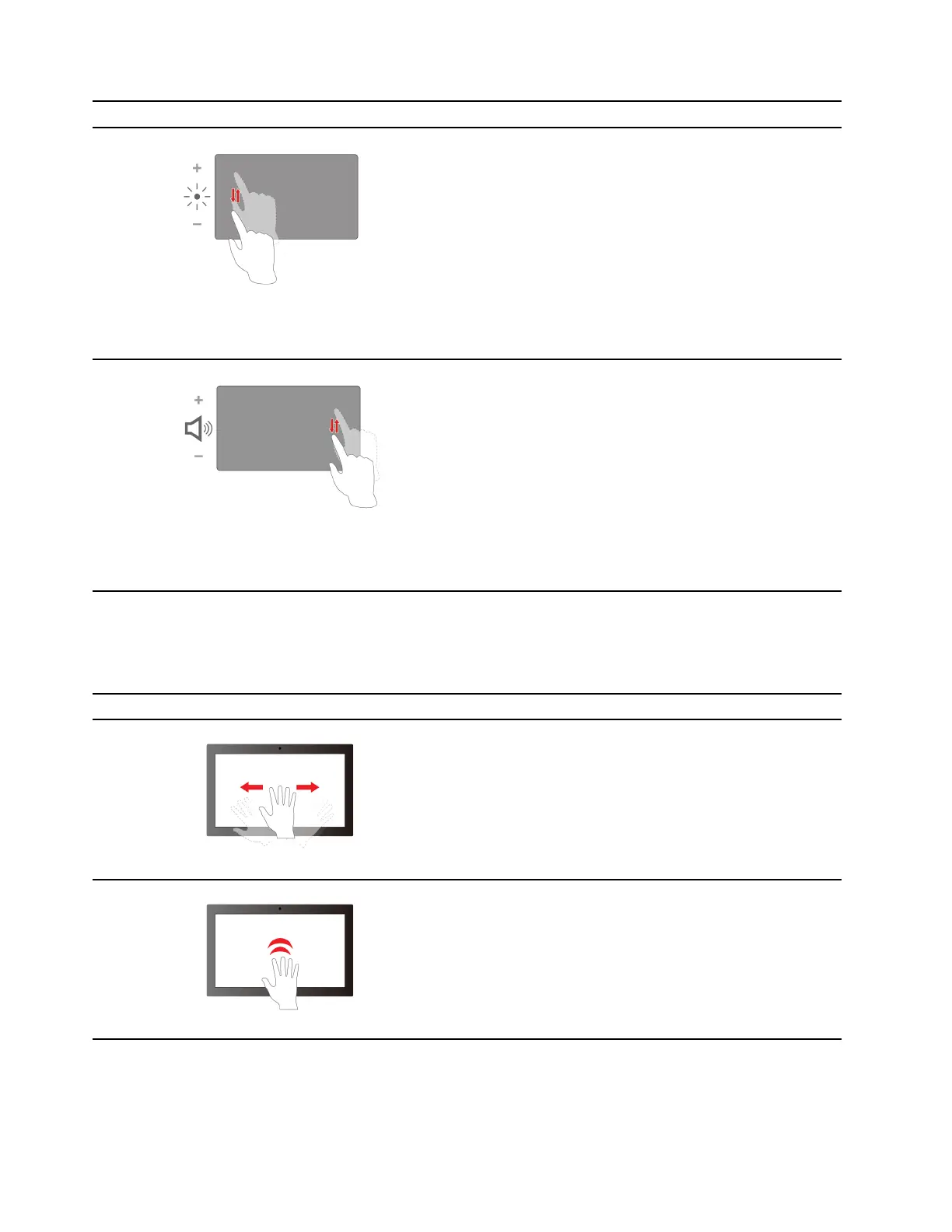
Gesture Function
Slide up/down on the left side of the touchpad
Note: For computers with a touch-enabled screen, you
can also perform this gesture on the left side of the
screen.
Increases/Decreases display brightness when you watch
videos in full screen mode.
Note: This gesture is not supported by all video players
and may conflict with similar third-party gesture
functions.
Slide up/down on the right side of the touchpad
Note: For computers with a touch-enabled screen, you
can also perform this gesture on the right side of the
screen.
Increases/Decreases system volume when you watch
videos in full screen mode.
Note: This gesture is not supported by all video players
and may conflict with similar third-party gesture
functions.
Air gestures
Some Lenovo computers include a time of flight (ToF) sensor on top of the screen. Such computers may
support additional gestures that you can perform in front of the screen.
Gesture Function
Wave your palm to the left/right
Goes back and forth among presentation slides or
pictures in full screen mode.
Note: This gesture is supported only by Microsoft
PowerPoint and Windows Photos.
Push your palm twice towards the screen
Pauses/resumes an ongoing video in full screen mode.
Note: This gesture is not supported by all video players
and may conflict with similar third-party gesture
functions.
26 User Guide
Bekijk gratis de handleiding van Lenovo ThinkBook 13x Gen 4, stel vragen en lees de antwoorden op veelvoorkomende problemen, of gebruik onze assistent om sneller informatie in de handleiding te vinden of uitleg te krijgen over specifieke functies.
Productinformatie
| Merk | Lenovo |
| Model | ThinkBook 13x Gen 4 |
| Categorie | Laptop |
| Taal | Nederlands |
| Grootte | 5971 MB |







