Handleiding
Je bekijkt pagina 33 van 56
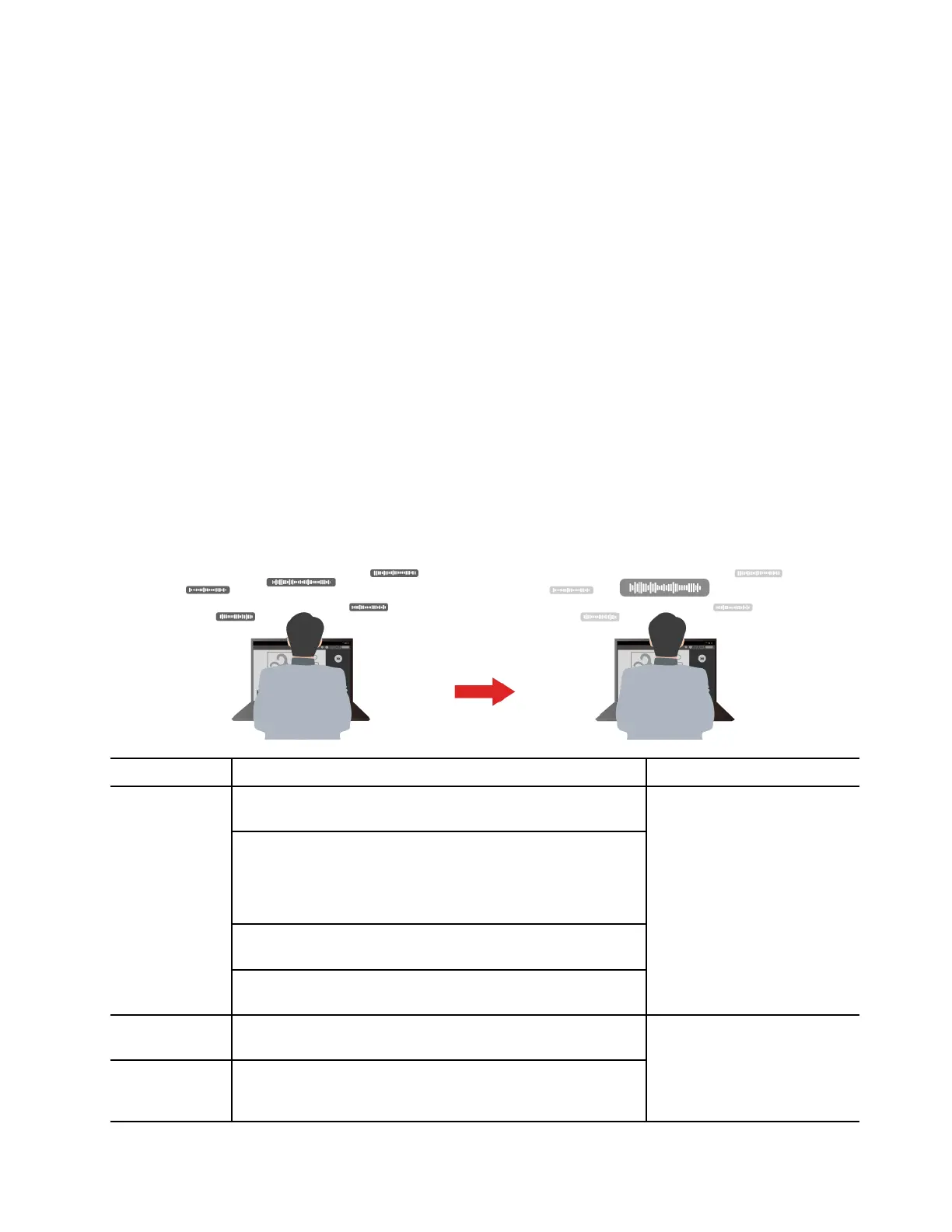
Super resolution
This feature enhances the playback experience by improving the video resolution with deep learning by using
the capabilities of Intel processors. It works especially well in cases where the source video has poor
resolution.
For most players, super resolution can be enabled or disabled in Lenovo Vantage, but for KMPlayer and
PotPlayer, you need to enable this feature manually.
Note: You may need to connect to the Internet and complete Lenovo Vantage update for this function to
take effect.
KMPlayer
Step 1. Open Control Panel.
Step 2. Select Preferences ➙ Video Processing ➙ Video Renderer ➙ EVR.
PotPlayer
Show main menu and click Video ➙ Video Renderer ➙ EVR (Vista/.Net3).
Smart Noise Cancelling
Smart Noise Cancelling is a noise reduction feature available on some Lenovo product models. By filtering
out input and output noises, Smart Noise Cancelling enhances your audio experience.
Function
Description
Remarks
Microphone
noise cancelling
Voice Recognition: Your computer captures multiple voices in
a way that reflects their original spatial positions.
• This function takes effect
only when built-in
microphones/arrays or 3.5
mm jack wired microphones
are used as the input media.
• To disable this function,
select Off.
Only My Voice: This option requires you to record your voice so
that your computer captures this voice only and tries to
eliminate other voices.
Note: To remove your voice record, select REMOVE MY
VOICE.
Normal: Your computer focuses on the voice of the person
facing it and reduces ambient sounds.
Multiple Voices: Your computer captures multiple voices from
an expanded range in front of the computer.
Speaker noise
cancelling
Your computer filters out other sounds to play only human
voices.
These functions are not
applicable to scenarios like
listening to music and watching
videos.
Meeting noise
cancelling
When this function is selected, your computer uses special
algorithms for noise reduction when you are using conferencing
applications.
Chapter 3. Explore your computer 27
Bekijk gratis de handleiding van Lenovo ThinkBook 13x Gen 4, stel vragen en lees de antwoorden op veelvoorkomende problemen, of gebruik onze assistent om sneller informatie in de handleiding te vinden of uitleg te krijgen over specifieke functies.
Productinformatie
| Merk | Lenovo |
| Model | ThinkBook 13x Gen 4 |
| Categorie | Laptop |
| Taal | Nederlands |
| Grootte | 5971 MB |







