Handleiding
Je bekijkt pagina 38 van 82
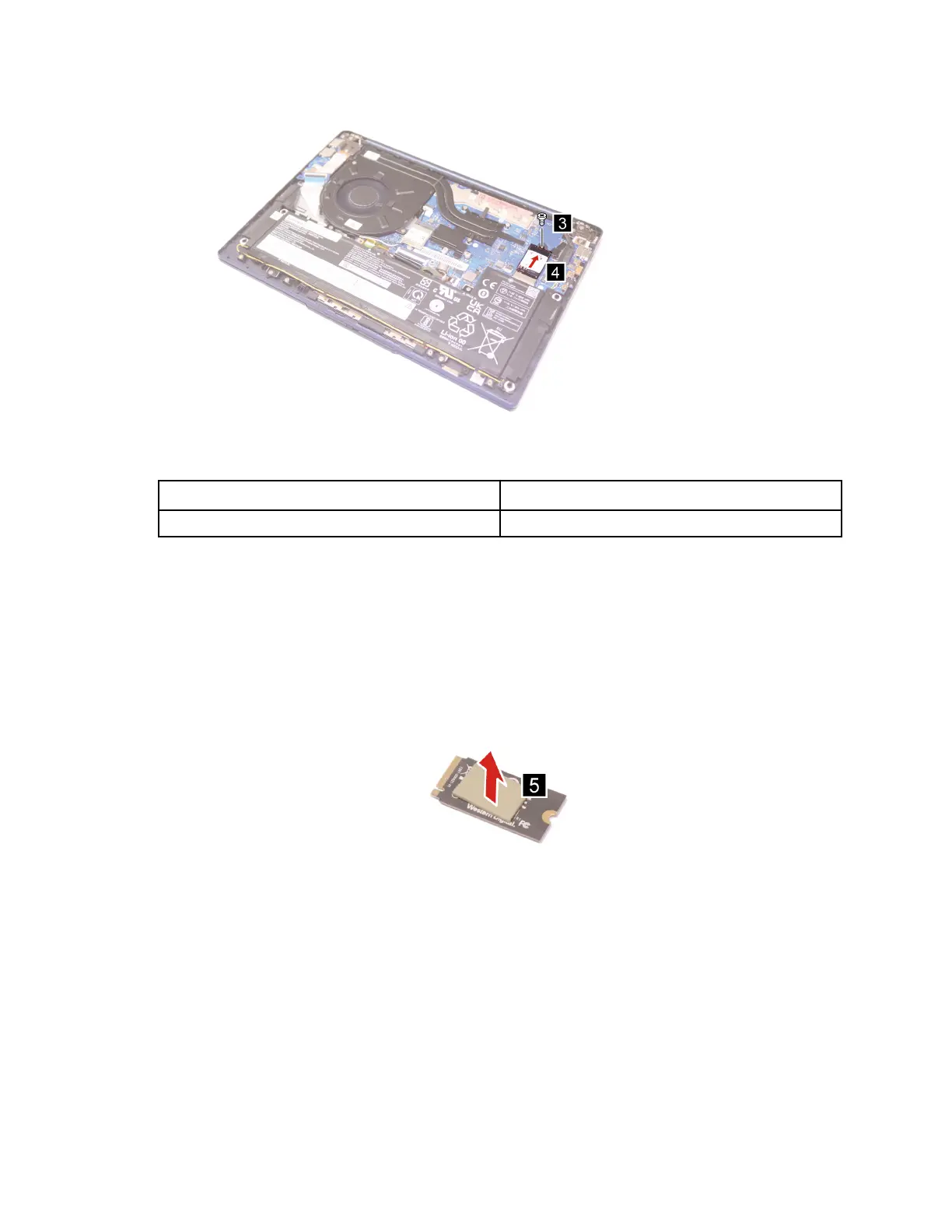
Figure 8. Remove the 2242 solid-state drive
Screw specifications
Number of screws
M2 × L3.5 1
Step 3. Remove the 2242 solid-state drive thermal pad.
Figure 9. Remove the 2242 solid-state drive thermal pad
Step 4. Remove the 2242 solid-state drive holder.
32
IdeaPad Slim 5 (14″, 8), IdeaPad Slim 5i (14″, 8), IdeaPad Slim 5 (16″, 8), and IdeaPad Slim 5i (16″, 8) Hardware Maintenance
Manual
Bekijk gratis de handleiding van Lenovo IdeaPad Slim 5 14IRL8, stel vragen en lees de antwoorden op veelvoorkomende problemen, of gebruik onze assistent om sneller informatie in de handleiding te vinden of uitleg te krijgen over specifieke functies.
Productinformatie
| Merk | Lenovo |
| Model | IdeaPad Slim 5 14IRL8 |
| Categorie | Laptop |
| Taal | Nederlands |
| Grootte | 21109 MB |
Caratteristiche Prodotto
| Kleur van het product | Grijs |
| Gewicht | 1460 g |
| Breedte | 312 mm |
| Diepte | 221 mm |
| Hoogte | 16.9 mm |







