Lectrosonics M2Ra-B1C1 handleiding
Handleiding
Je bekijkt pagina 14 van 20
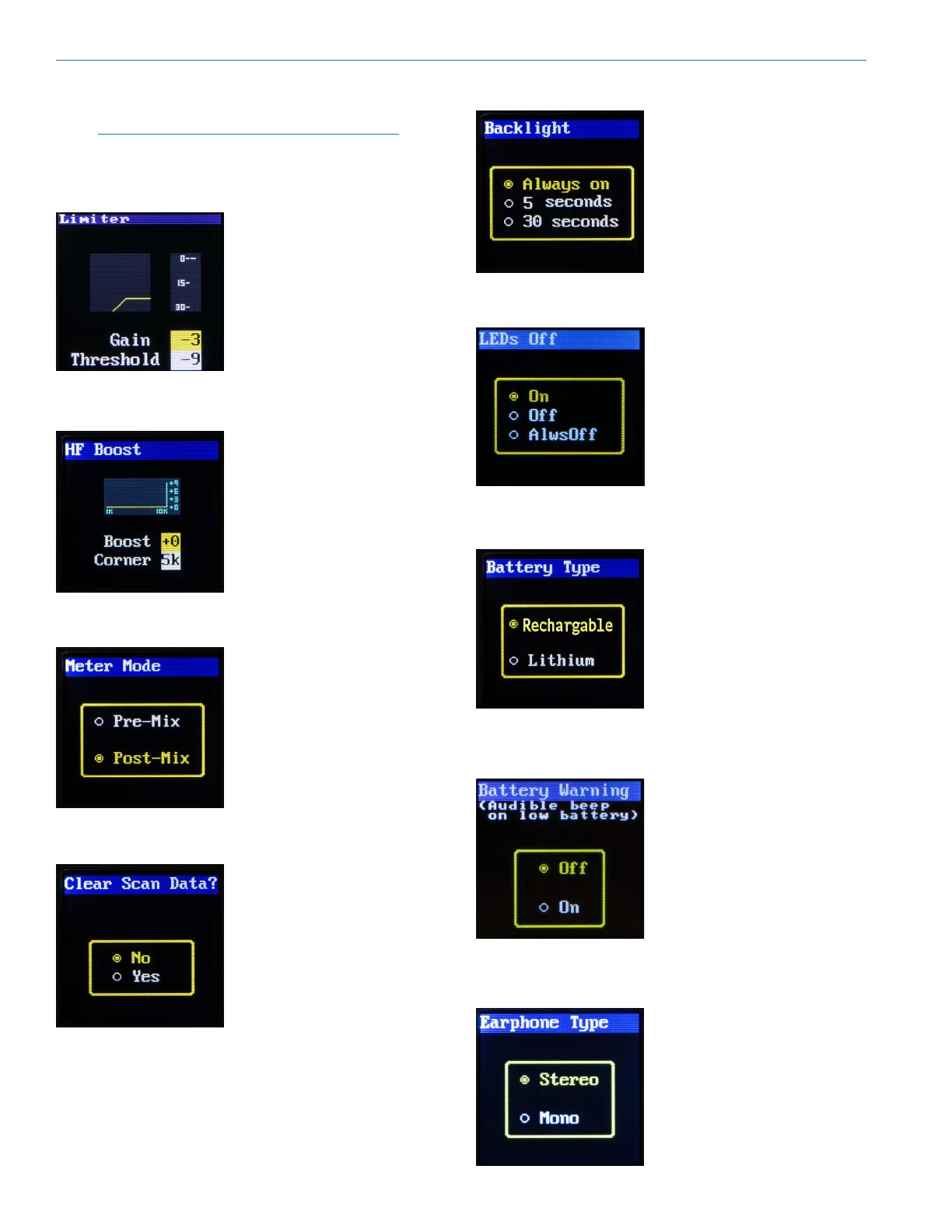
M2Ra
LECTROSONICS, INC.14
Threshold - Use the UP and DOWN arrows to adjust
the threshold for limiter engagement in 3dB increments.
NOTE: A common setup to play loud and bring
softer dynamics up a bit is to set the pregain
at +6 or +9 dB and set the threshold for -3 or
-6dB.
HF Boost
Adjusts loudness of higher
frequencies in the audio
output as preferred by the
listeneof 5 KHz or 7 KHz can
be selected and boosted.
Meter Mode
Changes the appearance of
the audio level indicator on the
main window; can show either
pre- or post mix audio levels.
Clear Scan Data
Erases scan results from
memory.
Backlight
Selects the length of time the
backlight on the LCD remain
turned on: Always on, 5
seconds, and
30 seconds.
LEDs O
Selects front and top panel
LED status: On, O, or
AlwaysO (persists through-
power cycle).
Battery Type
Selects the type of battery
being used: NiMH or Lithium
so the remaining battery
meter on the home screen is
as accurate as possible.
Do not use alkaline batteries.
Please note that the screen
and menu “misspelling” is
intentional due to limited
space in programming code.
Battery Alert
Selects whether or not an
audible low battery warning (a
beep sound) is inserted into
the audio stream. The low
battery audible warning
corresponds to when the
BATT LED on the front of the
unit starts to blink red.
Earphone Type
Selects the type of earphone
being used Stereo (default) or
Mono. Choose the correct
type to match with ear-phones
or headphones to avoid short
battery life (Mono with mono,
Stereo with stereo).
Bekijk gratis de handleiding van Lectrosonics M2Ra-B1C1, stel vragen en lees de antwoorden op veelvoorkomende problemen, of gebruik onze assistent om sneller informatie in de handleiding te vinden of uitleg te krijgen over specifieke functies.
Productinformatie
| Merk | Lectrosonics |
| Model | M2Ra-B1C1 |
| Categorie | Niet gecategoriseerd |
| Taal | Nederlands |
| Grootte | 7254 MB |







