Lantronix ION C3110 handleiding
Handleiding
Je bekijkt pagina 10 van 62
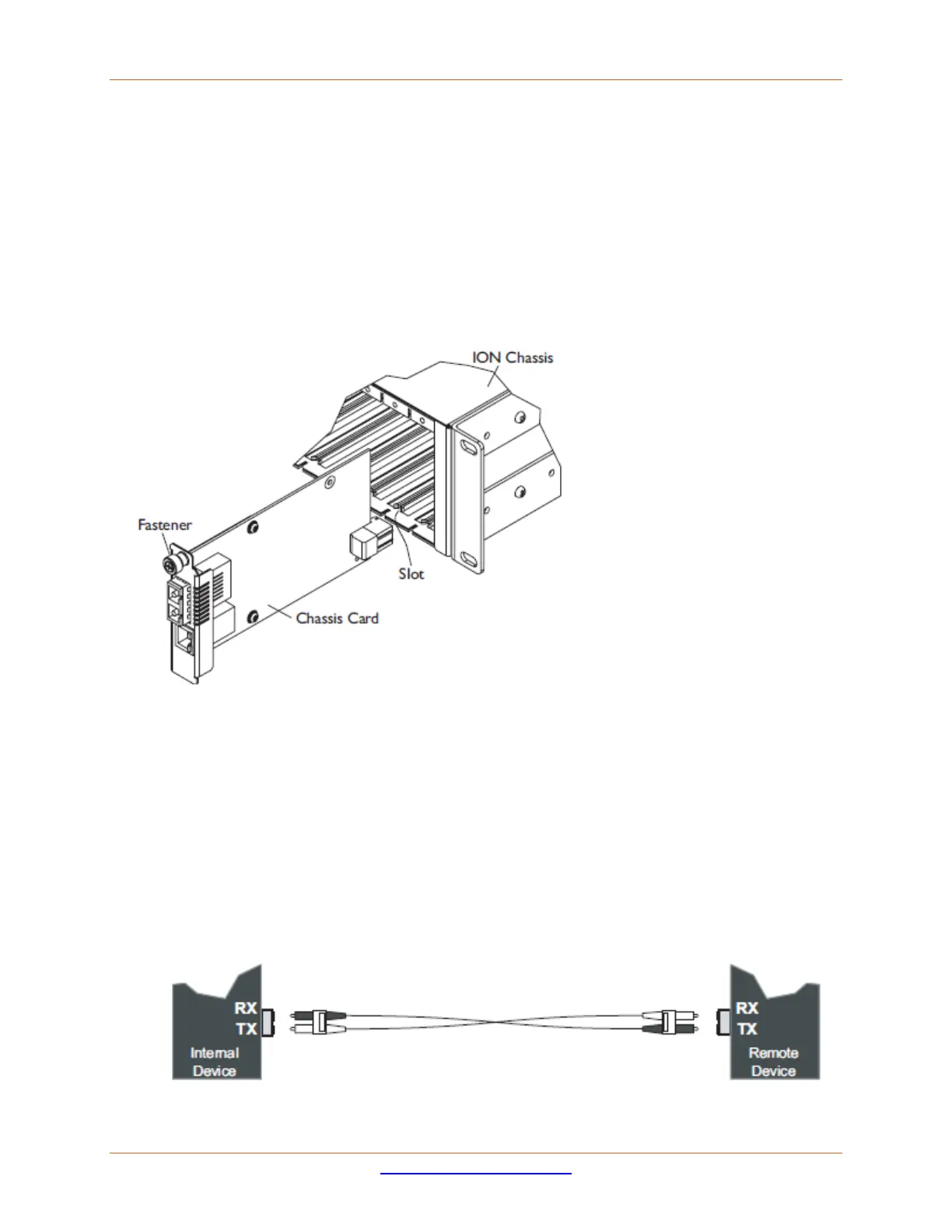
Lantronix ION C3110 User Guide
33417 Rev. B https://www.lantronix.com Page 10 of 62
Install the Slide-In-Card
IMPORTANT: Slots in the ION chassis without a slide-in-card installed MUST have a protective plate
covering the empty slot for Class A compliance. To install the C3110 SIC:
1. Locate an empty slot on the ION chassis.
2. Carefully slide the slide-in-module into the slot, aligning it with the slot guides.
3. Ensure that the slide-in-module is firmly seated inside the chassis.
4. Push in and rotate the panel fastener screw shown below clockwise to secure the module to the
chassis front.
Install the Fiber Cable
1. Locate a 1000Base-SX/LX compliant fiber cable with male, two-stranded TX to RX connectors
installed at both ends.
2. Connect the fiber cable to the C3110 SIC as described:
• Connect the male TX cable connector to the female TX port.
• Connect the male RX cable connector to the female RX port.
3. Connect the fiber cables to the other device (another SIC, hub, etc.) as described:
• Connect the male TX cable connector to the female RX port.
• Connect the male RX cable connector to the female TX port.
Bekijk gratis de handleiding van Lantronix ION C3110, stel vragen en lees de antwoorden op veelvoorkomende problemen, of gebruik onze assistent om sneller informatie in de handleiding te vinden of uitleg te krijgen over specifieke functies.
Productinformatie
| Merk | Lantronix |
| Model | ION C3110 |
| Categorie | Niet gecategoriseerd |
| Taal | Nederlands |
| Grootte | 10528 MB |







