Laica KJ4001 handleiding
Handleiding
Je bekijkt pagina 6 van 92
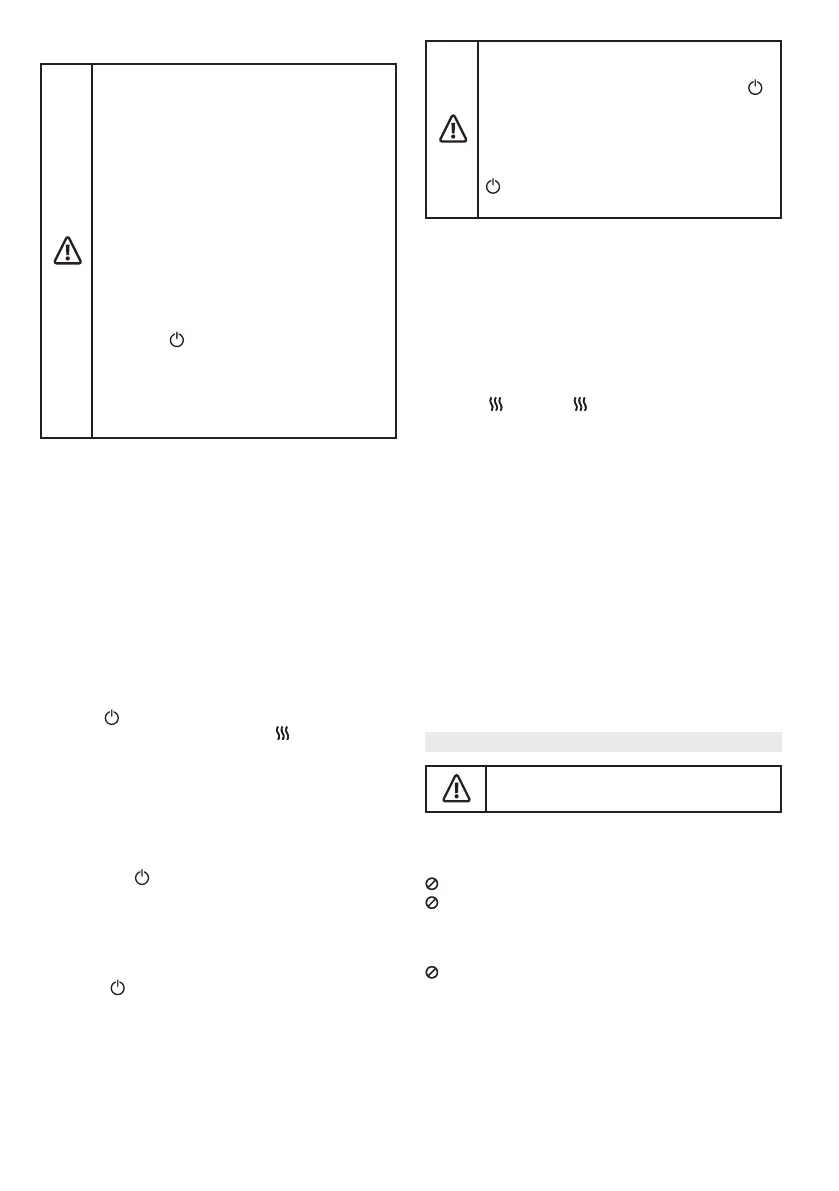
USING THE PRODUCT
NEVER connect the kele to a power socket when it
is empty.
DO NOT use the appliance for any purpose other than
boiling drinking water. Other liquids can contaminate
the inside of the kele.
DO NOT ll the kele when the power base is already
connected to the power socket.
DO NOT ll the appliance above the MAX level mark.
Overlling may cause water to spill out when it boils.
DO NOT aempt to connect other appliances to the
power base, and do not tamper with the connector
in any way.
The kele was designed to boil and lter at the same
me. To ensure that the appliance does not start
heang when it is dry, wait a few minutes before
pressing the
buon to let the ltered water ll
the boom of the kele up to the minimum (MIN)
level. The kele has an internal safety cut-out that
turns it o if there is not enough water when it is
switched on. In this case, disconnect the plug from the
power socket and let the appliance cool down.
1. Place the power base of the kele on a at, dry, heat-resistant
surface.
2. Open the kele by removing the lid and ll it with water up to
the maximum level (“MAX” mark on the tank). Cauon! To avoid
damaging the heang element, there must be no less than 0.5
litres of ltered water, and it must not exceed the total capacity
of 1.5 litres to prevent hot water spilling out during boiling.
3.
C
lose the lid.
4.
Place the kele on the base and make sure that it is aached
securely.
5. Connect the power base plug to the power socket; the appliance
will beep and “---“ will ash on the display. The appliance will
turn o automacally if no buon is pressed within 30 seconds.
6.
P
oint the kele spout away from furniture, walls, etc. to prevent
the steam from causing any damage.
7.
P
ress the
buon on the base; the appliance will beep and
the pre-set temperature of 100°C and the
symbol will appear
on the display. Turning the dial sets the heang temperature
from 38°C to 100°C (100°F – 212°F). The appliance beeps twice
aer a few seconds to indicate that the heang cycle has started.
During this process, the display will show the actual water
temperature. When the water reaches the temperature selected
previously, the appliance will beep 3 mes and the kele will
turn o. The display will show the actual water temperature for
about 5 minutes before turning o. To switch the kele o at any
me, press the
buon.
IMPORTANT:
•
If the kele is removed from the base before the boiling cycle
has nished, “E1” will appear on the display, the appliance will
beep 3 mes and turn o automacally.
•
T
o switch o the kele before the boiling cycle has nished,
press the
buon.
•
T
o ensure that the kele works eciently, it is advisable to lter
no more than 5 litres per day (taking care to wait a few minutes
between one ltraon cycle and the next). Replace the lter
cartridge every 150 litres/30 days of ltraon (this will ensure
maximum appliance eciency and safety).
DO NOT open the lid when the kele is hot.
If you want to use the kele again, let the safety
cut-out cool down for 60 seconds, then press the
buon.
If the kele is switched on by mistake when it is
empty, the thermostat automacally performs an on
o cycle to prevent the kele from overheang. If this
happens, “E4” will appear on the display; press the
buon and immediately disconnect the kele. Let
the kele cool down before relling it.
8.
A
er use, return the kele to its base or put it on a heat-resistant
surface.
9.
D
isconnect the power cable from the power socket when not in
use.
HOW TO HOLD THE WATER AT A CONSTANT TEMPERATURE
Aer the boiling cycle, the lter kele can hold the water at a set
temperature for up to 2 hours.
1.
With the appliance on, turn the dial to select the hold
temperature for the ltered water (38°C to 100°C/100°F–212°F).
2. Press the
buon; the symbol and the pre-set me of 30
minutes will appear on the display. The me can be reduced or
increased up to 2 hours by turning the dial. If the temperature of
the water in the kele is lower than the selected temperature,
the kele automacally heats it, then beeps and holds it
constant. The set me will count down on the appliance display.
If the temperature of the water in the kele is higher than the
selected temperature, the set me will only start to count down
when the water has cooled down to the set temperature.
T
he appliance will beep 3 mes when the set hold me has
elapsed.
D
uring intermient heang, the actual water temperature, the
set temperature and the set hold temperature will appear on the
display in succession.
REPLACING THE FILTER CARTRIDGE
To replace the cartridge, pull it upwards out of the tank as shown in
g. F, and repeat the steps described in the “PREPARING THE FILTER
CARTRIDGE” and “ACTIVATING THE CARTRIDGE REPLACEMENT
INDICATOR” paragraphs.
CLEANING MAINTENANCE
Let the appliance cool down completely before
cleaning it.
Disconnect the power base from the power socket. Empty the
kele and let it cool down before cleaning it.
•
Clean the kele with a so, damp cloth and dry it thoroughly.
DO NOT use abrasive detergents.
DO NOT immerse the kele or power base in water or any other
liquid.
• The tank and lid can be washed by hand in warm water and
washing-up liquid.
DO NOT wash the cartridge with soap or detergents.
•
I
f the kele is le unused for 24 hours, discard any water le in
it, ll the tank and allow it to lter.
DESCALING
Limescale can build up in the kele during normal use, coang the
stainless steel plate. Any limescale that has built up in the kele
must be removed. Remove the lter cartridge from the tank for the
following steps.
• Pour 500 ml of water and 500 ml of white vinegar into the kele
6
Bekijk gratis de handleiding van Laica KJ4001, stel vragen en lees de antwoorden op veelvoorkomende problemen, of gebruik onze assistent om sneller informatie in de handleiding te vinden of uitleg te krijgen over specifieke functies.
Productinformatie
| Merk | Laica |
| Model | KJ4001 |
| Categorie | Niet gecategoriseerd |
| Taal | Nederlands |
| Grootte | 23559 MB |

