LaCie Biggest S2S handleiding
Handleiding
Je bekijkt pagina 17 van 75
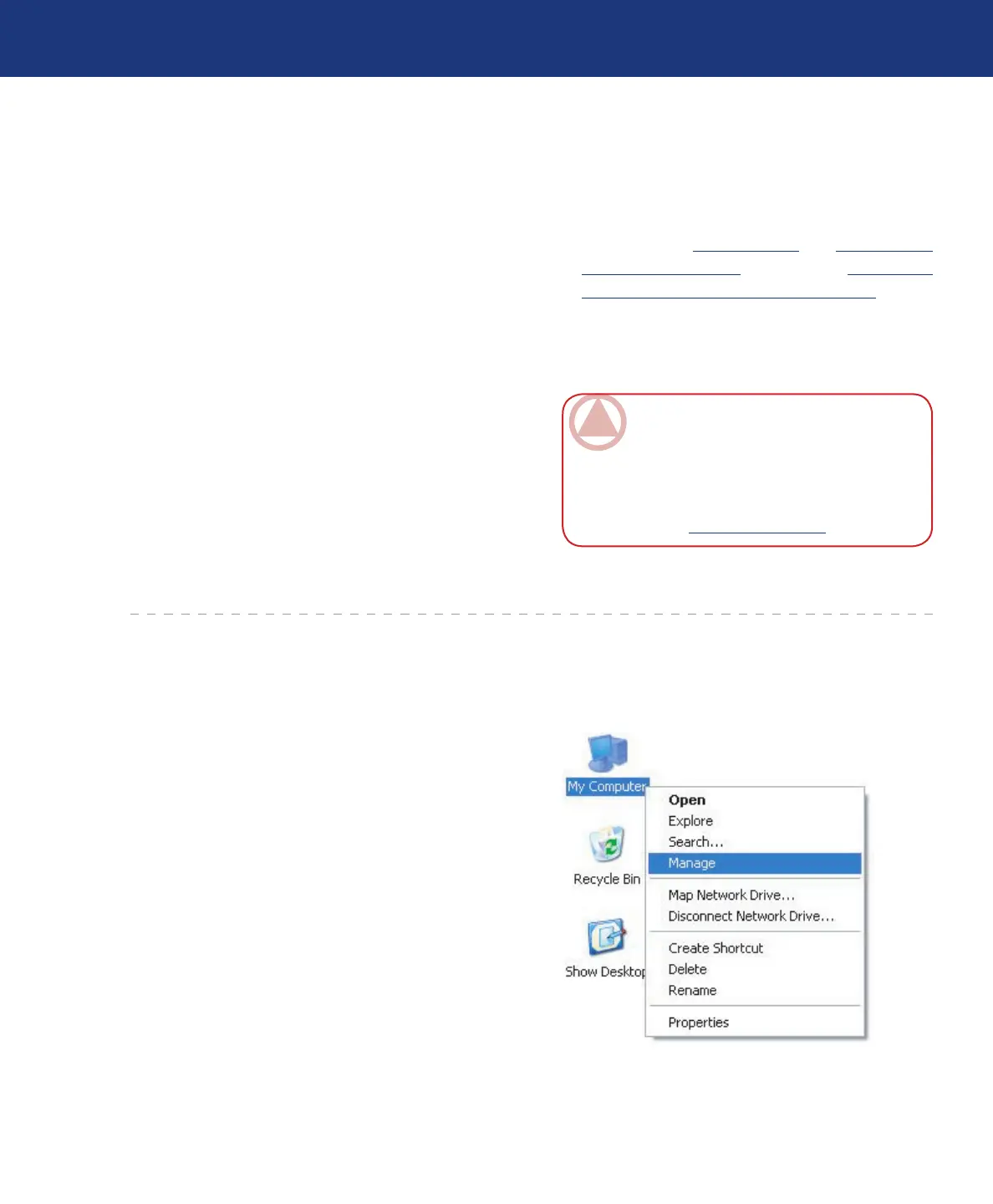
LaCie Biggest S2S
User Manual
page 17
3.4. Set Up the Biggest S2S
Setting Up Your Biggest S2S
Power down the host PC.
Attach the external Serial ATA cable to the external
SATA connector on your host computer. e con-
nector is keyed and can only be installed in one ori-
entation. Connect the other end of the cable to the
LaCie Biggest S2S.
e LaCie Biggest S2S supports five drives, which
are delivered inside it. In case of drive failure, do not
try to replace the drive yourself; your warranty will
become void. Please contact your vendor.
Plug the AC cable into the LaCie Biggest S2S and
the proper AC receptacle, and then turn on the La-
Cie Biggest S2S using the switch on the back panel.
Turn on the host computer and install the Configura-
tion User Interface software from the supplied CD.
1.
2.
3.
4.
5.
e LaCie Biggest S2S default configuration is in
RAID 0 mode. If other configurations are needed,
see sections 3.1. Storage policies, 4.4. A Look at the
Configuration Window and Chapter 9, Understand-
ing RAID and Biggest S2S Storage Policies.
e disks shipped with the unit are formatted
HFS+.
6.
7.
ImpOrTANT INfO: e disks shipped with
the LaCie Biggest S2S are formatted HFS+. To
use the drives with Windows operating systems or
for cross-platform use between Mac and PC, the
drives must be reformatted. For more information,
see section 8.2. File System Formats.
3.5. Set Up the Biggest S2S Disk Drives
3.5.1. Windows Users
e LaCie Biggest S2S box houses five configurable
disk drives.
Plug the LaCie Biggest S2S into an outlet and flip
the LaCie Biggest S2S power switch to ON.
Attach the Storage Appliance to the LaCie SATA II
Card with an external SATA cable.
To view the disk drives, right-click on the My Com-
puter icon and then select Manage.
1.
2.
3.
4.
Bekijk gratis de handleiding van LaCie Biggest S2S, stel vragen en lees de antwoorden op veelvoorkomende problemen, of gebruik onze assistent om sneller informatie in de handleiding te vinden of uitleg te krijgen over specifieke functies.
Productinformatie
| Merk | LaCie |
| Model | Biggest S2S |
| Categorie | Niet gecategoriseerd |
| Taal | Nederlands |
| Grootte | 18971 MB |







