LaCie Biggest F800 handleiding
Handleiding
Je bekijkt pagina 1 van 59
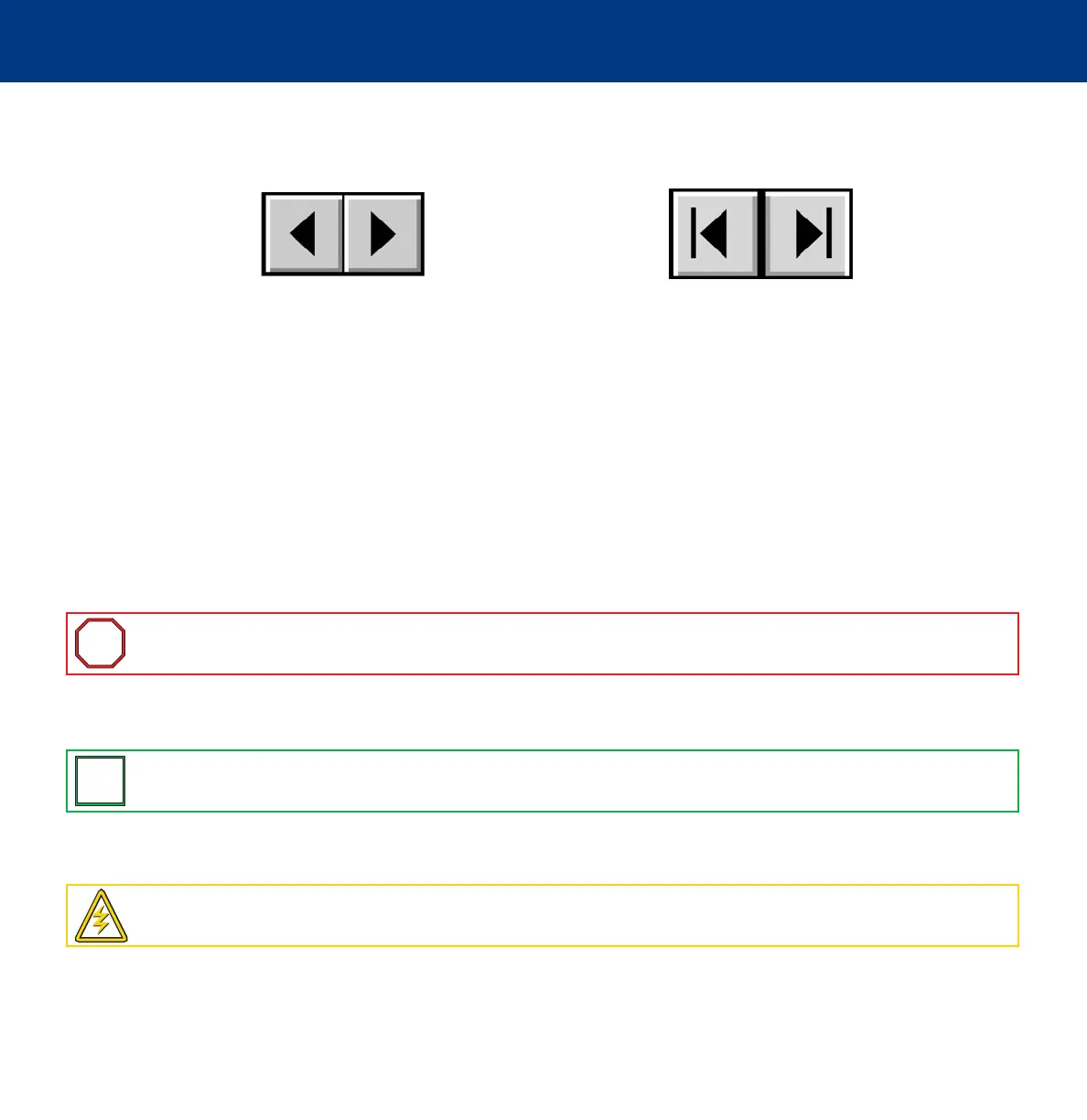
How To Use This Manual
LaCie Biggest F800
User’s Manual
How To Use This Manual
In the toolbar:
Printing:
While optimized for onscreen viewing, the pages of this manual are formatted for printing on 8 1/2” x 11” and A4 sized
paper, giving you the option to print the entire manual or just a specific page or section.
To Exit:
From the Menu bar at the top of your screen, select: File > Quit.
Icons Used In This Manual
These icons describe the type of information being given:
Previous Page / Next Page
Go to Contents Page / Go to Precautions Page
Important Info:
This icon refers to an important step that must be followed.
Tech Note:
This icon refers to tips to help maximize performance.
Caution!
This icon indicates a potential hazard, and gives tips on how to avoid them.
i
i
T
T
N
N
Bekijk gratis de handleiding van LaCie Biggest F800, stel vragen en lees de antwoorden op veelvoorkomende problemen, of gebruik onze assistent om sneller informatie in de handleiding te vinden of uitleg te krijgen over specifieke functies.
Productinformatie
| Merk | LaCie |
| Model | Biggest F800 |
| Categorie | Niet gecategoriseerd |
| Taal | Nederlands |
| Grootte | 5741 MB |







