LaCie Biggest S2S handleiding
Handleiding
Je bekijkt pagina 16 van 75
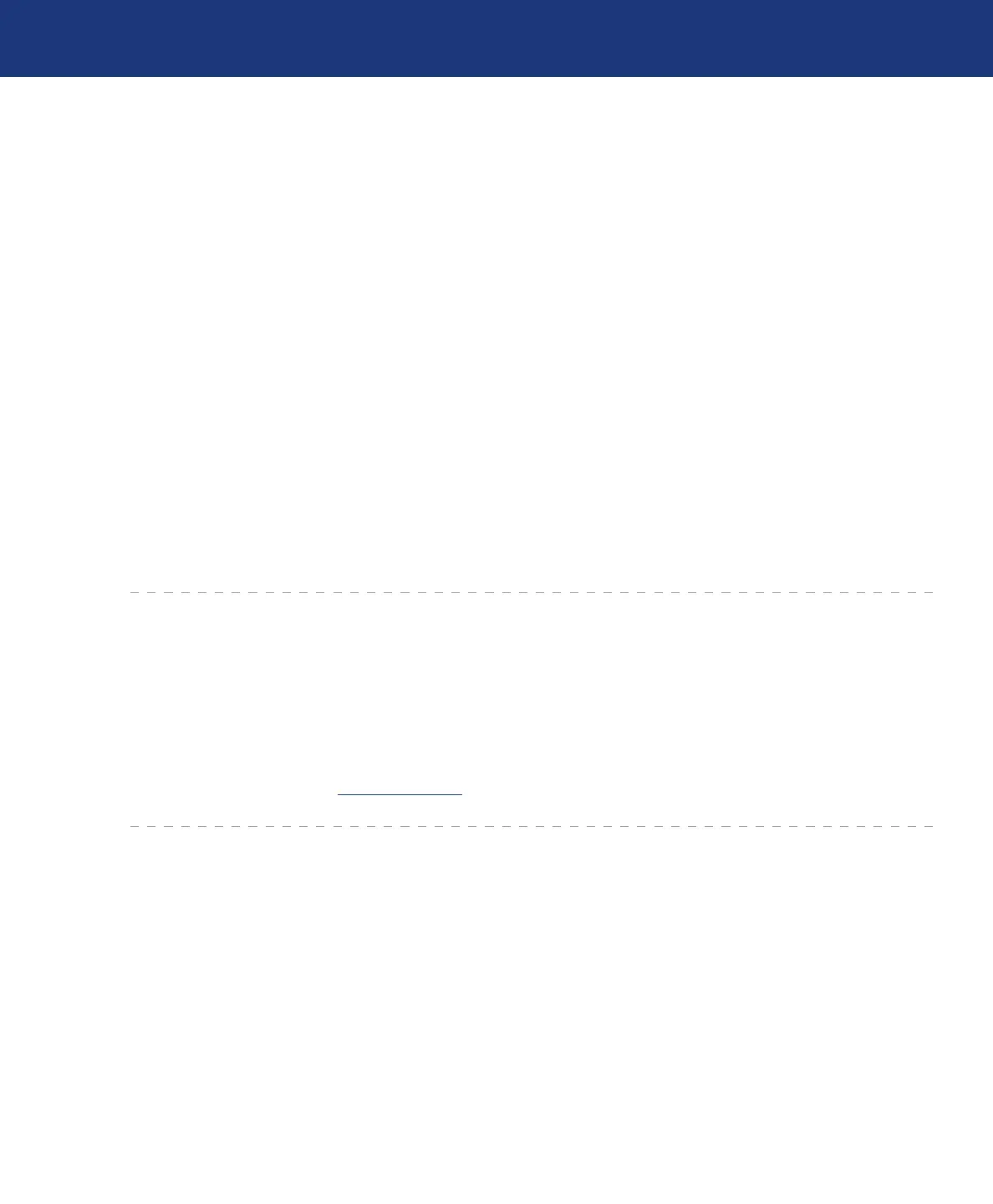
LaCie Biggest S2S
User Manual
page 16
Setting Up Your Biggest S2S
Refer to your LaCie SATA Card Quick Install
Guide included on your LaCie SATA II Card CD for
information on card installation.
Please be sure to check the LaCie website for up-
dated software and manuals at www.lacie.com
In order to run the LaCie Biggest S2S Manager, you
must first install the LaCie SATA II Card and its asso-
ciated driver. is setup allows a software and hardware
link between the PC and the LaCie Biggest S2S.
3.2. Installation Prerequisites
Mac G4 500MHz or faster with Mac OS X with
latest set of patches installed
PC with Microsoft Windows 2000, Windows XP, or
Windows Server 2003 OS with latest service pack
installed
64MB RAM, 250MB free hard disk space
External SATA cable connection between the LaCie
Biggest S2S Storage Appliance and the PC
e LaCie Biggest S2S Installation CD
•
•
•
•
•
3.3. Installing the PCI-X/PCI-Express Card and Drive
Bekijk gratis de handleiding van LaCie Biggest S2S, stel vragen en lees de antwoorden op veelvoorkomende problemen, of gebruik onze assistent om sneller informatie in de handleiding te vinden of uitleg te krijgen over specifieke functies.
Productinformatie
| Merk | LaCie |
| Model | Biggest S2S |
| Categorie | Niet gecategoriseerd |
| Taal | Nederlands |
| Grootte | 18971 MB |







