Kuppersbusch BP6550.0S4 handleiding
Handleiding
Je bekijkt pagina 62 van 72
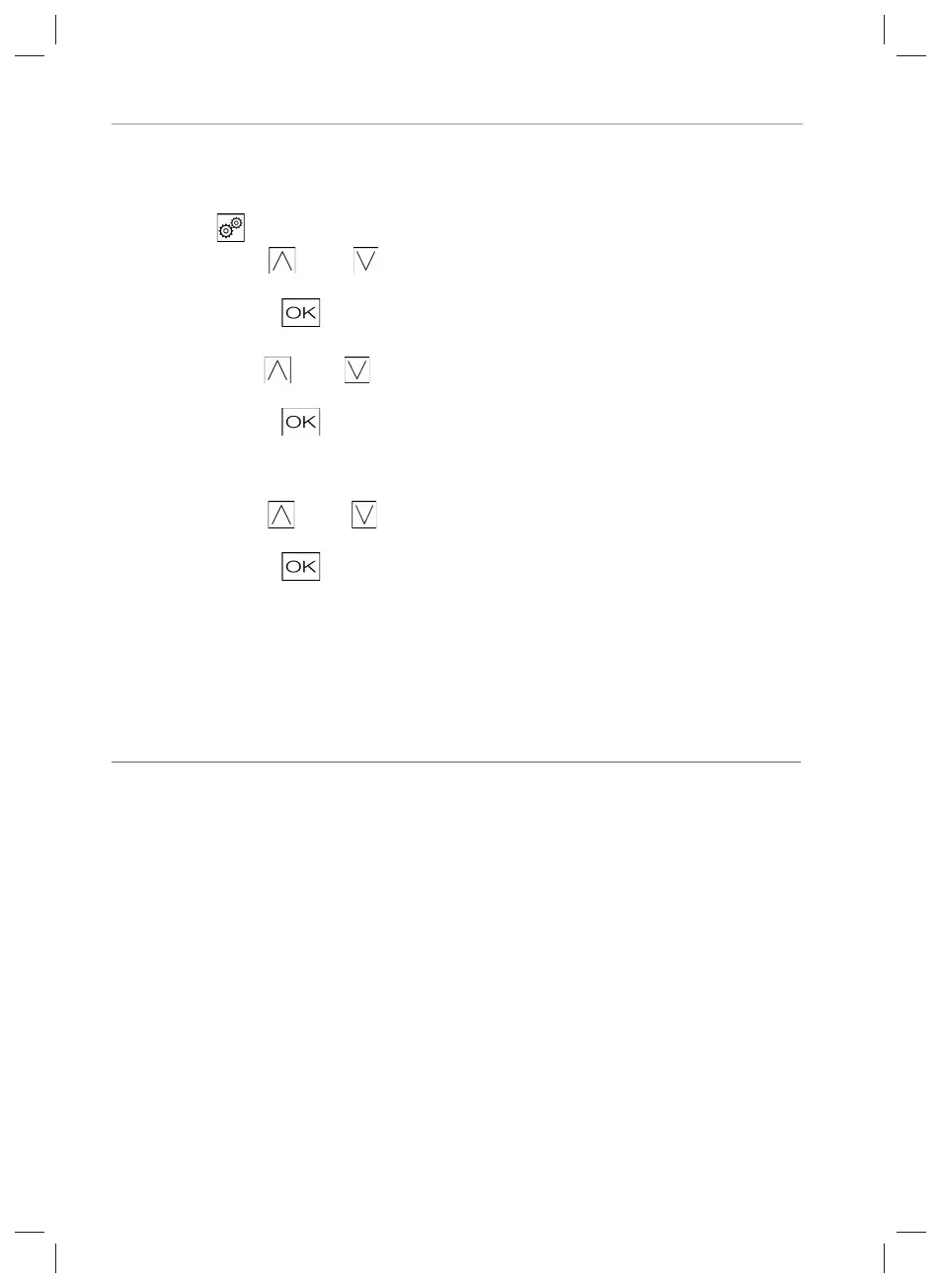
Roasting thermometer
62
User's guide
12.7. Unit settings
□ Press the symbol.
□ Press the symbol
(up) or (down) to select the Unit
tile.
□ Confirm by pressing
.
□ Press the symbol
(up) or (down) to select the weight
unit.
□ Confirm by pressing
.
□ Press the symbol
(up) or (down) to select the tem-
perature unit.
□ Confirm by pressing
.
You will arrive at the Home screen.
13. Roasting thermometer
The roasting thermometer measures the temperature inside the food. As soon as the temperature deter-
mined by the thermometer has reached a certain value, the roast is as desired, i.e. not too dry or to raw, but
rather "just right"".
Cooking continues until the temperature inside the roast has reached the respective value. This is why it
cannot be set. The duration can vary depending on meat size and type, cooking temperature, and selected
operating mode.
The roasting thermometer can be used with all of the heating modes.
Correctly inserting the roasting thermometer
□ Insert the tip of the roasting thermometer horizontally from the side until it reaches the centre of the
food item.
□ Always insert the roasting thermometer up to the handle.
□ The tip must not be located near the fat or the bone of the meat.
Bekijk gratis de handleiding van Kuppersbusch BP6550.0S4, stel vragen en lees de antwoorden op veelvoorkomende problemen, of gebruik onze assistent om sneller informatie in de handleiding te vinden of uitleg te krijgen over specifieke functies.
Productinformatie
| Merk | Kuppersbusch |
| Model | BP6550.0S4 |
| Categorie | Oven |
| Taal | Nederlands |
| Grootte | 6256 MB |







