Kuppersbusch BP6550.0S4 handleiding
Handleiding
Je bekijkt pagina 63 van 72
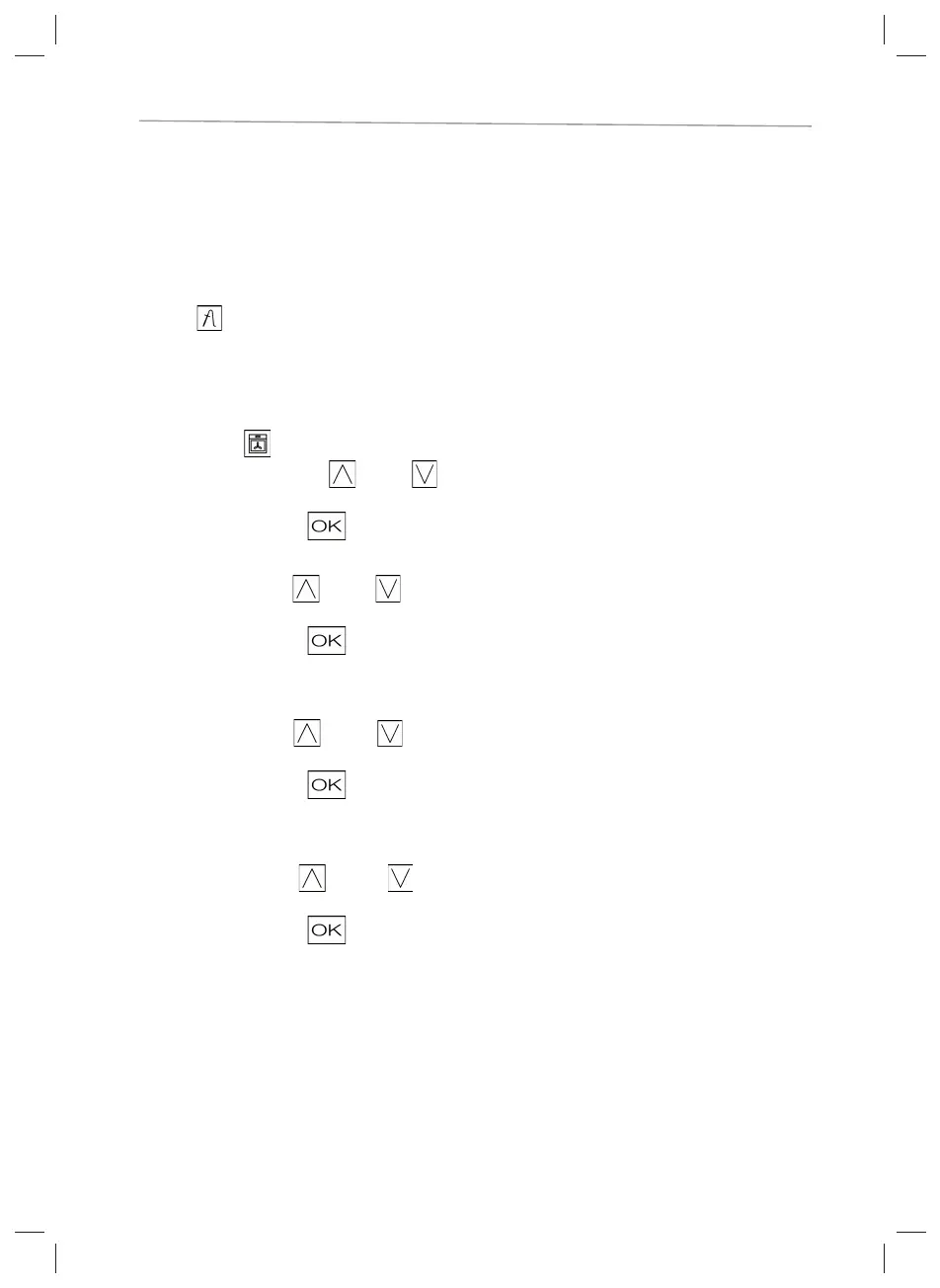
Roasting thermometer
User's guide
63
□ For fowl, one must also ensure that the tip does not come into contact with a bone.
Using the roasting thermometer
□ Place the prepared roast with the roasting thermometer inserted in the oven.
□ Insert the prong of the roast thermometer into the socket located at the upper left of the oven side
wall.
□ The
symbol appears in the status display when the thermometer is inserted.
13.1. Using the roast thermometer for cooking functions
□ Select the tile on the home screen.
□ Then press the symbol
(up) or (down) to select the
cooking function.
□ Confirm by pressing
.
□ Press the symbol
(up) or (down) to select the func-
tion.
□ Confirm by pressing
.
□ Press the symbol
(up) or (down) to select the tem-
perature for this cooking function.
□ Confirm by pressing
.
□ Press the symbol
(up) or (down) to set the core
temperature.
□ Confirm by pressing
.
Bekijk gratis de handleiding van Kuppersbusch BP6550.0S4, stel vragen en lees de antwoorden op veelvoorkomende problemen, of gebruik onze assistent om sneller informatie in de handleiding te vinden of uitleg te krijgen over specifieke functies.
Productinformatie
| Merk | Kuppersbusch |
| Model | BP6550.0S4 |
| Categorie | Oven |
| Taal | Nederlands |
| Grootte | 6256 MB |







