Kuppersbusch BP6550.0S4 handleiding
Handleiding
Je bekijkt pagina 61 van 72
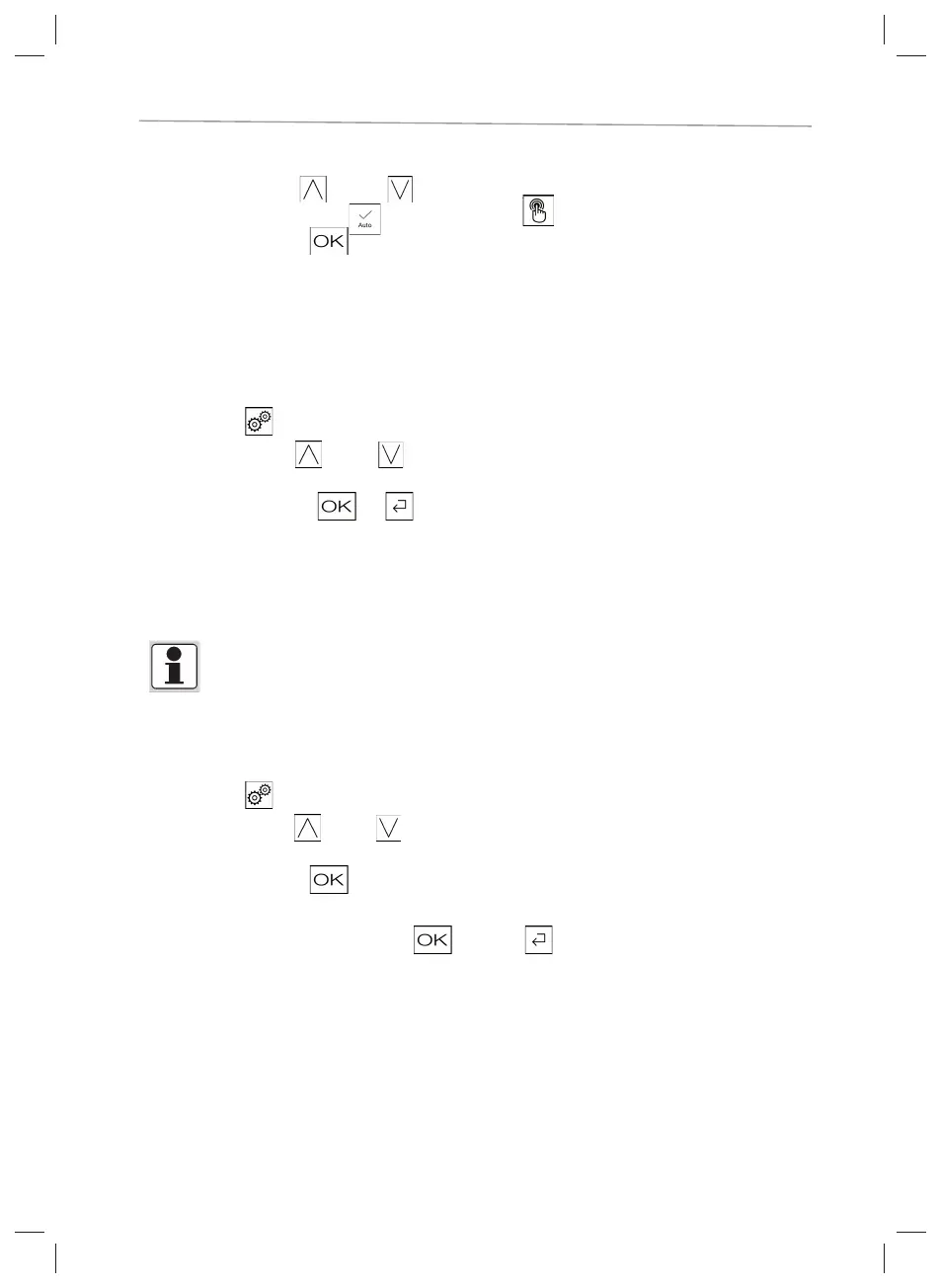
Other functions
User's guide
61
□ Press the symbol
(up) or (down) and then select
automatic confirmation or manual confirmation .
□ Confirm by pressing
.
You will return to the standby display.
12.5. ECO mode
□ Press the symbol.
□ Press the symbol
(up) or (down) to select the ECO
tile.
□ Confirm by pressing
or to deactivate the ECO
mode.
You will arrive at the Home screen.
INFO
If ECO mode is active, no time is displayed in the standby screen.
12.6. Start-up tone settings
□ Press the symbol.
□ Press the symbol
(up) or (down) to select the Start-
up one tile.
□ Confirm by pressing
.
□ To activate the start-up tone, press
, or press to
deactivate the start-up tone.
You will go back to the Home screen.
Bekijk gratis de handleiding van Kuppersbusch BP6550.0S4, stel vragen en lees de antwoorden op veelvoorkomende problemen, of gebruik onze assistent om sneller informatie in de handleiding te vinden of uitleg te krijgen over specifieke functies.
Productinformatie
| Merk | Kuppersbusch |
| Model | BP6550.0S4 |
| Categorie | Oven |
| Taal | Nederlands |
| Grootte | 6256 MB |







