Kramer VP-8x8TP handleiding
Handleiding
Je bekijkt pagina 18 van 56
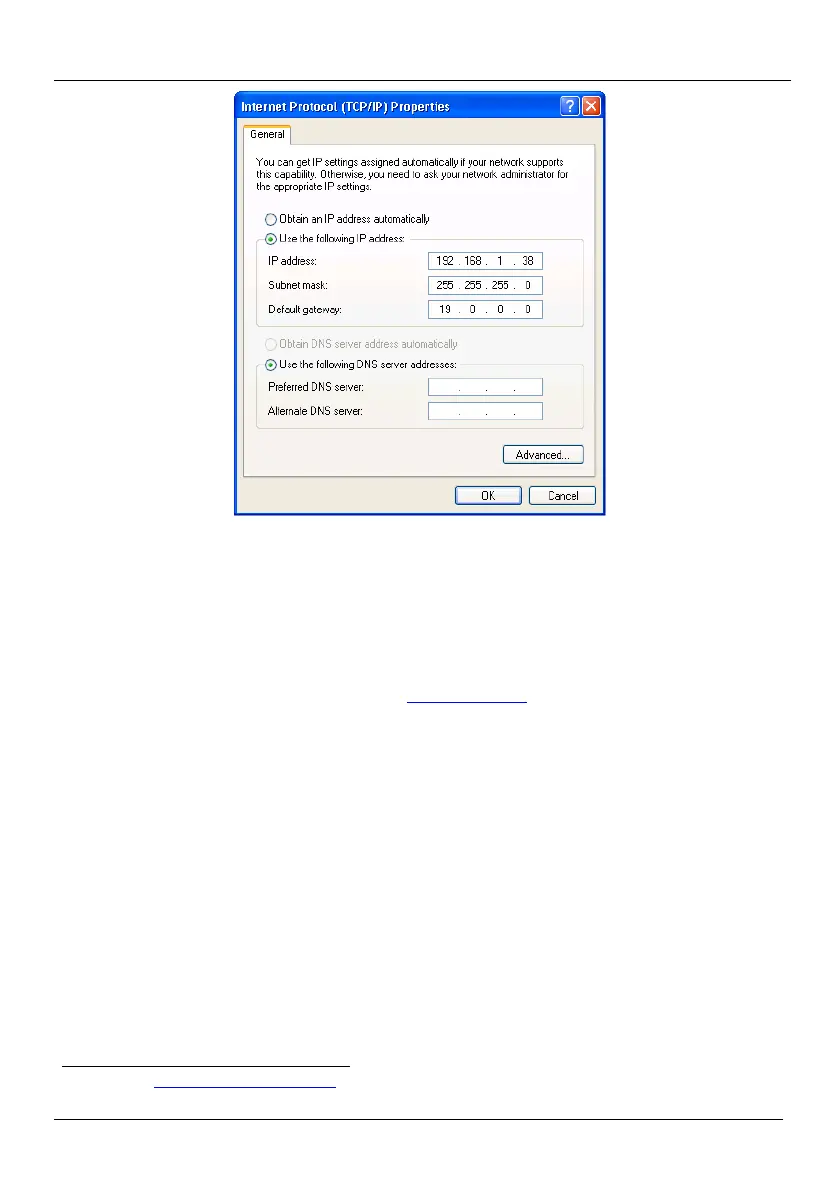
KRAMER: SIMPLE CREATIVE TECHNOLOGY
Connecting and Configuring the VP-8x8TP 8x8 UXGA/Audio Matrix Switcher
14
Figure 6: Internet Protocol (TCP/IP) Properties Window
7. Click OK.
6.4.1.2 Connecting the ETHERNET Port via a Network Hub, Switch, or
Router
You can connect to the Ethernet port of the VP-8x8TP to the Ethernet port on a
network hub, switch, or router, via a straight-through cable with RJ-45 connectors.
Once connected, follow the steps in Section
6.4.1.1.
6.4.2 Ethernet Port Configuration
To configure the Ethernet port on the VP-8x8TP, download the P3K Wizard
software
1
To configure the VP-8x8TP Ethernet port:
to your PC, extract the files to a folder, and install the software.
1. Click Start > All Programs > Kramer > P3K Wizard
The P3K Wizard window appears.
2. Click Connect.
The Connect window appears.
1 Available from http://www.kramerelectronics.com
Bekijk gratis de handleiding van Kramer VP-8x8TP, stel vragen en lees de antwoorden op veelvoorkomende problemen, of gebruik onze assistent om sneller informatie in de handleiding te vinden of uitleg te krijgen over specifieke functies.
Productinformatie
| Merk | Kramer |
| Model | VP-8x8TP |
| Categorie | Niet gecategoriseerd |
| Taal | Nederlands |
| Grootte | 7845 MB |
Caratteristiche Prodotto
| Kleur van het product | Black, Grey |
| Gewicht | 2600 g |
| LED-indicatoren | Ja |
| AC-adapter ingangsspanning | 100 - 240 V |
| Afstandsbediening | IR |







