Kramer VIA Connect3 handleiding
Handleiding
Je bekijkt pagina 1 van 8
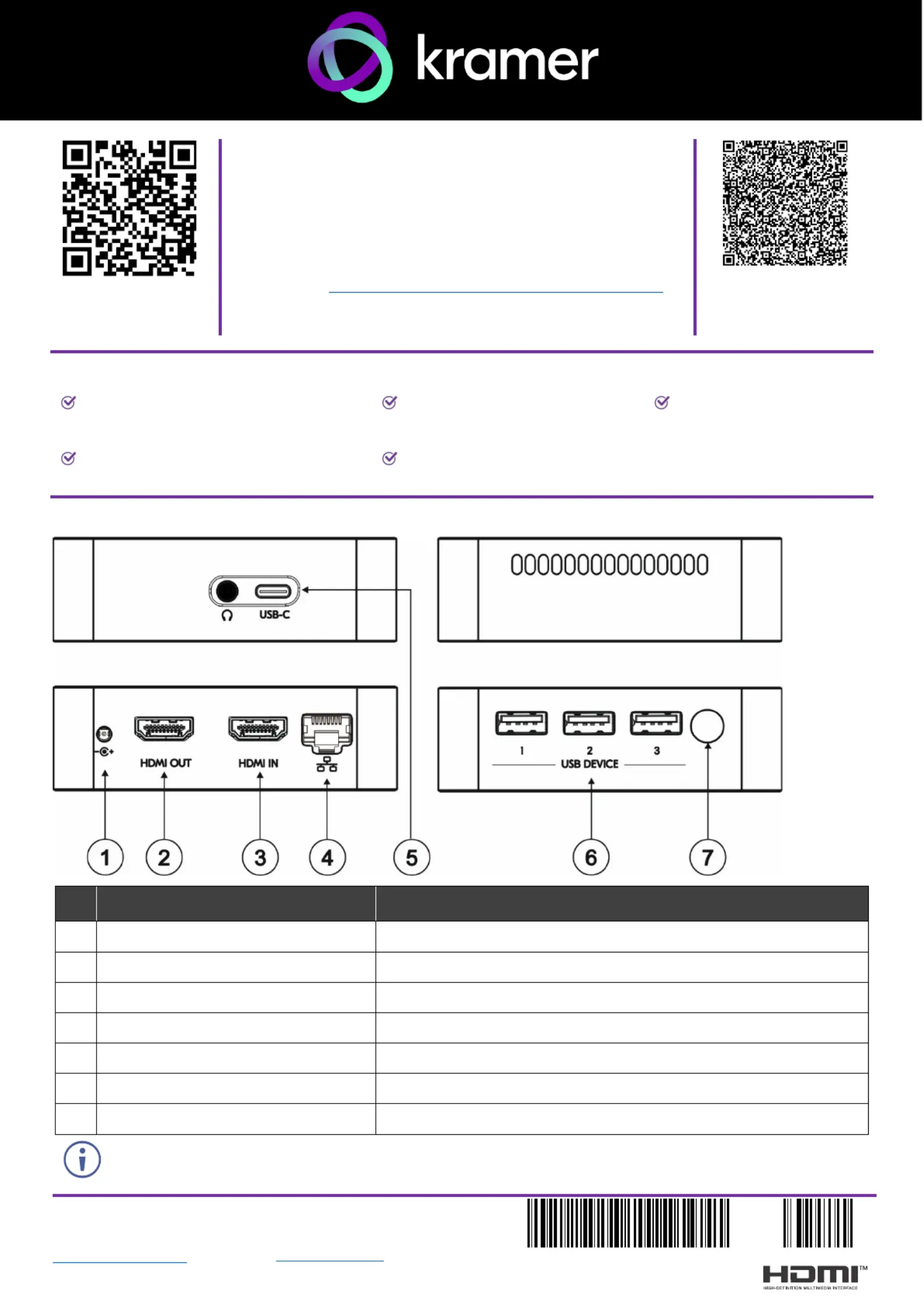
VIA CONNECT 3 Quick Start
Kramer EMEA
Netherlands
Stroombaan 16
, The Garden 1181VX
Amstelveen
info_EMEA
@kramerav.com
Kramer Headquarter:
Kramer Israel
Negev 2 St.
Airport City 7019900
+972 (0)73
-265-0200
info_il
@kramerav.com
P/N:
2 9 0 0 - 3 0 1 8 2 3 QS
Rev:
3
Scan to see
website
VIA CONNECT 3 Quick Start Guide
For Installer
This guide helps you install and use your VIA CONNECT 3 for
the first time.
Connect to www.kramerav.com/product/VIA CONNECT3 to
download the latest user manual and check if firmware
upgrades are available.
Scan to view this
document online
Step 1: Check what’s in the box
VIA CONNECT 3
Collaboration Device
1 VESA mounting bracket
1 Quick start guide
1 Power cords for US and EU
1 VESA screw set
Step 2: Get to know your VIA CONNECT 3
# Feature Function
1
Power Connector
Connect to the 12V DC power supply.
2
HDMI OUT Connector
Connect to an HDMI sink.
3
HDMI IN Connector
Connect to an HDMI source.
4
RJ-45 Connector
Connect to a LAN (default mode).
5
USB-C Connector
Connect to a USB-C source. Also used for Video Out.
6
3 x USB DEVICE 3.0 Connector
Connect to a USB device, for example, a USB speaker.
7
Power Button with LED
Press to power ON or turn OFF the device.
The
analog audio port is unavailable and is covered by rubber.
Bekijk gratis de handleiding van Kramer VIA Connect3, stel vragen en lees de antwoorden op veelvoorkomende problemen, of gebruik onze assistent om sneller informatie in de handleiding te vinden of uitleg te krijgen over specifieke functies.
Productinformatie
| Merk | Kramer |
| Model | VIA Connect3 |
| Categorie | Niet gecategoriseerd |
| Taal | Nederlands |
| Grootte | 3493 MB |







