Kramer VP-8x8TP handleiding
Handleiding
Je bekijkt pagina 17 van 56
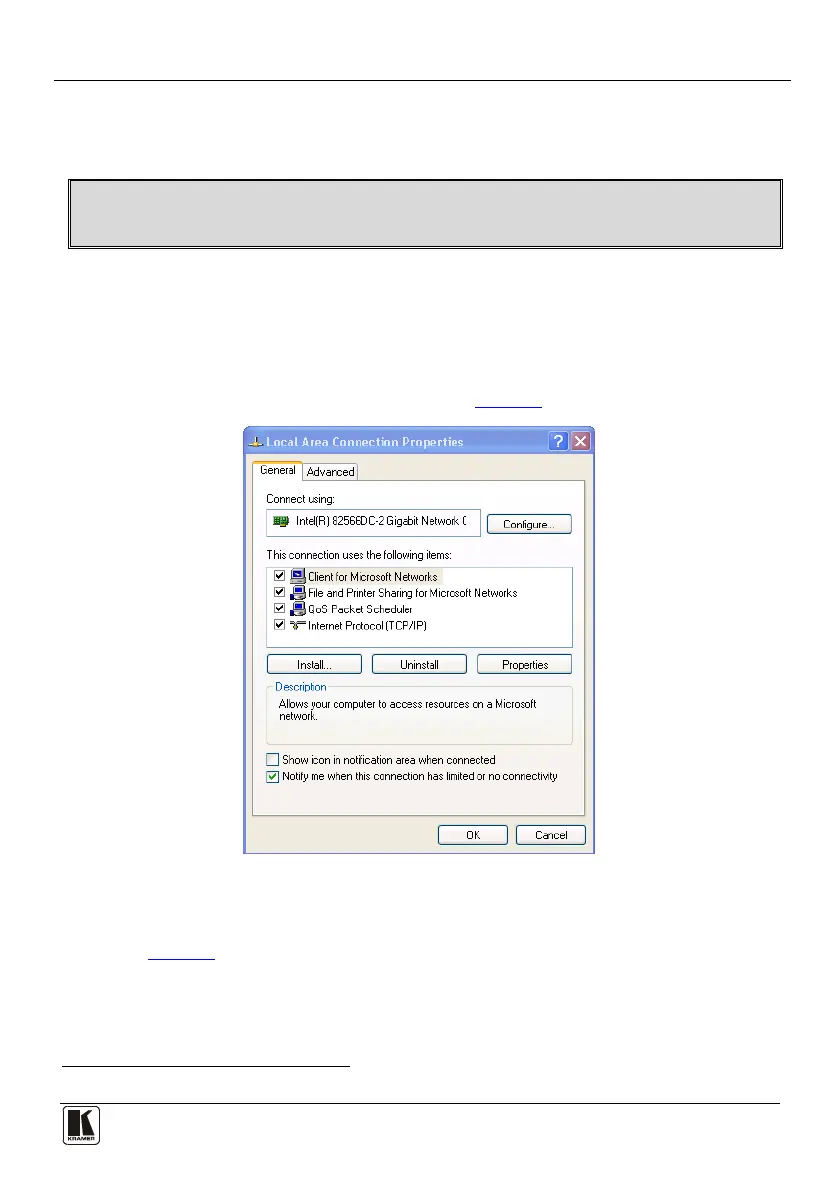
Connecting and Configuring the VP-8x8TP 8x8 UXGA/Audio Matrix Switcher
13
13
6.4.1.1 Connecting the Ethernet Port Directly to a PC
You can connect the Ethernet port of the machine to the Ethernet port on your PC,
via a crossover cable with RJ-45 connectors.
This type of connection is recommended for identification of the factory default
IP Address
1
After connecting the Ethernet port, configure your PC as follows:
of the VP-8x8TP during the initial configuration
1. Click Start > Control Panel.
2. Double-click Network Connections.
3. Right-click, and from the menu select Properties.
The Local Area Connection Properties window appears.
4. Select Internet Protocol (TCP/IP) (see
Figure 5).
Figure 5: Local Area Connection Properties Window
5. Click the Properties button.
6. Select Use the following IP address, and fill in the details as shown in
Figure 6. You can use any IP address in the range 192.168.1.1 to
192.168.1.255 (excluding 192.168.1.39) that is provided by your IT
department.
1 The default IP address is 192.168.1.39
Bekijk gratis de handleiding van Kramer VP-8x8TP, stel vragen en lees de antwoorden op veelvoorkomende problemen, of gebruik onze assistent om sneller informatie in de handleiding te vinden of uitleg te krijgen over specifieke functies.
Productinformatie
| Merk | Kramer |
| Model | VP-8x8TP |
| Categorie | Niet gecategoriseerd |
| Taal | Nederlands |
| Grootte | 7845 MB |
Caratteristiche Prodotto
| Kleur van het product | Black, Grey |
| Gewicht | 2600 g |
| LED-indicatoren | Ja |
| AC-adapter ingangsspanning | 100 - 240 V |
| Afstandsbediening | IR |







