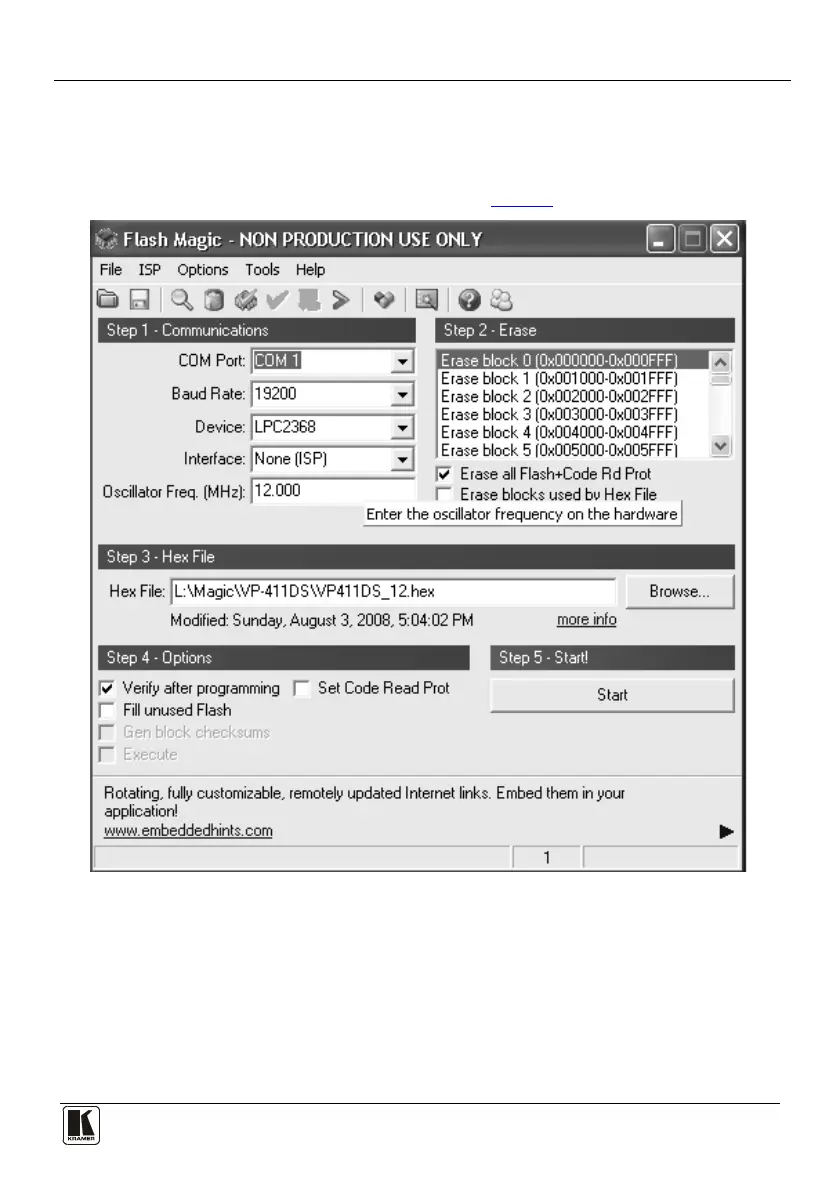Kramer VP-411DS handleiding
Handleiding
Bekijk gratis de handleiding van Kramer VP-411DS, stel vragen en lees de antwoorden op veelvoorkomende problemen, of gebruik onze assistent om sneller informatie in de handleiding te vinden of uitleg te krijgen over specifieke functies.
Productinformatie
| Merk | Kramer |
| Model | VP-411DS |
| Categorie | Niet gecategoriseerd |
| Taal | Nederlands |
| Grootte | 2500 MB |
Caratteristiche Prodotto
| Kleur van het product | Zwart |
| Gewicht | 1100 g |
| Gebruikershandleiding | Ja |
| Stroomvoorziening | 12V DC, 230mA |
| Maximum resolutie | 1600 x 1200 Pixels |