Kramer VP-411DS handleiding
Handleiding
Je bekijkt pagina 14 van 22
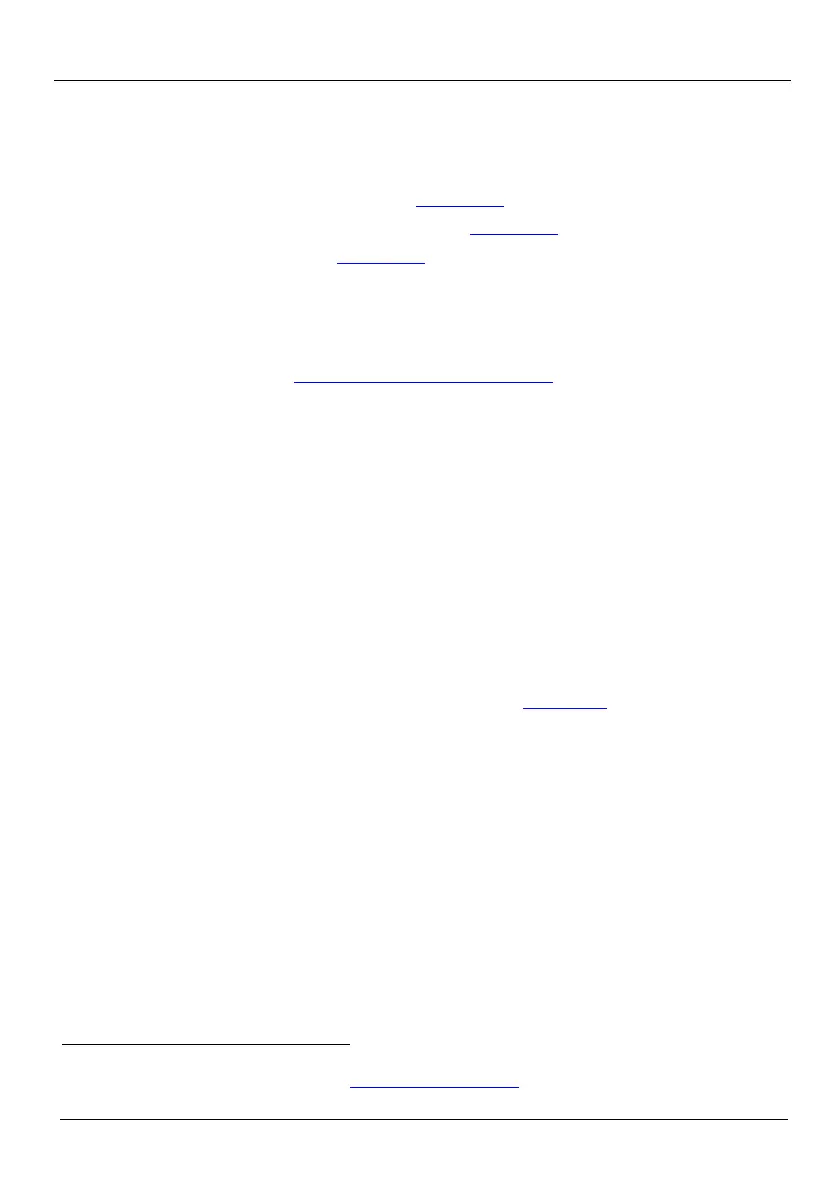
KRAMER: SIMPLE CREATIVE TECHNOLOGY
Flash Memory Upgrade
12
6 Flash Memory Upgrade
The VP-411DS firmware is located in FLASH memory, which lets you upgrade to the
latest Kramer firmware version in minutes! The process involves:
• Downloading from the Internet (see Section
6.1)
• Connecting the PC to the RS-232 port (see Section
6.2)
• Upgrading Firmware (see Section
6.3)
6.1 Downloading from the Internet
You can download the up-to-date file
1
1. Go to our Web site at
from the Internet. To do so:
http://www.kramerelectronics.com and download the file:
“VP-411DS_XX.zip” from the Technical Support section.
2. Extract the file: “VP-411DS_XX.zip” to a folder (for example,
C:\Program Files\Kramer Flash).
3. Create a shortcut on your desktop to the file: “Flash Magic.EXE”
2
6.2 Connecting the PC to the RS-232 Port
.
Before installing the latest Kramer firmware version on a VP-411DS unit, do the
following:
1. Turn the power OFF on the VP-411DS unit.
2. Connect the RS-232 9-pin D-sub rear panel port on the VP-411DS unit to the
Null-modem adapter and connect the Null-modem adapter with a 9-wire flat cable to
the RS-232 9-pin D-sub COM port on your PC (see Section
5.4).
3. On the underside panel, using a screwdriver, slide the switch to PROGRAM.
4. Switch on the power on the VP-411DS unit.
1 The files indicated in this section are given as an example only. File names are liable to change from time to time
2 To download up-to-date Flash Magic software, go to
http://www.flashmagictool.com/
Bekijk gratis de handleiding van Kramer VP-411DS, stel vragen en lees de antwoorden op veelvoorkomende problemen, of gebruik onze assistent om sneller informatie in de handleiding te vinden of uitleg te krijgen over specifieke functies.
Productinformatie
| Merk | Kramer |
| Model | VP-411DS |
| Categorie | Niet gecategoriseerd |
| Taal | Nederlands |
| Grootte | 2500 MB |
Caratteristiche Prodotto
| Kleur van het product | Zwart |
| Gewicht | 1100 g |
| Gebruikershandleiding | Ja |
| Stroomvoorziening | 12V DC, 230mA |
| Maximum resolutie | 1600 x 1200 Pixels |







