Kramer VIA Campus² PLUS handleiding
Handleiding
Je bekijkt pagina 8 van 136
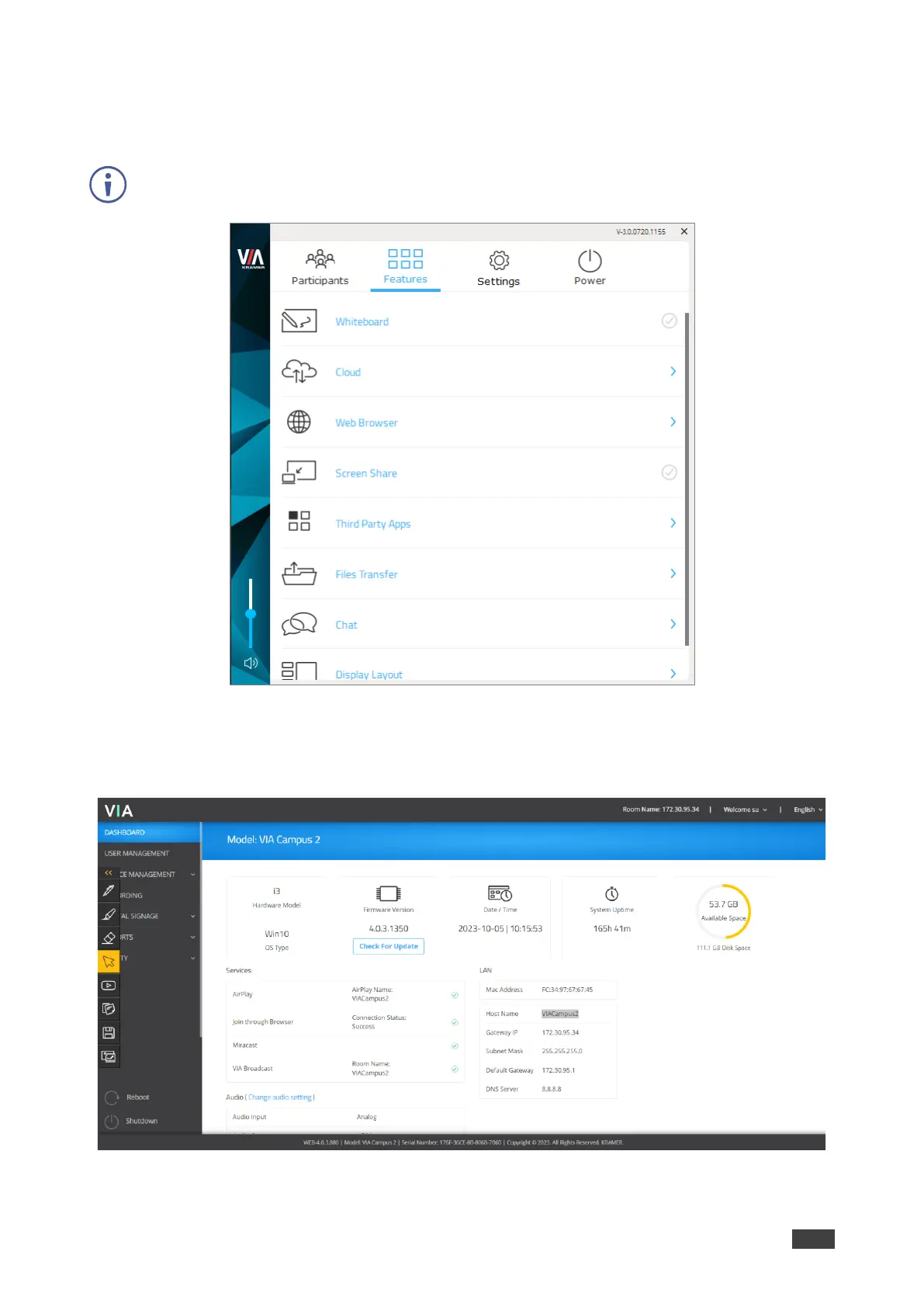
Kramer Electronics Ltd.
VIA Campus2/ VIA Campus2PLUS – Introduction
7
• Gateway Dashboard – VIA Campus2/ VIA Campus2PLUS interface opened from the
main display using a keyboard and mouse connected to the device (or by using
Collaboration mode).
Click the VIA icon in the lower left corner of the main display to open this interface.
Mirroring List is visible in the Participant’s menu at the bottom right when user starts Airplay
from iOS device or Miracast from Android/ Windows laptop.
Figure 2: Gateway Dashboard
• Gateway Dashboard Page – Web pages embedded in your gateway device that enable
you to configure this specific device. The Gateway Dashboard Pages are accessed from
any computer connected to the same network as the gateway.
Figure 3: Gateway Dashboard Page
Bekijk gratis de handleiding van Kramer VIA Campus² PLUS, stel vragen en lees de antwoorden op veelvoorkomende problemen, of gebruik onze assistent om sneller informatie in de handleiding te vinden of uitleg te krijgen over specifieke functies.
Productinformatie
| Merk | Kramer |
| Model | VIA Campus² PLUS |
| Categorie | Niet gecategoriseerd |
| Taal | Nederlands |
| Grootte | 19601 MB |







