Kramer MTX3-88-HSA handleiding
Handleiding
Je bekijkt pagina 33 van 77
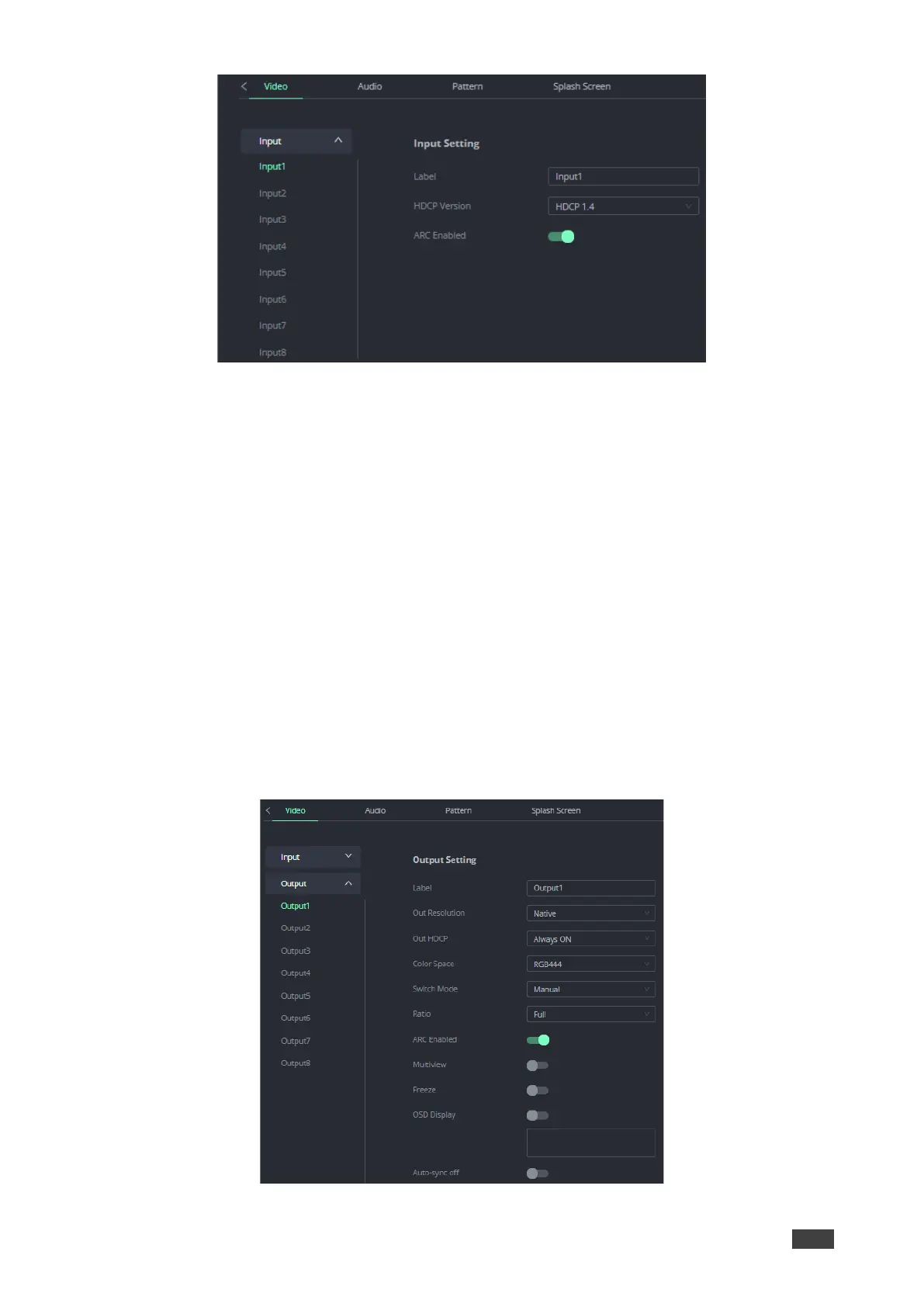
Kramer Electronics Ltd.
MTX3-88-HSA – Using Embedded Web Pages
31
Figure 27: Input Settings
4. For each input set the following parameters:
Label: Enter an input name.
HDCP Version: Select the HDCP status of the signal: NO HDCP, HDCP 1.4, or
HDCP 2.2.
ARC Enabled: Select to enable/disable.
When ARC function is enabled, the matrix displays the relevant ARC ports on the
Routing page, which can be switched over.
5. Click Save.
Video inputs are set.
Configuring Video Output Settings
To configure the Video Output settings:
1. In the left-hand pane, select the relevant Output (Output1-8).
Figure 28: Output Settings
Bekijk gratis de handleiding van Kramer MTX3-88-HSA, stel vragen en lees de antwoorden op veelvoorkomende problemen, of gebruik onze assistent om sneller informatie in de handleiding te vinden of uitleg te krijgen over specifieke functies.
Productinformatie
| Merk | Kramer |
| Model | MTX3-88-HSA |
| Categorie | Niet gecategoriseerd |
| Taal | Nederlands |
| Grootte | 11584 MB |







