Kramer MTX3-88-HSA handleiding
Handleiding
Je bekijkt pagina 32 van 77
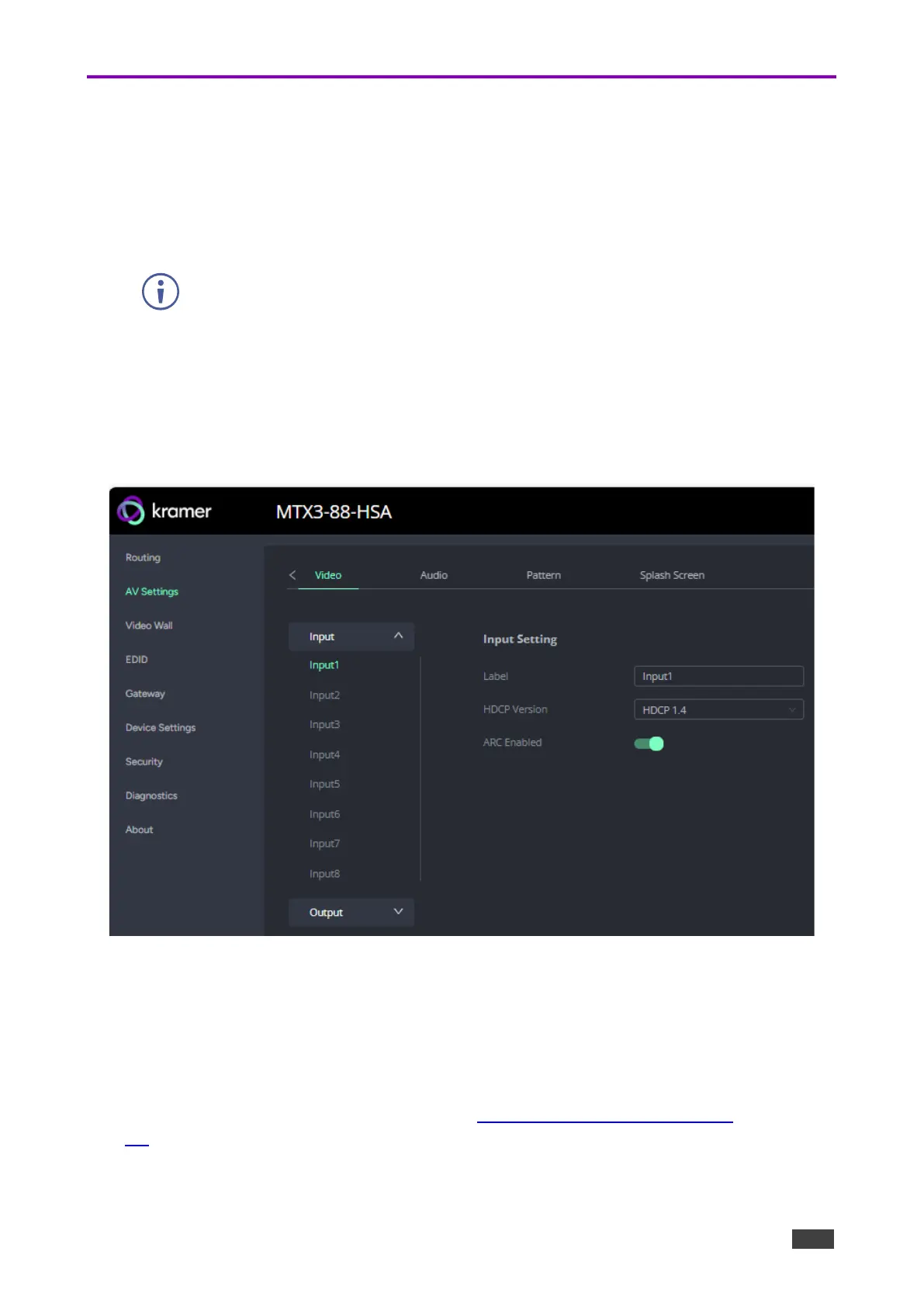
Kramer Electronics Ltd.
MTX3-88-HSA – Using Embedded Web Pages
30
AV Settings
This section allows users to set parameters for video and audio inputs / outputs.
Users can also set parameters for the Pattern and Splash Screen outputs.
Navigating to the AV Settings Tab
1. In the navigation pane, select AV Settings.
2. In the top menu bar, select Video.
The Video Settings page is now available.
Figure 26: AV Settings Video Landing Page
Video Settings
Configuring Video Input Settings
To configure Video input settings:
1. Navigate to the AV Settings>Video tab (see Navigating to the AV Settings Tab on Page
30).
3. In the left-hand pane, select the relevant Input (Input1-8).
• The AV Settings tabs include Video, Audio, Pattern and Splash Screen.
• The example below shows how to navigate to the Video Settings tab.
Bekijk gratis de handleiding van Kramer MTX3-88-HSA, stel vragen en lees de antwoorden op veelvoorkomende problemen, of gebruik onze assistent om sneller informatie in de handleiding te vinden of uitleg te krijgen over specifieke functies.
Productinformatie
| Merk | Kramer |
| Model | MTX3-88-HSA |
| Categorie | Niet gecategoriseerd |
| Taal | Nederlands |
| Grootte | 11584 MB |







