Handleiding
Je bekijkt pagina 16 van 39
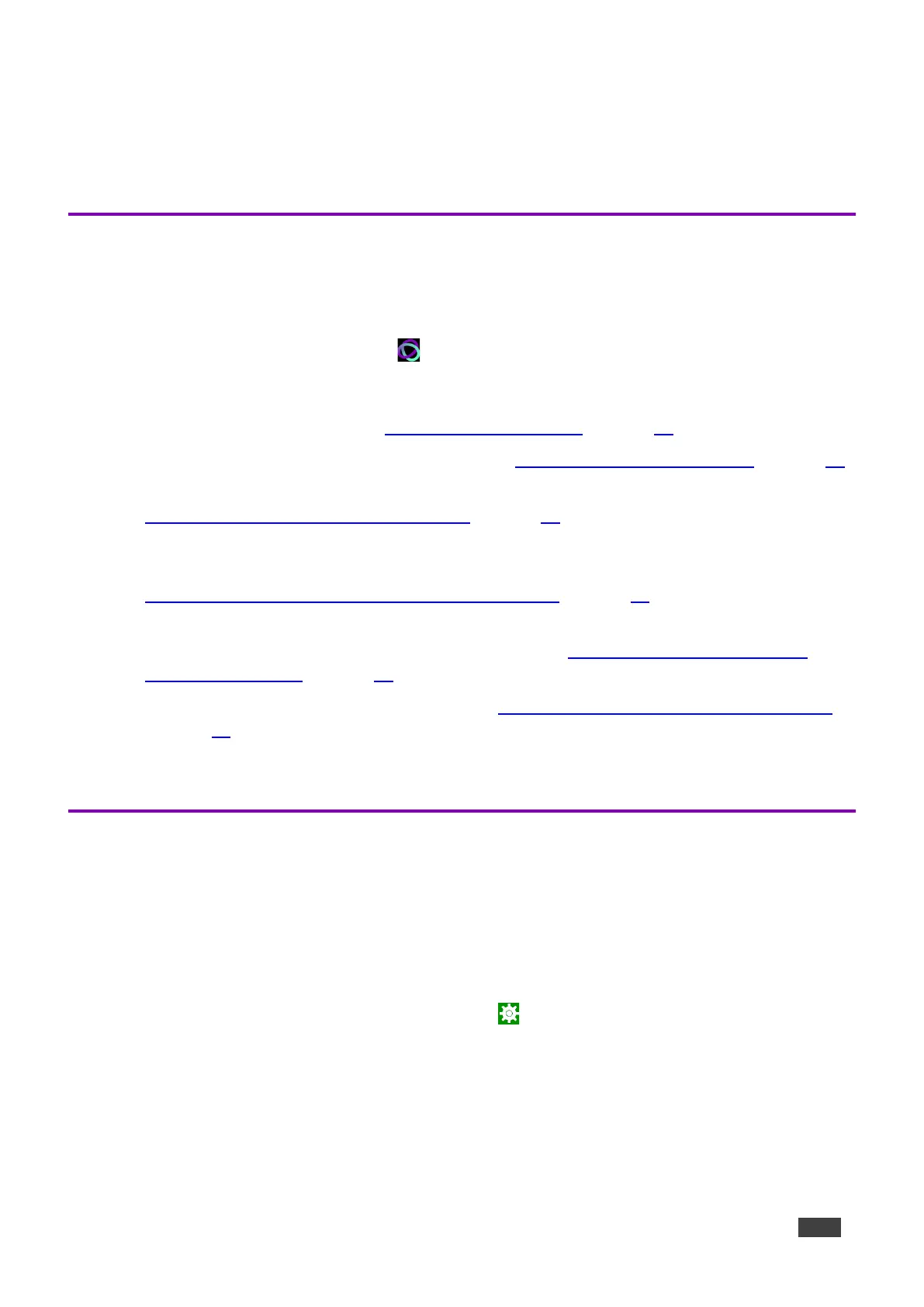
Kramer Electronics Ltd.
KT-2015 / KT-2015WM – Basic Settings of KT-2015 / KT-2015WM
16
Basic Settings of KT-2015 / KT-
2015WM
Essential First Steps
To exit the Kramer Control agent, enter the PIN (default 9428). If the PIN button is not displayed,
swipe up from the bottom of the screen to bring up the PIN entry pop-up.
To re-open the Control Agent click the icon on the Home page.
The following are essential first steps in using the touch panel:
1. Set the device date and time; Setting the Date and Time on page 16.
2. Setup the Ethernet and/or Wi-Fi connections; Connecting to Wi-Fi or Ethernet on page 17.
3. Consider changing the time that the system checks for firmware (OS) updates;
Changing the Automated Firmware Update on page 19. By default, this is set to midnight,
change it if you have no internet access at midnight or prefer another time.
4. Consider changing the time that the system checks for Kramer Control (APK) updates;
Changing the Automated Kramer Control agent update on page 21. By default, this is set to
midnight, change it if you have no internet access at midnight or prefer another time.
5. Setup the Kramer Control agent’s Launch URL; See Using the Kramer Control agent
(connecting to Brain) on page 23.
6. Change the display language (if necessary); Setting the Display and Keyboard Language
on page 22.
Setting the Date and Time
The device arrives preset to New York time and you will need to set the correct time region.
To adjust the date and time settings:
1. If necessary, swipe up from the bottom of the screen to bring up the PIN entry pop-up and
enter the PIN (default 9428).
2. On the Home page, press the Settings button . The device’s Settings menu opens.
3. Select Date & Time > Time zone.
4. Set the correct Region. The time will display correctly.
Bekijk gratis de handleiding van Kramer KT-2015WM, stel vragen en lees de antwoorden op veelvoorkomende problemen, of gebruik onze assistent om sneller informatie in de handleiding te vinden of uitleg te krijgen over specifieke functies.
Productinformatie
| Merk | Kramer |
| Model | KT-2015WM |
| Categorie | Monitor |
| Taal | Nederlands |
| Grootte | 6091 MB |

