Handleiding
Je bekijkt pagina 17 van 39
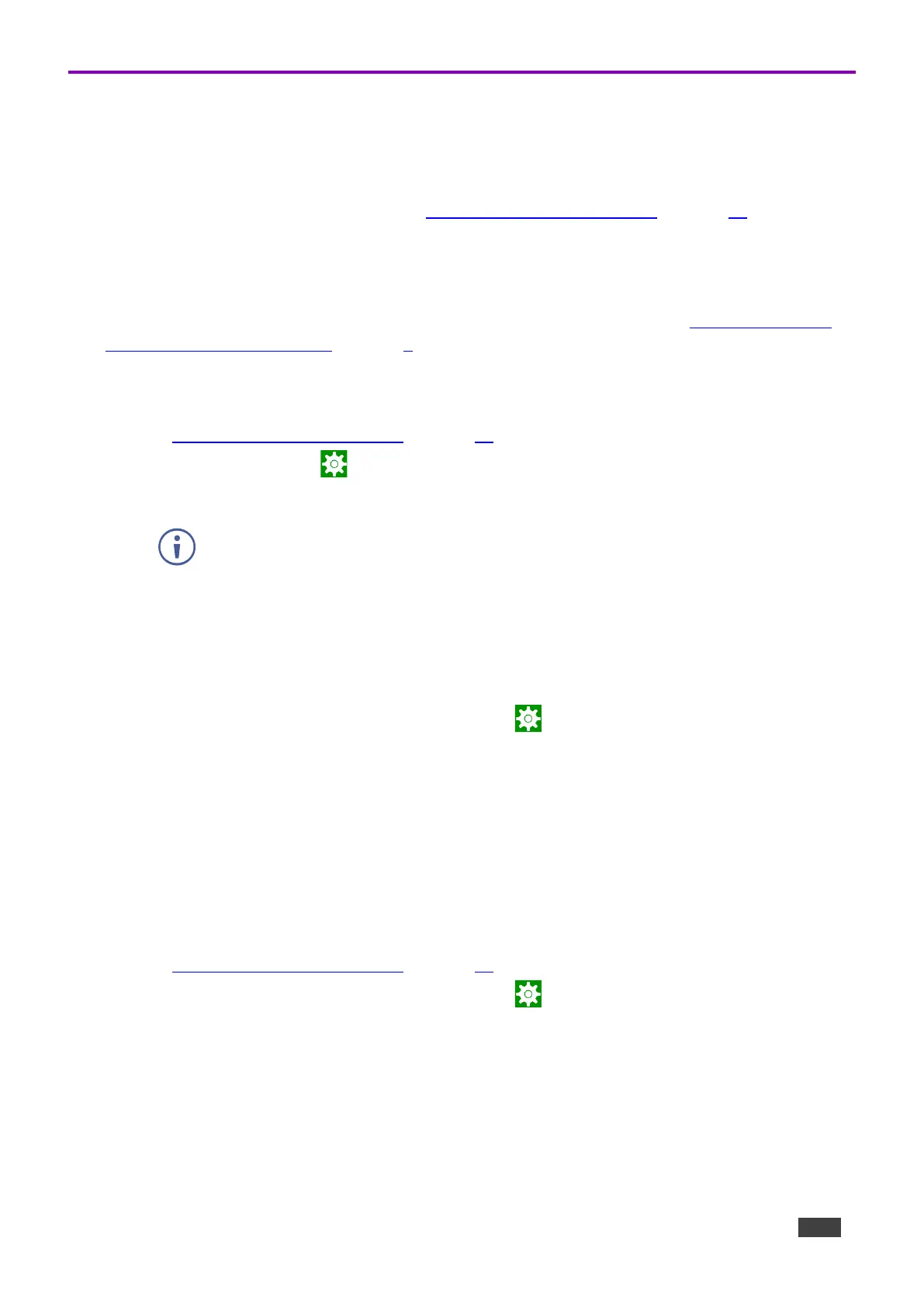
Kramer Electronics Ltd.
KT-2015 / KT-2015WM – Basic Settings of KT-2015 / KT-2015WM
17
Connecting to Wi-Fi or Ethernet
Connect an Ethernet cable to the device or activate Wi-Fi and setup a connection to your Wi-Fi. If
multiple network connections are used, Ethernet will be prioritized over any others.
If you are using 802.1X authentication, do Installing an 802.1X Certificate on page 18, before you
connect to the internet.
Connecting Ethernet
Ethernet connections must be plugged into the back of the device, see
in Defining KT-2015 /
KT-2015WM 15" Touch Panel on page 7. By default, the IP address of the device is set
automatically by a DHCP server.
Enabling 802.1X authentication
1. Do Installing an 802.1X Certificate on page 18.
2. In the Settings screen , select Network & Internet > Ethernet.
3. Make sure the Ethernet is disabled and then enable Security.
802.1X authentication cannot be applied to active Ethernet connections
4. Select 802.1X settings and input the EAP (Extensible Authentication Protocol) information.
Using a static IP address
1. If necessary, swipe up from the bottom of the screen to bring up the PIN entry pop-up and
enter the PIN (default 9428).
2. From the Home page, open the Settings screen .
3. In the Settings screen, select Network & Internet > Ethernet.
4. Press Ethernet IP mode and select Static.
5. Enter the IP information and press Connect.
The static IP address is setup.
Connecting Wi-Fi
Enabling 802.1X authentication
1. Do Installing an 802.1X Certificate on page 18.
2. From the Home page, open the Settings screen .
3. In the Settings screen, select Network & Internet > Wi-Fi.
4. Make sure Use Wi-Fi is enabled. The device will scan and list the Wi-Fi networks.
5. Select a Wi-Fi SSID, check Advanced options and enter the Wi-Fi information in the fields
that appear, then press Connect.
6. If you are using 802.1X authentication, then add the certificate information.
802.1X is enabled.
Bekijk gratis de handleiding van Kramer KT-2015WM, stel vragen en lees de antwoorden op veelvoorkomende problemen, of gebruik onze assistent om sneller informatie in de handleiding te vinden of uitleg te krijgen over specifieke functies.
Productinformatie
| Merk | Kramer |
| Model | KT-2015WM |
| Categorie | Monitor |
| Taal | Nederlands |
| Grootte | 6091 MB |

