Kramer 860 handleiding
Handleiding
Je bekijkt pagina 7 van 55
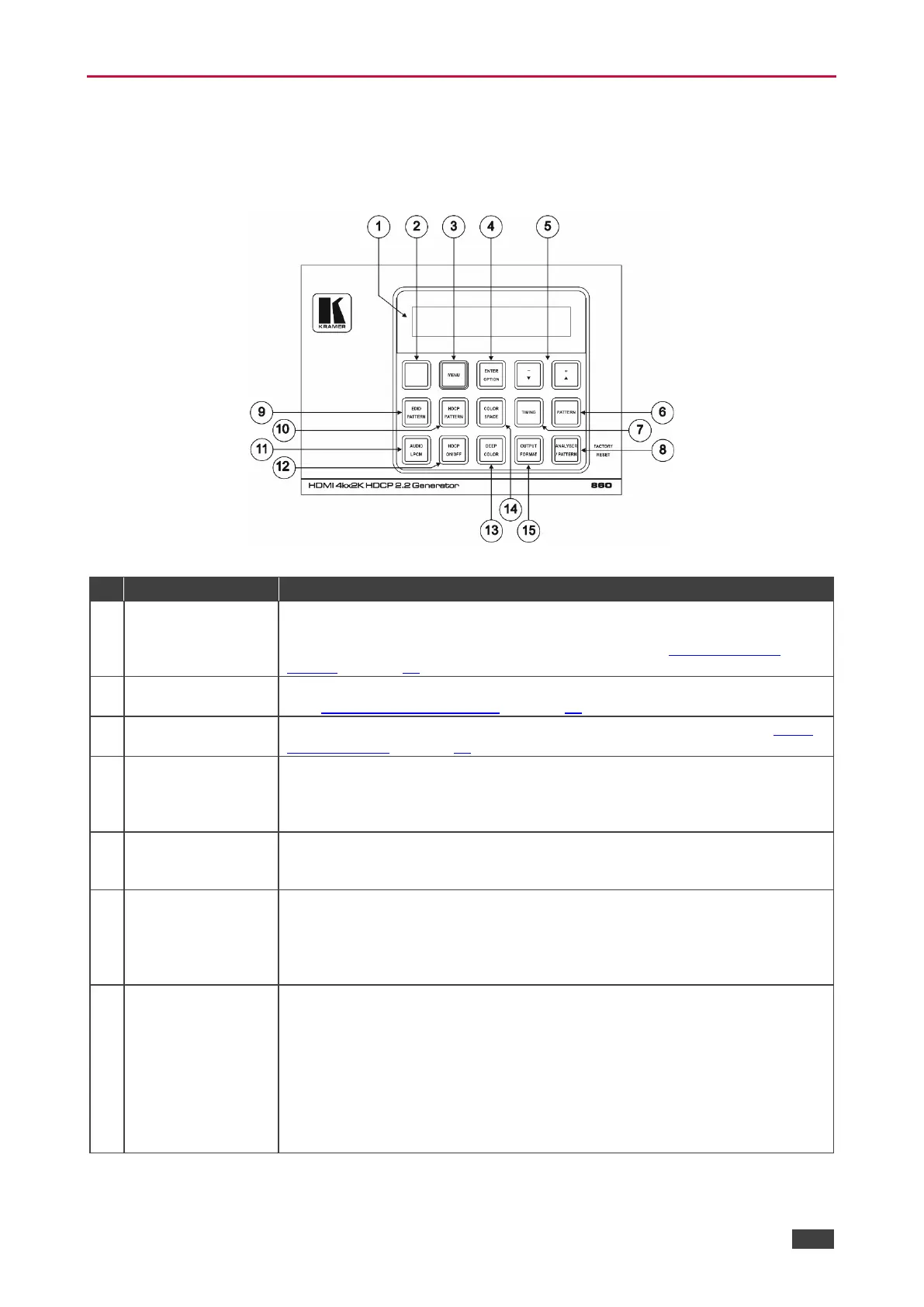
Kramer Electronics Ltd.
860 – Overview
5
Defining the 860 HDMI 18G Signal Generator &
Analyzer
This section defines the 860.
Figure 1: 860 HDMI 18G Signal Generator & Analyzer – Top Panel
#
Feature
Function
1
OLED Display
Displays the current signal analysis information
or test pattern mode selection
details including input and/or output resolution timing. The screen layout
changes completely depending on the unit’s mode (see
Using the OLED
Display on page 12).
2
IR Window
Accepts IR signals from the included IR remote for control of this unit only
(see Using the Remote Control on page 13).
3
MENU Button
Press to enter the OSD menu or to navigate out from menu items (see Using
the OSD Menu on page 14).
4 ENTER/OPTION
Button
Press to confirm a selection or to go deeper into a menu item. When the
selected function has additional options, the associated buttons’ LEDs
illuminate together with the ▼/▲
(-/+) buttons.
5
+/- and
▲/▼Buttons
Press to move up and down or adjust selections within menus. These buttons
illuminate when the selected function has values that can be adjusted up or
down.
6 PATTERN Button Pattern mode: Press to enable selection of the test pattern used. The ▼/▲
buttons illuminate and are used to select the new pattern. The new test
pattern automatically becomes active after selecting it and pausing for 2
seconds. Press again to select additional variations (if available).
Analyzer mode: Press to turn on/off a “title-safe/action-safe” overlay.
7
TIMING Button
Press to enable selection of the output timing and resolution used. The ▼/▲
buttons illuminate and are used to select the new timing. The currently
selected timing is shown on the OLED display. The new timing automatically
becomes active after selecting it and pausing for 2 seconds.
Press and hold for 2 seconds to select “Bypass” timing to disable scaling the
source output signal before it is sent to the display. The LED blinks Red when
timing is set to Bypass.
Press and hold again to exit “Bypass” timing and to return to the previous
resolution.
Bekijk gratis de handleiding van Kramer 860, stel vragen en lees de antwoorden op veelvoorkomende problemen, of gebruik onze assistent om sneller informatie in de handleiding te vinden of uitleg te krijgen over specifieke functies.
Productinformatie
| Merk | Kramer |
| Model | 860 |
| Categorie | Niet gecategoriseerd |
| Taal | Nederlands |
| Grootte | 7508 MB |







