Handleiding
Je bekijkt pagina 25 van 76
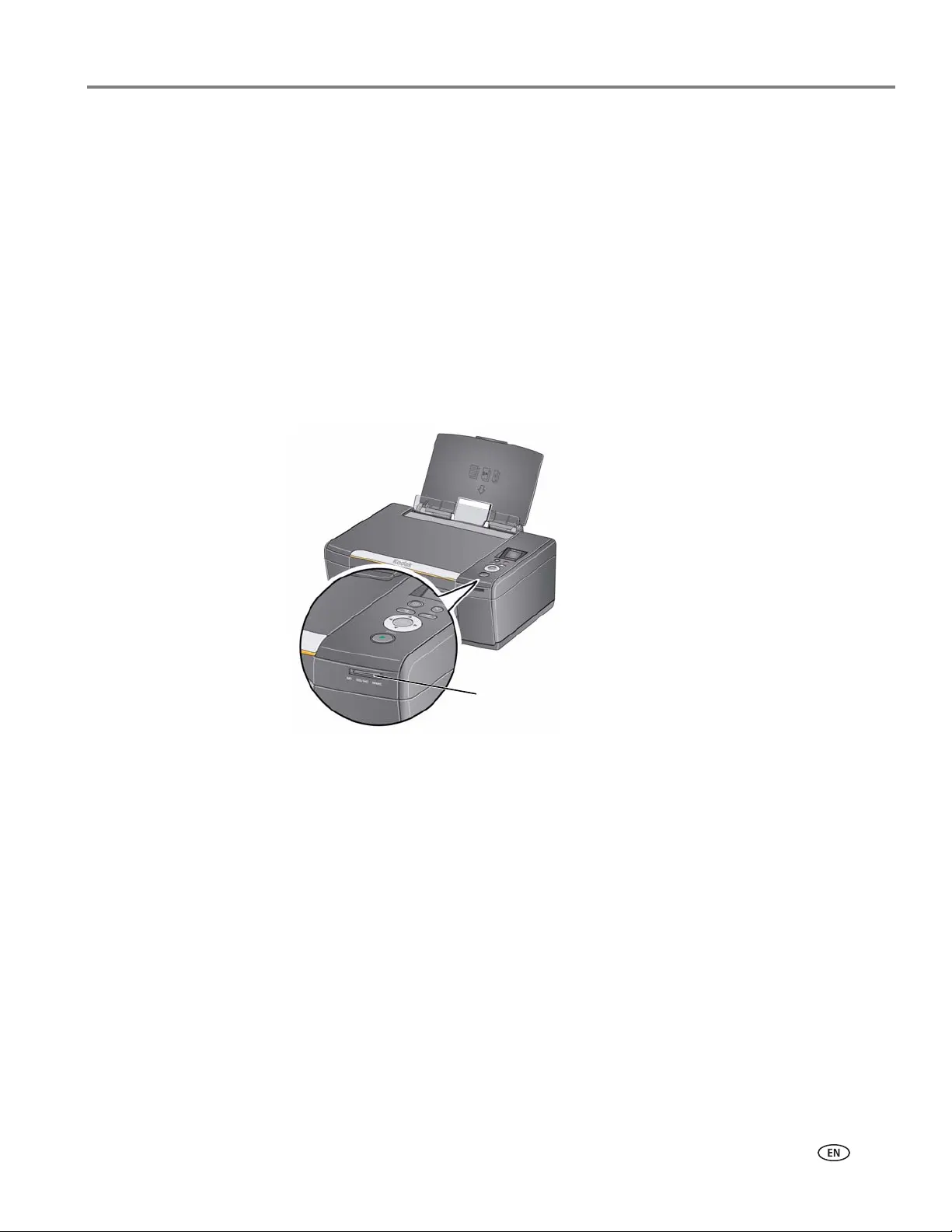
www.kodak.com/go/aiosupport 19
KODAK ESP C110 All-in-One Printer
Printing tagged pictures
Some digital cameras let you tag (or “mark”) pictures on the memory card for
printing. This creates a tag that is recognized by the printer. If you choose to print
tagged pictures, they will be printed according to the default settings on your printer
(unless otherwise specified by the tag from the camera).
NOTE: Refer to your camera user guide to determine whether your camera supports
tagged (also “marked” or “DPOF”) functionality.
To print tagged pictures:
1. Load photo paper with the glossy side toward you (see Loading photo paper,
page 9), and move the paper-edge guides until they touch the paper.
2. Insert the memory card into the memory card slot.
3. When the “Print tagged images?” message appears, press Start.
memory card slot
Bekijk gratis de handleiding van Kodak ESP C110, stel vragen en lees de antwoorden op veelvoorkomende problemen, of gebruik onze assistent om sneller informatie in de handleiding te vinden of uitleg te krijgen over specifieke functies.
Productinformatie
| Merk | Kodak |
| Model | ESP C110 |
| Categorie | Printer |
| Taal | Nederlands |
| Grootte | 11230 MB |
Caratteristiche Prodotto
| Ingebouwd display | Ja |
| Gewicht | 5400 g |
| Beeldscherm | LCD |
| Beeldschermdiagonaal | 1.5 " |
| USB-poort | Ja |