Handleiding
Je bekijkt pagina 26 van 76
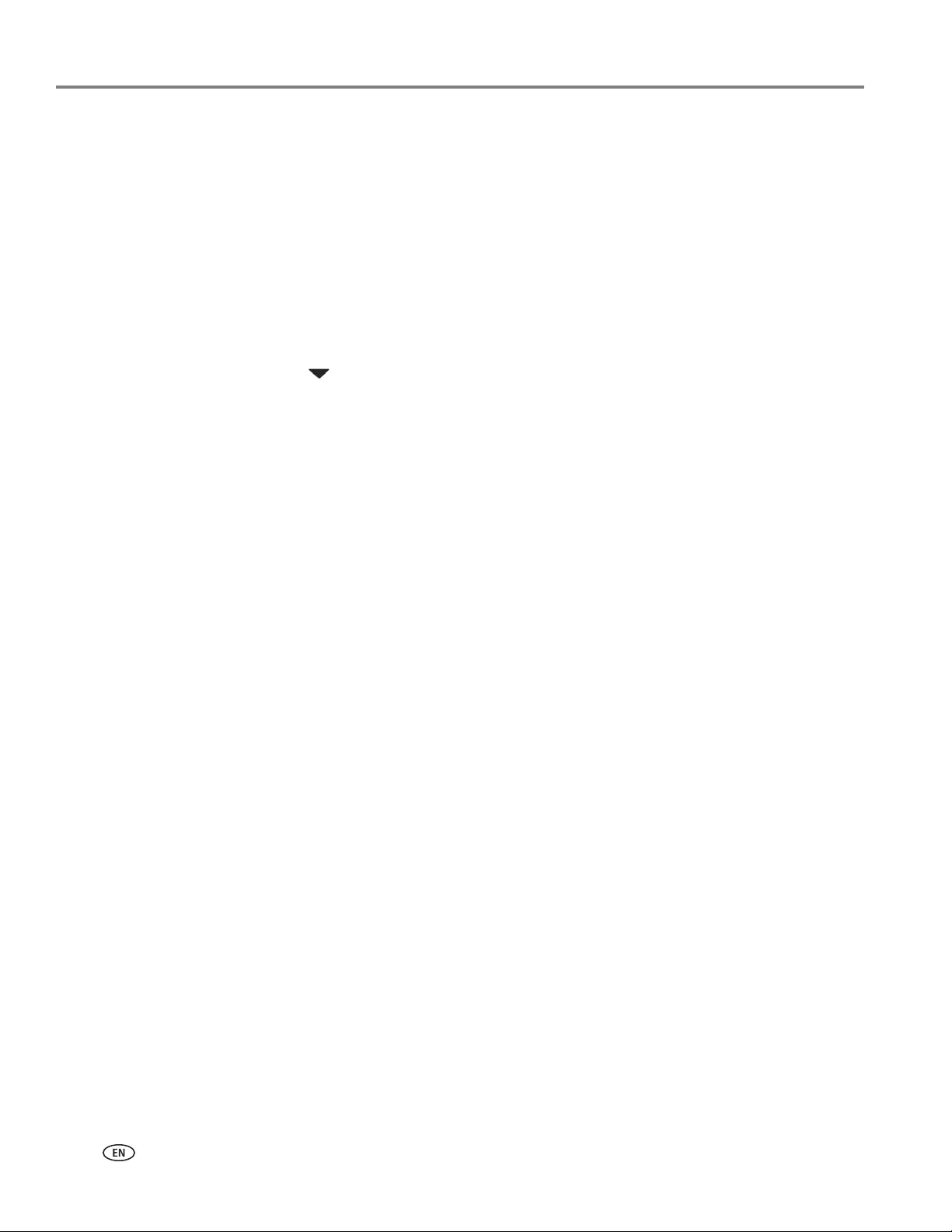
Printing
20 www.kodak.com/go/aiosupport
Transferring pictures to a computer
You can transfer your image files from a memory card in the printer to your
computer. To transfer these files, the printer must be connected to your computer
with a USB cable.
NOTE: If you have large video files or a large number of pictures (400 or more), we
recommend that you transfer them using a memory card reader attached
directly to your computer.
1. Insert the memory card into the memory card slot on the printer.
2. Press Back.
3. Press to select Transfer All to PC, then press OK.
4. Press Start.
5. Follow the on-screen instructions on your computer.
Bekijk gratis de handleiding van Kodak ESP C110, stel vragen en lees de antwoorden op veelvoorkomende problemen, of gebruik onze assistent om sneller informatie in de handleiding te vinden of uitleg te krijgen over specifieke functies.
Productinformatie
| Merk | Kodak |
| Model | ESP C110 |
| Categorie | Printer |
| Taal | Nederlands |
| Grootte | 11230 MB |
Caratteristiche Prodotto
| Ingebouwd display | Ja |
| Gewicht | 5400 g |
| Beeldscherm | LCD |
| Beeldschermdiagonaal | 1.5 " |
| USB-poort | Ja |