Handleiding
Je bekijkt pagina 24 van 76
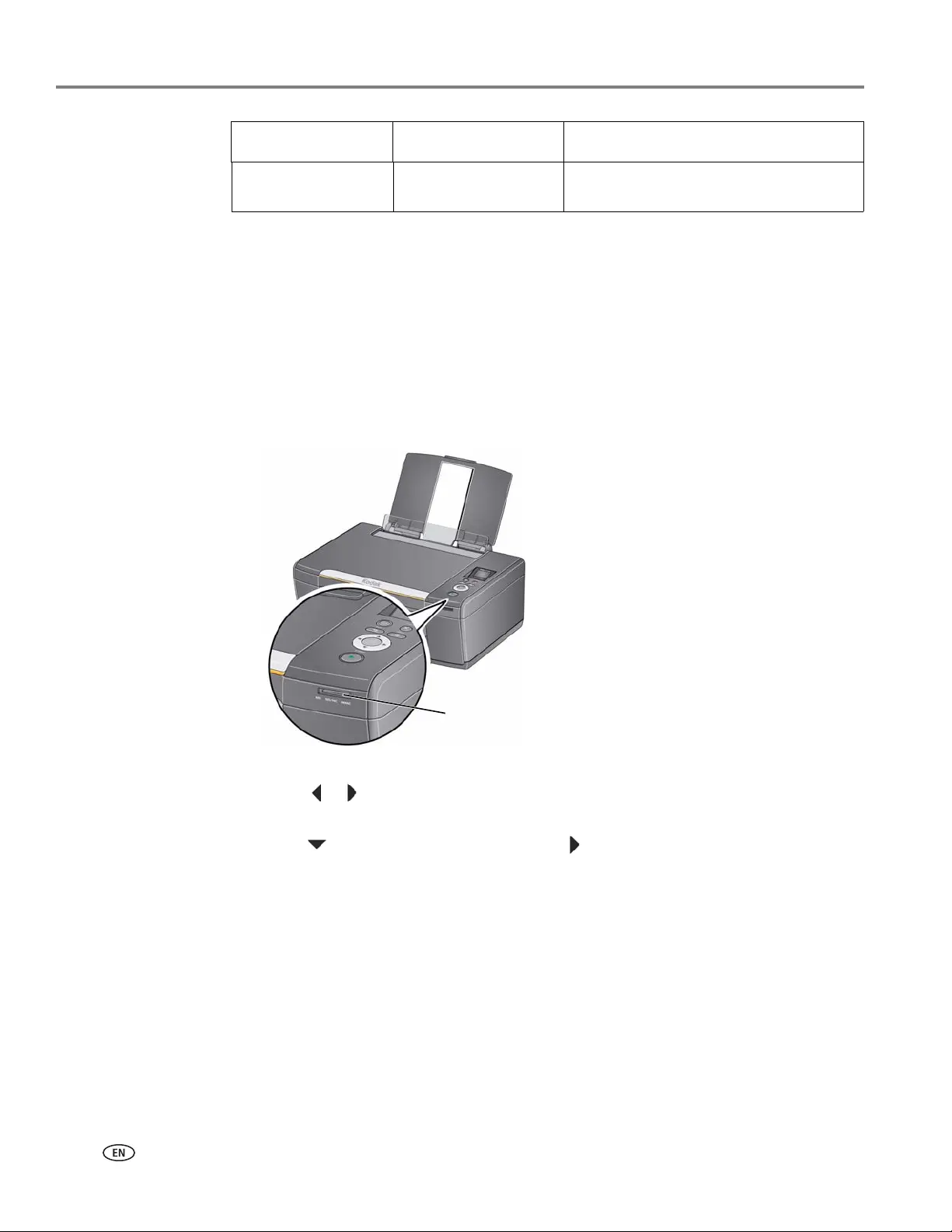
Printing
18 www.kodak.com/go/aiosupport
7. When you have finished changing settings, press Start to begin printing.
IMPORTANT: To prevent loss of data from your memory card, camera, or portable drive,
do not remove it from the printer while printing.
Printing panoramic pictures
To print a panoramic picture, load 4 x 12 in. / 10 x 31 cm paper, or US letter or A4
paper in the main paper tray.
1. Insert the memory card into the memory card slot.
2. Press or to select the panoramic picture you want to print, then press OK.
3. Press Back for Print Photos Options.
4. Press to select Print Size, then press to select 4 x 12.
5. Press Start.
IMPORTANT: To prevent loss of data from your memory card, do not remove it from the
printer while printing.
Save as Defaults No / Yes
To save the settings as the new default,
press OK. With Ye s selected, press OK.
Print Photos Option Settings Description
memory card slot
Bekijk gratis de handleiding van Kodak ESP C110, stel vragen en lees de antwoorden op veelvoorkomende problemen, of gebruik onze assistent om sneller informatie in de handleiding te vinden of uitleg te krijgen over specifieke functies.
Productinformatie
| Merk | Kodak |
| Model | ESP C110 |
| Categorie | Printer |
| Taal | Nederlands |
| Grootte | 11230 MB |
Caratteristiche Prodotto
| Ingebouwd display | Ja |
| Gewicht | 5400 g |
| Beeldscherm | LCD |
| Beeldschermdiagonaal | 1.5 " |
| USB-poort | Ja |