Kiloview N60 handleiding
Handleiding
Je bekijkt pagina 37 van 47
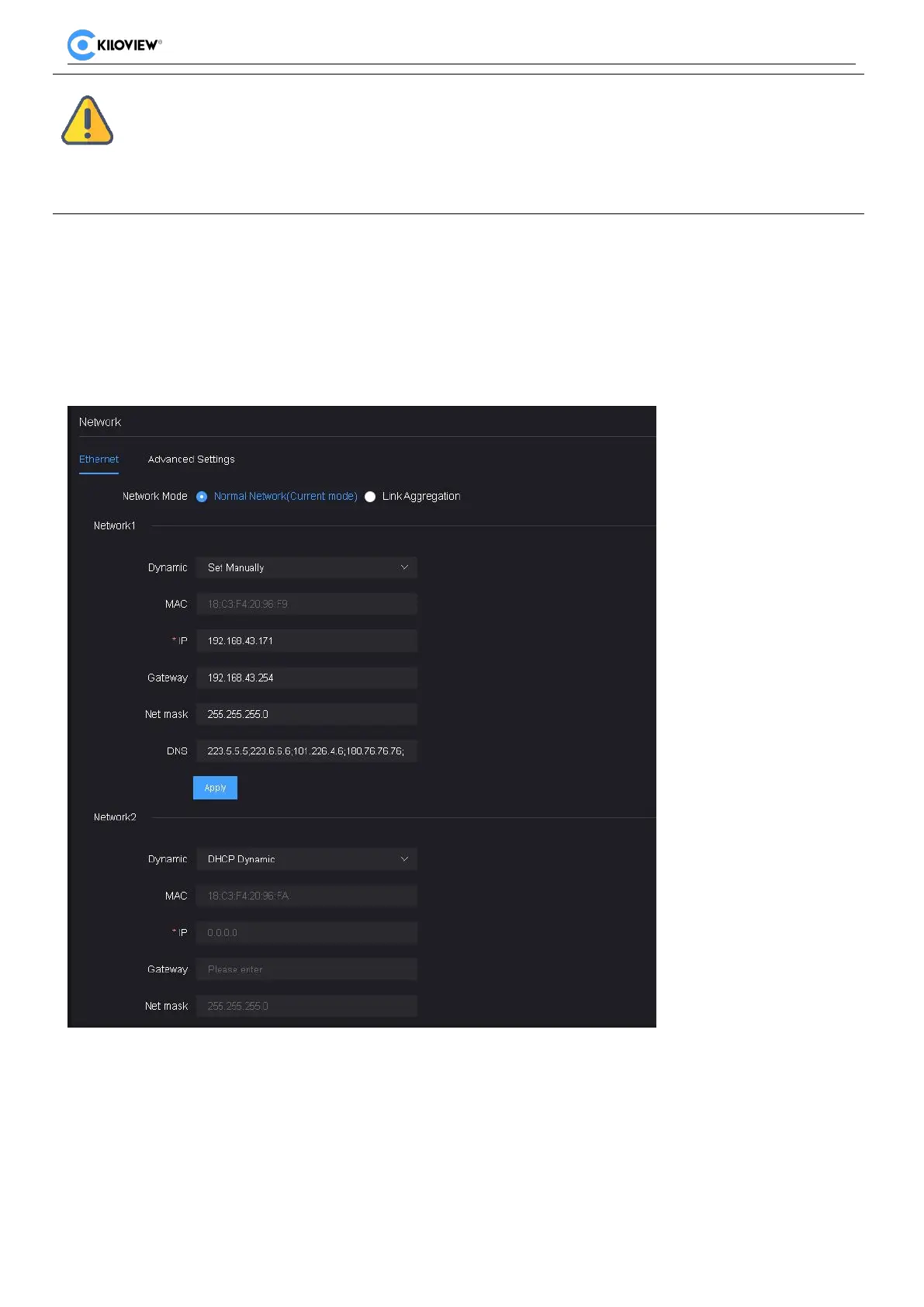
N60 for NDI·USER MANUAL V1.6
Copyright © Changsha KILOVIEW Electronics CO.,LTD. All rights reserved
36
12.3 Network Settings
The N60 has two Ethernet ports, both of which can be independently configured with IP addresses or
bound together using link aggregation.
Clicking on "Settings" in the top navigation, then selecting "Network Settings", will display the network
configuration interface as shown below.
In normal network mode, the two Ethernet ports of the device can be configured separately, supporting
both DHCP automatic network information acquisition and manual specification. Under the manual
specification method, users can set their own IP, gateway, Net mask, and DNS information. If multiple
DNS servers need to be set, semicolons ";" can be used to separate the DNS addresses.
The link aggregation mode of the N60 supports aggregating two physical Ethernet links into one logical
link to provide higher bandwidth and redundancy. This device supports round robin mode and
active/standby mode. In round robin mode, data packets are sent in turns across available physical links
to achieve load balancing. Each data packet is sent to different links in a certain order to evenly
Note
In encoding mode, this device will register with the discovery server.
In decoding mode, the NDI resource list will be obtained from the discovery server.
The discovery server is suitable for scenarios where there are different subnets or networks that do not support UDP
multicast.
Bekijk gratis de handleiding van Kiloview N60, stel vragen en lees de antwoorden op veelvoorkomende problemen, of gebruik onze assistent om sneller informatie in de handleiding te vinden of uitleg te krijgen over specifieke functies.
Productinformatie
| Merk | Kiloview |
| Model | N60 |
| Categorie | Niet gecategoriseerd |
| Taal | Nederlands |
| Grootte | 12443 MB |



