Kiloview N60 handleiding
Handleiding
Je bekijkt pagina 38 van 47
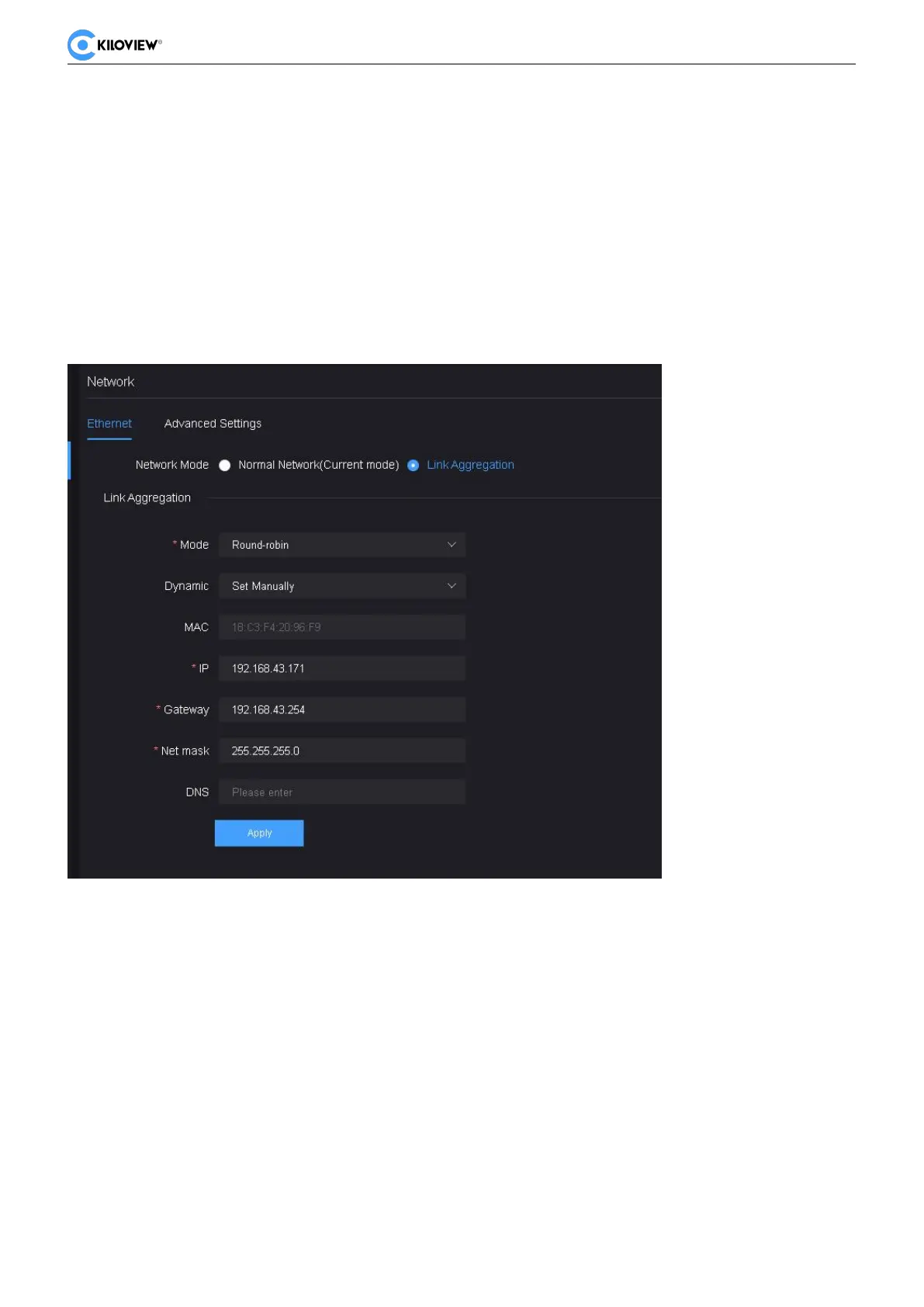
N60 for NDI·USER MANUAL V1.6
Copyright © Changsha KILOVIEW Electronics CO.,LTD. All rights reserved
37
distribute the load. This mode is suitable for situations where multiple links need to be utilized
simultaneously and can improve overall bandwidth utilization. The advantage of round robin mode is
the ability to fully utilize the bandwidth of multiple links, improving network performance and
throughput. However, because the sending order of data packets is fixed, if a link fails or becomes
congested, it will affect overall performance. In active/standby mode, one link is configured as the
primary link while the other links act as standby links. All data packets are transmitted through the
primary link, and the standby links are only activated when the primary link fails. Once the primary link
fails, the standby link immediately takes over data transmission. The advantage of active/standby mode
is providing redundancy and fault recovery capability. Even if the primary link fails, the standby link can
ensure network connectivity and reliable data transmission. However, the standby link is not utilized
under normal circumstances, so it cannot fully utilize the bandwidth of all links. Users can choose which
mode to use based on their needs.
To configure link aggregation mode, simply select link aggregation mode in the network configuration,
then choose the desired aggregation mode and set network IP information as with normal network
configuration.
In advanced network configuration settings, besides configuring HTTP/HTTPS services and default ports,
it is also possible to add routing policies.
12.4 Record Settings
N60 supports two modes of recording: local recording and NAS recording. Therefore, corresponding
configuration is required in the storage settings for USB flash drive or NAS network storage. The USB
flash drive can be recognized by simply plugging it in, while adding NAS network storage requires
clicking on "Add Network Storage" to configure the network storage settings.
Bekijk gratis de handleiding van Kiloview N60, stel vragen en lees de antwoorden op veelvoorkomende problemen, of gebruik onze assistent om sneller informatie in de handleiding te vinden of uitleg te krijgen over specifieke functies.
Productinformatie
| Merk | Kiloview |
| Model | N60 |
| Categorie | Niet gecategoriseerd |
| Taal | Nederlands |
| Grootte | 12443 MB |



