Karcher SC 1 Multi & Up Extra handleiding
Handleiding
Je bekijkt pagina 8 van 20
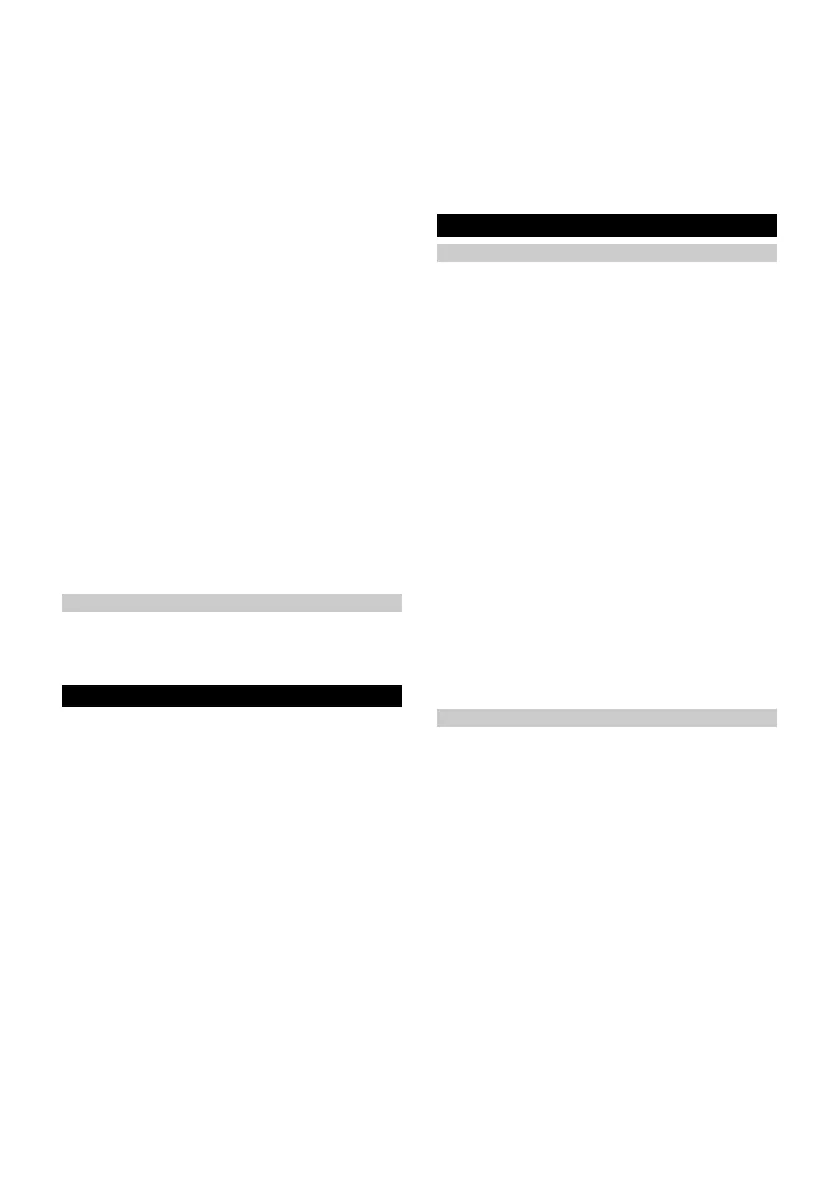
8English
to customise it to the respective cleaning requirements,
see chapter Possible mop device positions.
1 Mop device position at the top - directly on the
handle:
a Connect the extension tubes together and attach
them to the open end of the floor nozzle.
b Connect the steam nozzle from the device to the
extension tube
Illustration K
2 Mop device position centre - between the exten-
sion tubes:
a Press the unlocking button on the detachable
handle and remove the handle from the device.
b Attach the handle to the open end of the 1st ex-
tension tube.
c 1. Attach the extension tube to the connection of
the handle / extension tube on the device.
d Attach the open end of the 2nd extension tube to
the steam nozzle of the device.
e 2. Connect the extension tube to the floor nozzle.
Illustration L
3 Mop device position at the bottom - directly on
the EasyFix Large floor nozzle:
a Press the unlocking button on the detachable
handle and remove the handle from the device.
b Connect the extension tubes together and attach
the handle to the open end of the extension tube.
c Attach the extension tubes to the connection of
the handle / extension tube on the device.
d Connect the floor nozzle to the steam nozzle.
e Fasten the power cable below the handle with the
included hook and loop fastener cable tie so that
it is not run over during cleaning work.
Illustration M
Disconnecting accessories
1. Press the relevant unlocking button (e.g. on the
steam nozzle, hand nozzle or extension tubes) and
disconnect the connected accessories.
Illustration P
Possible mop device positions
Note
If the extension tubes and the EasyFix Large floor noz-
zle are included in the scope of delivery, the steam
mop can be used in three different mop device positions
to customise it to the respective cleaning requirements.
For the installation description of the individual mop de-
vice positions, see chapter Installing accessories
Note
The device is only self-standing in mop position 3 at the
bottom of the floor nozzle for a short interruption in work.
This device position is not designed for longer periods
of time, e.g. for storing the device.
1 Mop device position at the top - directly on the
handle:
● Good accessibility, e.g. for cleaning under furniture.
Illustration K
2 Mop device position centre - between the exten-
sion tubes:
● Combination of good accessibility and comforta-
ble hand weight.
Illustration L
3 Mop device position at the bottom - directly on
the EasyFix Large floor nozzle
● Lightweight and self-standing for short work inter-
ruptions.
Illustration M
ATTENTION
Device and material damage due to tipping over
The device can fall over and be damaged if inadequate-
ly secured during work breaks or storage. Liquid can al-
so leak out and damage the floor covering.
Place the device with the floor nozzle on a firm surface.
In the non-self-standing mop device position (device at
the top and in the centre), the device must also be
leaned against a fixed wall in a vertical position to se-
cure it during short interruptions to work.
Operation
Filling water
ATTENTION
Damage to the device due to unsuitable water
Unsuitable water can block the nozzles.
Do not use condensation from the clothes dryer for fill-
ing.
Do not use collected rain water for filling.
Do not use detergents or other additives (e.g. vinegar,
scents) for filling.
Note
The water reservoir can be filled at any time.
1. Hold the water reservoir at the side with your hand
and pull it downwards.
Illustration C
2. Pull the tank cap upwards.
Bend the front area of the tank cap backwards or
downwards and secure it with your thumb so that
the water tank filling opening is not covered.
3. Pour approximately 200 ml of tap water into the wa-
ter reservoir.
4. Close the tank cap.
Illustration F
5. Place the water reservoir on the inside of the bottom
edge of the device. Then push the water reservoir
upwards and then towards the device until you hear
it click into place.
Illustration G
The water reservoir must sit firmly in the device.
Switching the device on
ATTENTION
Device and material damage due to tipping over or
falling
The device can tip over or fall and become damaged if
inadequately secured during work breaks or storage.
Liquid can also leak out and damage the floor covering.
For a secure standing position during work interrup-
tions, use the mop device position at the bottom (see
chapter Possible mop device positions) and place the
device on a firm surface. Devices without floor accesso-
ries must be stored on a stable surface (e.g. table).
Note
When steaming for the first time after removing and re-
inserting the decalcification cartridge, the steam jet may
be weak or irregular, and individual drops of water may
be expelled. The device requires a short running-in pe-
riod in which the decalcification cartridge fills with water.
The steam volume that is expelled increases constantly
until the maximum steam volume has been reached af-
ter approx. 30-60 seconds.
Note
The device has a steam switch.
The steam switch has the following functions:
Bekijk gratis de handleiding van Karcher SC 1 Multi & Up Extra, stel vragen en lees de antwoorden op veelvoorkomende problemen, of gebruik onze assistent om sneller informatie in de handleiding te vinden of uitleg te krijgen over specifieke functies.
Productinformatie
| Merk | Karcher |
| Model | SC 1 Multi & Up Extra |
| Categorie | Stoomreiniger |
| Taal | Nederlands |
| Grootte | 3473 MB |