Karcher SC 1 Multi & Up Extra handleiding
Handleiding
Je bekijkt pagina 7 van 20
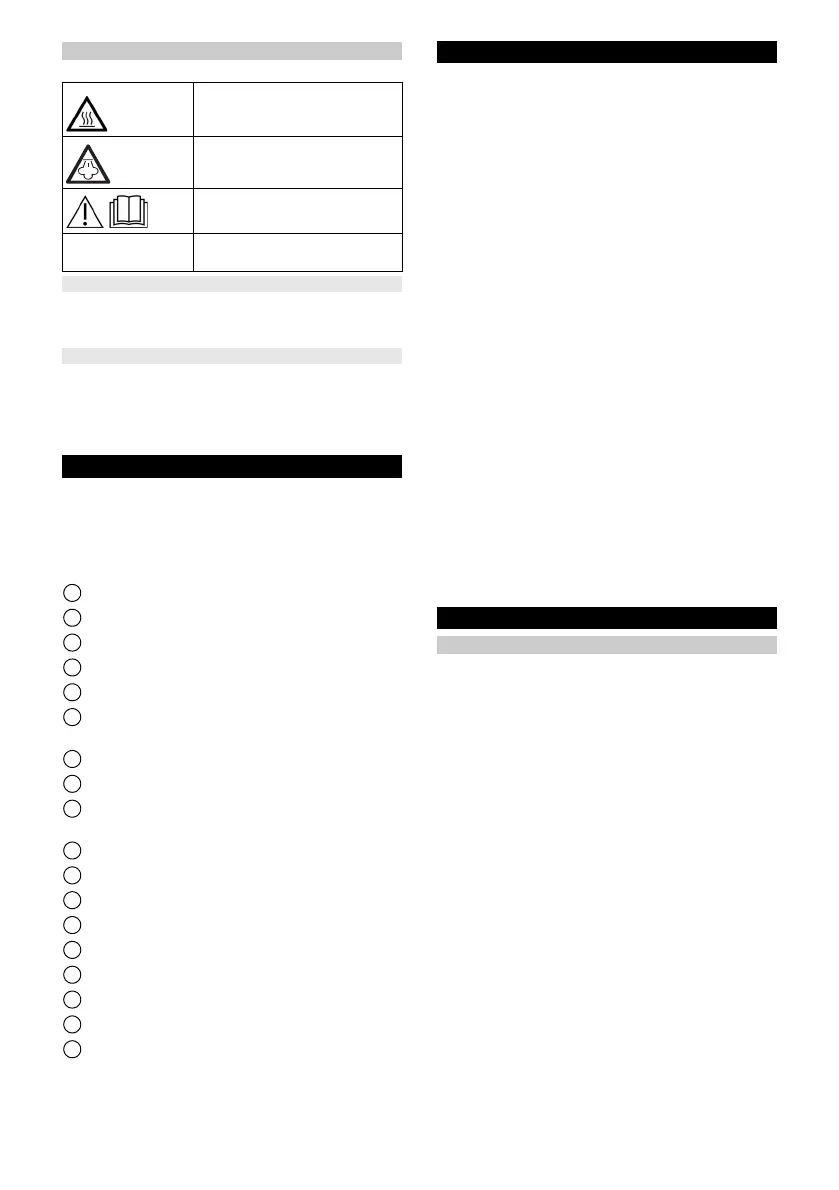
English 7
Symbols on the device
(according to type of appliance)
Safety valve
In the case of excessively high pressure in the event of
a fault, a safety valve relieves the pressure into the at-
mosphere.
Fuse
The fuse prevents the device from overheating. If the
device overheats, the fuse disconnects the device from
the power supply.
Before re-commissioning the device, contact the re-
sponsible KÄRCHER Customer Service.
Device description
The maximum amount of equipment is described in
these operating instructions. Depending on the model,
there are differences in the scope of delivery (see pack-
aging).
For the illustrations, refer to the graphics page.
Illustration A
1 Steam nozzle
2 Accessories unlocking button
3 LED display light with steam switch
4 Handle / extension tube connection
5 Detachable handle with unlocking button
6 Mains connection cable with mains plug and hook-
and-loop cable tie
7 Decalcification cartridge
8 Water reservoir
9 ** Extension hose with connection adapter and
steam gun
10 Hand nozzle
11 Cover for hand nozzle (1 x)
12 ** Spotlight nozzle
13 ** Round brush (small, black)
14 ** Extension tubes (2 x)
15 Unlocking button
16 ** Floor nozzle
17 Hook and loop fastener
18 ** Floor cleaning cloth
** optional
Initial Start-Up
ATTENTION
Device damage due to calcification
Without a descaling cartridge, limescale can build up
and damage the device, so the device cannot be oper-
ated without a descaling cartridge.
Ensure that the descaling cartridge is correctly inserted
in the device before operation.
1. Mount the handle on the device.
Illustration B
2. Hold the water reservoir at the side with your hand
and pull it downwards.
Illustration C
3. Remove the descaling cartridge from the packaging.
Illustration D
Note
When using the descaling cartridge, make sure that the
KÄRCHER lettering can be read correctly in the direc-
tion of view.
4. Inserting the decalcification cartridge:
Place the descaling cartridge at a slight angle un-
der the two upper plastic ribs.
After positioning the descaling cartridge under
the plastic ribs, press it down until you hear it click
into place.
Illustration E
5. Place the water reservoir on the underside of the de-
vice and press upwards until you hear it click into
place.
Illustration G
The water reservoir must sit firmly in the device.
Note
For more information on using the descaling cartridge,
see chapter Replacing the decalcification cartridge
Installation
Installing accessories
Note
For a secure fit, the accessory parts must engage audi-
bly during installation.
Note
The device must be switched off before changing the
accessory parts or the mop positions.
Note
Other KÄRCHER accessory parts (e.g. extension hose,
steam trowel, spotlight nozzle) can be used for cleaning
work without using the floor nozzle.
Assembly of hand nozzle / spotlight nozzle / exten-
sion hose with steam gun
● Push the open end of the hand nozzle / spotlight
nozzle onto the steam nozzle or steam gun until the
unlocking button of the steam nozzle or steam gun
engages.
Illustration H
Illustration I
Mounting extension tubes / floor nozzle / handle
Note
In order for the device to function independently for floor
cleaning, the EasyFix Large floor nozzle / EasyFix
Large floor cleaning cloth supplied must be used as an
accessory for the SC 1 Multi & Up.
Note
If the extension tubes and the EasyFix Large floor noz-
zle are included in the scope of delivery, the steam
mop can be used in three different mop device positions
Risk of burns, surface of appli-
ance becomes hot during opera-
tion
Risk of scalding from steam
Read the operating instructions
USE WATER ONLY Only fill water without additives
into the water reservoir
Bekijk gratis de handleiding van Karcher SC 1 Multi & Up Extra, stel vragen en lees de antwoorden op veelvoorkomende problemen, of gebruik onze assistent om sneller informatie in de handleiding te vinden of uitleg te krijgen over specifieke functies.
Productinformatie
| Merk | Karcher |
| Model | SC 1 Multi & Up Extra |
| Categorie | Stoomreiniger |
| Taal | Nederlands |
| Grootte | 3473 MB |