Handleiding
Je bekijkt pagina 34 van 68
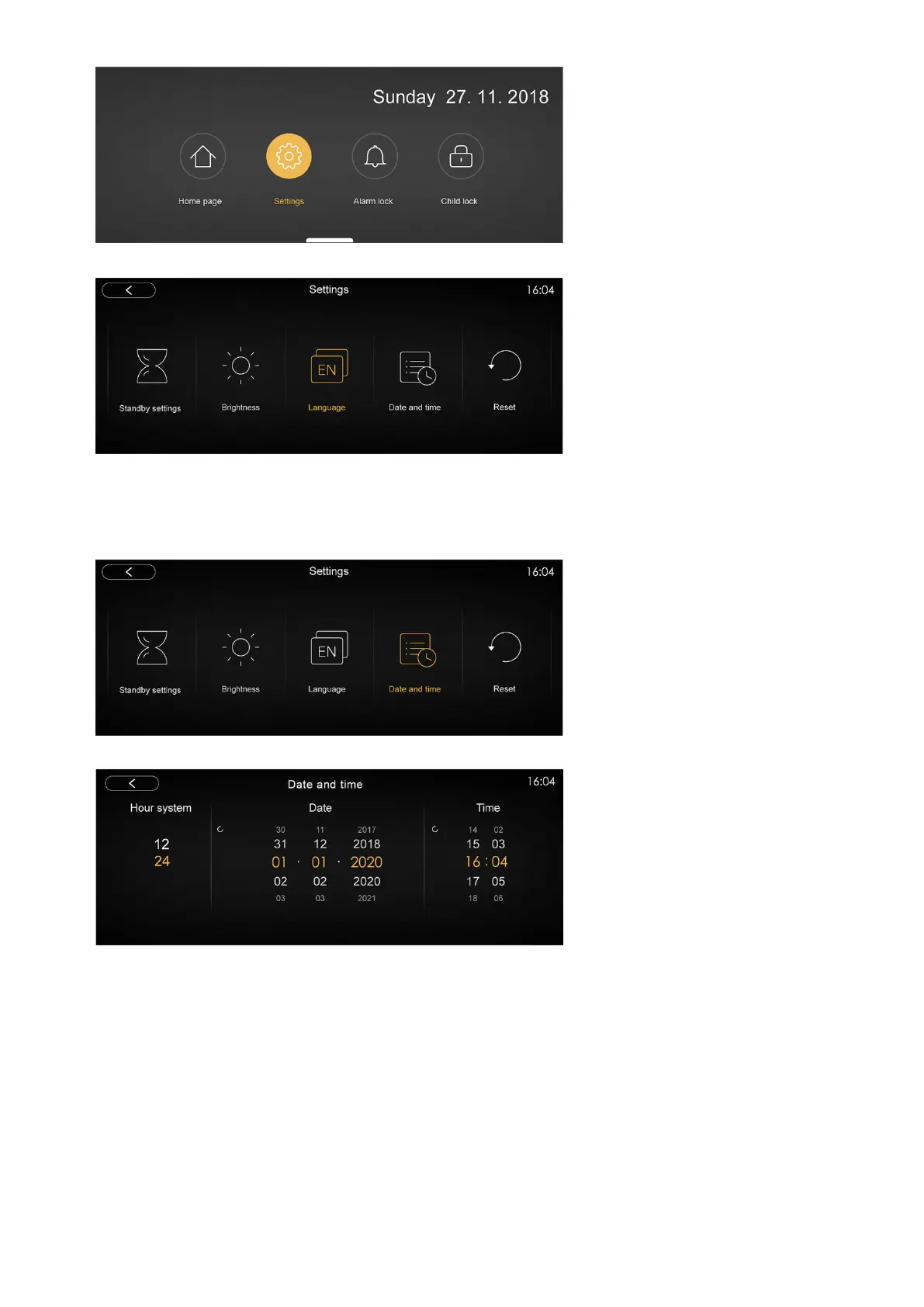
34
EN
LANGUAGE SETTING
• Slide your finger from the top to the
bottom of the display to access the
menu with additional functions.
• Find the "Settings" symbol and se-
lect it by tapping with your fingers.
• Find the “Language” symbol and se-
lect it by tapping with your fingers.
• Select the desired language. The de-
fault setting is English. The selected
setting is marked by a symbol
.
• Touch the symbol
to confirm the
language setting.
DATE AND TIME SETTING
• Slide your finger from the top to the
bottom of the display to access the
menu with additional functions.
• Find the "Settings" symbol and se-
lect it by tapping with your fingers.
• Find the "Date and Time" symbol and
select it by tapping with your fingers.
• First select the desired time system:
12 or 24 hours.
• Then select the current date, which
is displayed in the format
"DD.MM.YYYY”.
• Then select the current time, which is
displayed in the format “HH: MM”.
• The selected parameter is automati-
cally set when removing the fingers
from the screen.
Bekijk gratis de handleiding van Kaiser Empire AT 9342, stel vragen en lees de antwoorden op veelvoorkomende problemen, of gebruik onze assistent om sneller informatie in de handleiding te vinden of uitleg te krijgen over specifieke functies.
Productinformatie
| Merk | Kaiser |
| Model | Empire AT 9342 |
| Categorie | Afzuigkap |
| Taal | Nederlands |
| Grootte | 12943 MB |







