JVC ProHD STUDIO 4000 handleiding
Handleiding
Je bekijkt pagina 21 van 49
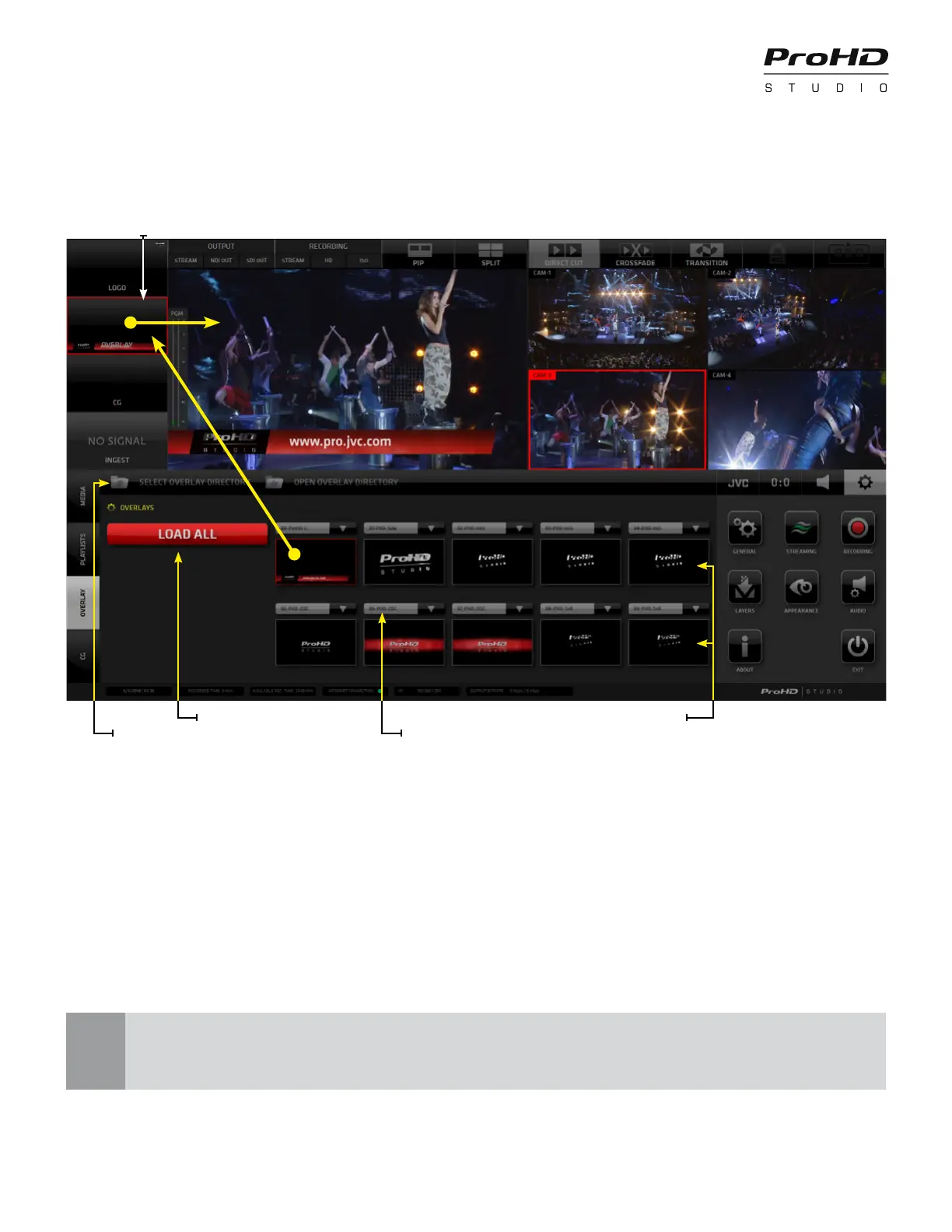
Page 21
NOTE:
OVERLAYS Operation Procedure:
1. Tap/click the OVERLAYS TAB in the left side menu bar of the CMA to display the OVERLAYS content.
2. Specify the directory containing your Overlays files using the SELECT OVERLAY DIRECTORY tab located
in the CMA top menu bar.
3. Tap/click the LOAD ALL button to load the first 10 files in the specified Overlays directory into the 10
provided memory slots. A PREVIEW THUMBNAIL of each graphic is displayed in the slot.
Each slot can also be loaded individually using the drop-down selector button on top of each slot.
4. To select a graphic to be inserted into live PGM tap/click a Slot. It’s outlined in RED when selected.
5. To insert the selected Overlay into PGM Tap/click the OVERLAYS LAYER switch on top left side in the
Production Layout Section.
Alternatively if the OVERLAYS LAYER SWITCH in the Production Section on top left is active,
you can switch the Overlay graphics directly by tapping the thumbnail previews in the Overlays
pane in the CMA.
When you are using the optional ProHD Studio Keyboard the keyboard shortcuts for all Overlay slots are
marked in BLUE. (It’s the keys Q - T for the top 5 slots and Y-P for the bottom 5 slots on a PC keyboard)
10 OVERLAY GRAPHICS SLOTS AVAILABLE
SPECIFY OVERLAYS DIRECTORY LOAD FILES INDIVIDUALLY IN EACH SLOT
LOAD 1st 10 FILES INTO SLOTS
OVERLAYS LAYER SWITCH ON/OFF
CMA (Content Management Area) - OVERLAYS Menu Tab
The OVERLAYS enables the insert of pre-rendered graphics into your live PGM.
Typical usage is info graphics, bumpers, stingers, advertisements, pop up promos and similar.
PNG files with transparency/alpha channel and FLV animations with transparency are supported.
The OVERLAYS controls are accessed via the OVERLAYS TAB within the left side menu in the CMA.
Bekijk gratis de handleiding van JVC ProHD STUDIO 4000, stel vragen en lees de antwoorden op veelvoorkomende problemen, of gebruik onze assistent om sneller informatie in de handleiding te vinden of uitleg te krijgen over specifieke functies.
Productinformatie
| Merk | JVC |
| Model | ProHD STUDIO 4000 |
| Categorie | Niet gecategoriseerd |
| Taal | Nederlands |
| Grootte | 27107 MB |
