JVC ProHD STUDIO 4000 handleiding
Handleiding
Je bekijkt pagina 20 van 49
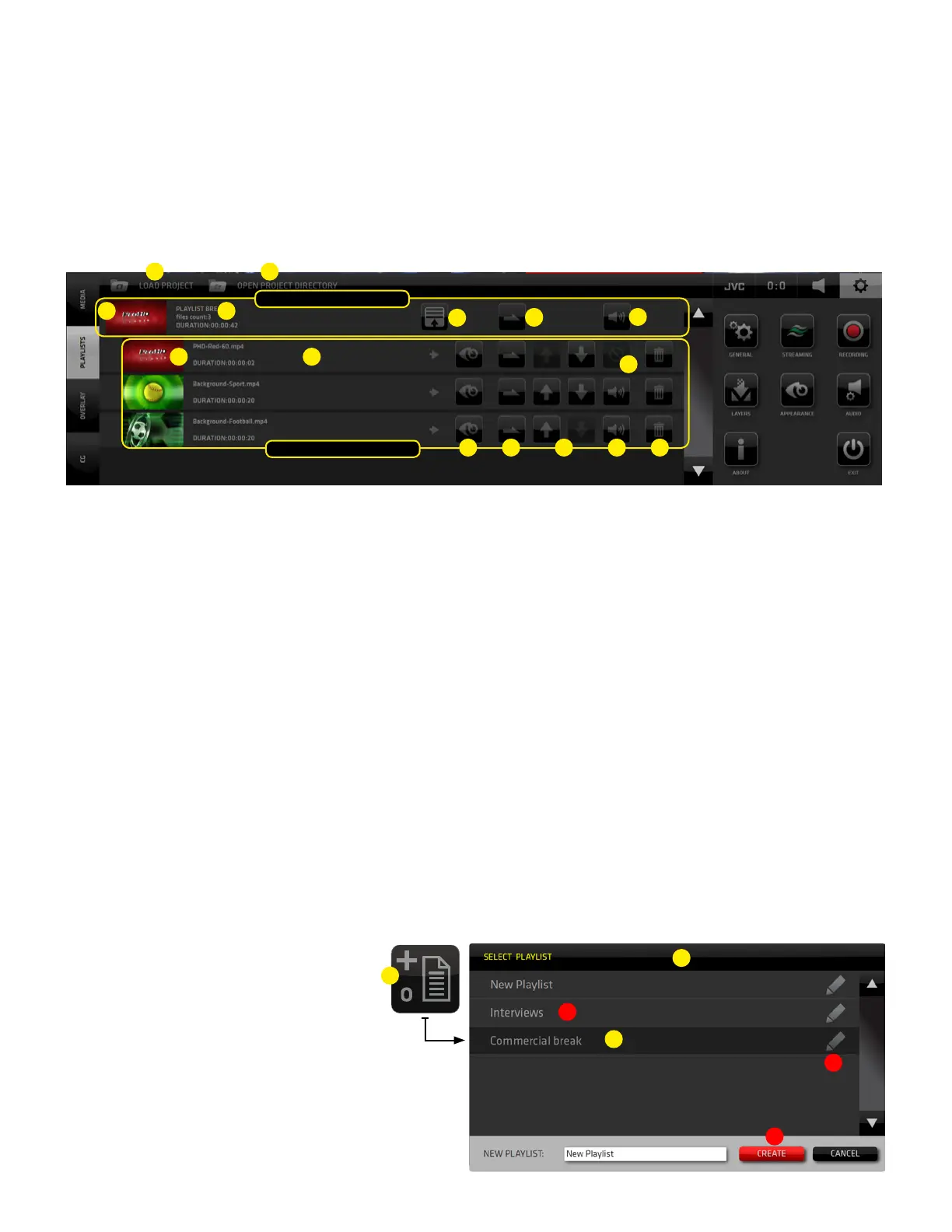
Page 20
The PLAYLIST pane contains a list of PLAYLIST ITEMS with the following controls/buttons:
1. Playlist Preview/Switch - thumbnail video player/monitor of the entire playlist
tap/click it to cut the Playlist to PGM, when live in PGM tap/click it again to cut out of PGM
2. Playlist Content Preview/Switch - thumbnail video player of each item in the playlist
tap/click it to cut to PGM | when playing in PGM tap/click again to cut out of PGM
3. Playlist info - playlist info
4. Playlist content info - playlist content item info
5. Playlist Expansion button - tap/click to expand a playlist to view/manage it’s content
6. Playlist/Loop button - set the playback of the playlist to a number of repeats or a loop
7. Audio On/O button - entire playlist audio on/o
8. Preview button - playlist content item preview - played in the thumbnail video player (2)
9. Item Loop button - set the playback of a playlist item to a number of repeats or a loop
10. Sorting buttons - move a Playlist item up and down in the list
11. Audio On/O button - it turns a playlist item’s audio on/o if audio is available
11a. Audio Unavailable Icon - indication that a playlist item does not have audio
12. Delete - delete a playlist item or the entire playlist if the Playlist is closed - DELETE icon is in top line
CMA (Content Management Area) - PLAYLISTS Menu Tab
Opens the PLAYLISTS pane with control elements to operate the PLAYLISTS functionality.
Playlists are virtual collections of MEDIA files or REPLAYS assembled in a list for continuous playback.
Each Playlist can be expanded with the EXPAND button to reveal its content.
Each Playlist Item contains a set of control elements to control its behavior in the Playlist.
The PLAYLIST pane top bar contains 2 TABS:
A - LOAD PROJECT - allows the selection of and existing or creation of a new project
B - OPEN PROJECT DIRECTORY - Windows OS access to manage the project directory content
Playlist Management
To assign an item to a Playlist:
1. Go to MEDIA or REPLYAS and locate
the ASSIGN TO PLAYLIST button
2. Tap/click on it reveals a dialog box
that enables you to:
A - select a playlist
B - create a new playlist
C - edit playlist name
3. Tap/click a Playlist row in the dialog box list
to assign the Media/Replay to that playlist
1
2
B
A
C
3
PLAYLIST ITEM
PLAYLIST CONTENT
1
A B
2
3
4
5 4
6 7
8 9 10 11 12
11a
Bekijk gratis de handleiding van JVC ProHD STUDIO 4000, stel vragen en lees de antwoorden op veelvoorkomende problemen, of gebruik onze assistent om sneller informatie in de handleiding te vinden of uitleg te krijgen over specifieke functies.
Productinformatie
| Merk | JVC |
| Model | ProHD STUDIO 4000 |
| Categorie | Niet gecategoriseerd |
| Taal | Nederlands |
| Grootte | 27107 MB |
