Jackson FlightStar handleiding
Handleiding
Je bekijkt pagina 28 van 90
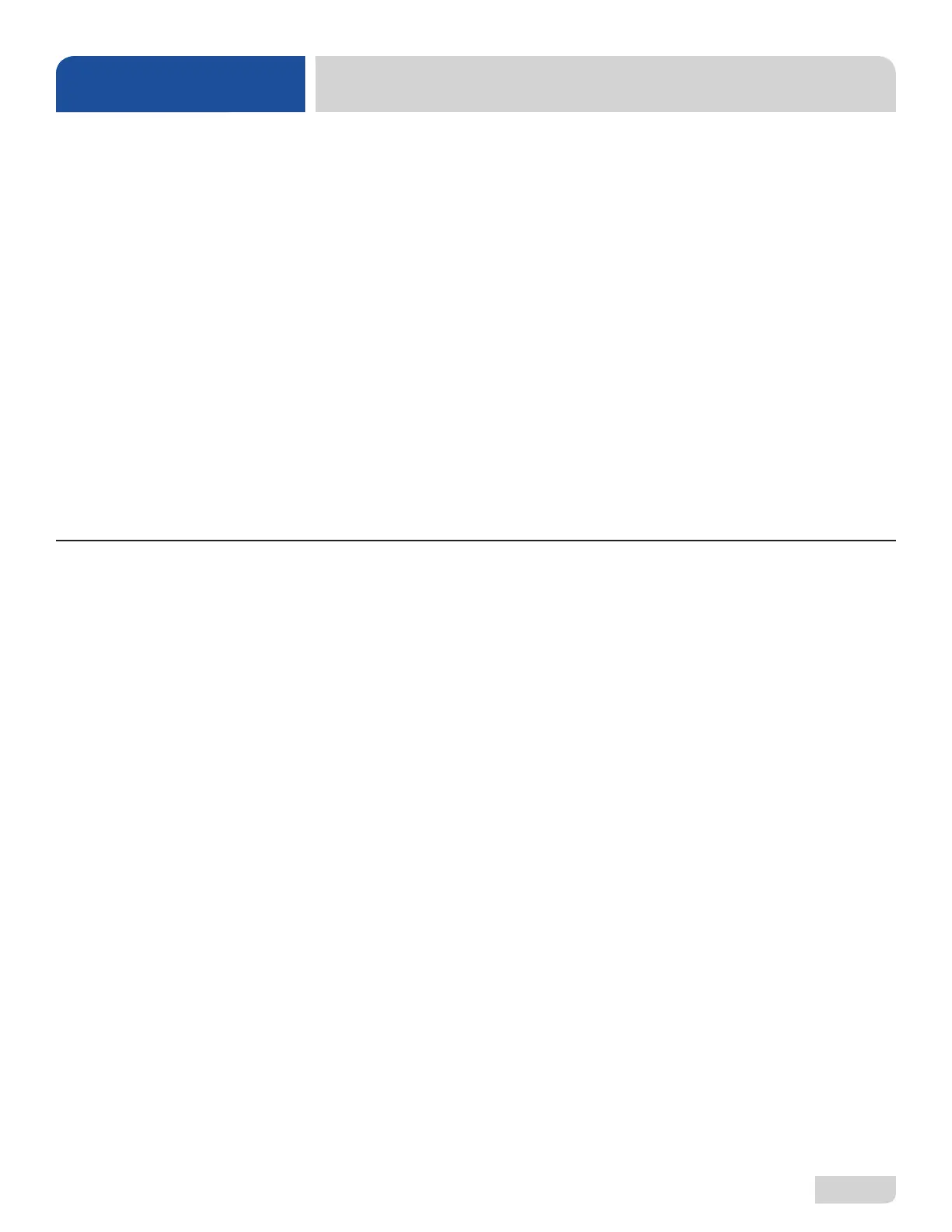
07610-004-81-74-A
20
5. Verify the pre-wash, wash, and power rinse doors open all of the way.
6. Verify the conveyor belt tension per the instructions given in the Belt Tension
section of this manual.
7. Verify the operation of the temperature display. Operate the machine normally and
ensure the display cycles as it is supposed to, through each required parameter.
If it does not cycle or it appears that it's not reading the temperature, it must be
replaced.
8. Verify the operation of Start and Stop buttons. With the machine energized,
push the Start button on the control panel and allow the machine to start. After
approximately 60 seconds, press the stop button. The machine should stop. Verify
the lights in the buttons are working as well. Any problems should be investigated
immediately to see if components need to be replaced. Perform this check on the
buttons located at the load and unload ends as well.
9. Verify drive motor stop switch and slide stop switches.
1. Inspect the drive gears for missing or damaged teeth. If there has been any sort
of damage, the gear should be replaced immediately.
2. Inspect seals used in nal rinse arms to ensure they are in good condition. Any
that have nicks, tears, or are missing should be replaced.
3. Inspect the conveyor drive belt for damaged or missing pegs. Any that are suspect
should be replaced. Loss of pegs decreases the number of dishes per hour that
the machine will wash. Check rod end-caps and ensure that none are missing.
4. Visual inspection of electrical boxes. With power to the unit shut-o at the service
breaker, open the main control box and the control boxes for each section and
make a visual inspection of the components. Verify there are no loose wires, there
is no carbon scoring, and that all components are secure. Replace the covers
and re-energize the machine if no problems are found. Correct any deciencies
before returning the machine to an operating status.
5. Verify the conveyor operates in both high and low speeds. Start the machine as
normal, ensuring that all personnel are clear. Put the machine in low speed using
the Speed Selector Switch located on the front panel. Allow the machine to operate
normally for ve minutes, ensuring the speed appears to remain constant. Without
turning o the machine, turn the switch to the high speed position and allow to run
for another ve minutes, checking for a constant speed. Once completed, place
the selector switch in the desired position and turn the machine o.
6. Inspect the vacuum breakers to ensure the valve disc is not damaged, limed up,
or misaligned. With power and water secured to the machine, verify the small disc
inside the vacuum breakers move freely and seat well.
7. Inspect and clean the steam supply y-strainer on steam models.
MONTHLY
MAINTENANCE
PREVENTATIVE MAINTENANCE
MAINTENANCE
WEEKLY
MAINTENANCE
Bekijk gratis de handleiding van Jackson FlightStar, stel vragen en lees de antwoorden op veelvoorkomende problemen, of gebruik onze assistent om sneller informatie in de handleiding te vinden of uitleg te krijgen over specifieke functies.
Productinformatie
| Merk | Jackson |
| Model | FlightStar |
| Categorie | Vaatwasser |
| Taal | Nederlands |
| Grootte | 12592 MB |







