Irradio IR-TX446 handleiding
Handleiding
Je bekijkt pagina 22 van 80
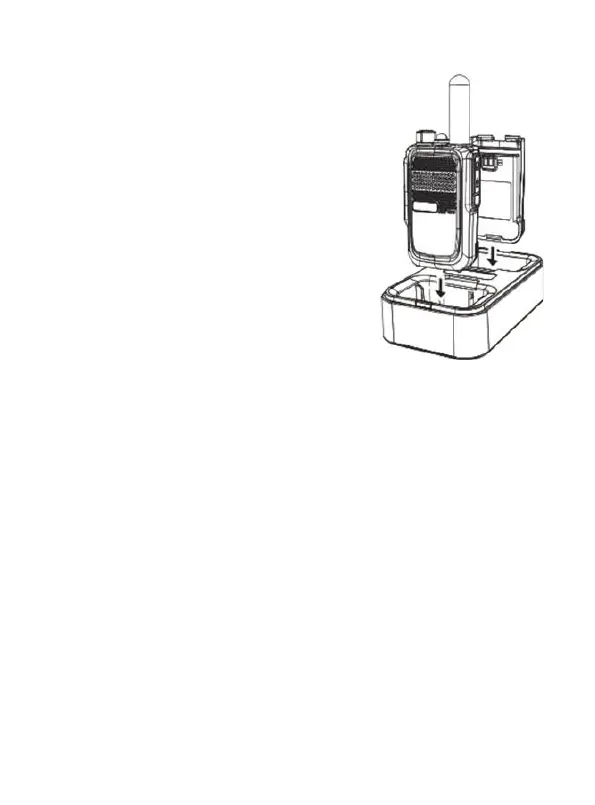
• Steady red-coloured LED: charging in
progress
• Steady green-coloured LED: charging
complete or device not inserted
• LED o: no charging, check that the battery
charger is properly connected to the
mains.
To charge the battery, proceed as follows,
performing the following steps in order:
1. Insert the battery or device with battery in
the battery charger.
2. Connect the battery charger to the
electrical socket via the plug at the end of
the back cable.
3. Check that the battery or device with
battery is correctly inserted in the battery charger. To do so, check that
the indicator light is red.
4. Wait for charging to nish (several hours): when charging is complete,
the indicator light turns green.
Once the device has been removed from the battery charger, the LED stays
green until the battery charger is disconnected from the mains.
The battery can also be charged, regardless of whether or not the device is
installed, by connecting a common smartphone or tablet charger with a
type-C USB connector to the socket in the centre of the bottom edge of the
battery.
Bekijk gratis de handleiding van Irradio IR-TX446, stel vragen en lees de antwoorden op veelvoorkomende problemen, of gebruik onze assistent om sneller informatie in de handleiding te vinden of uitleg te krijgen over specifieke functies.
Productinformatie
| Merk | Irradio |
| Model | IR-TX446 |
| Categorie | Niet gecategoriseerd |
| Taal | Nederlands |
| Grootte | 6080 MB |






