Intermatic PE953 handleiding
Handleiding
Je bekijkt pagina 39 van 51
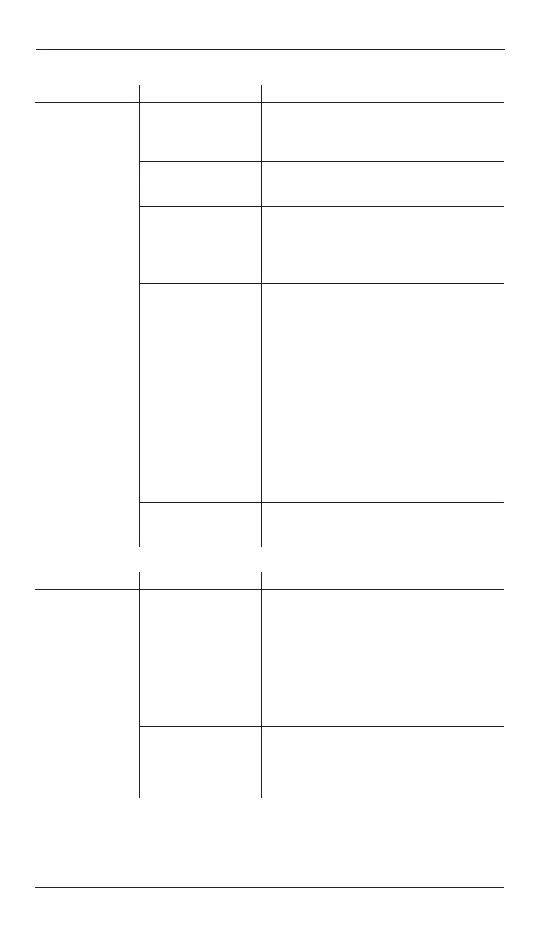
Six: Checking Out and Verifying the System 39
Providing a brighter solution.™
What to do If it doesn’t work Reference/Procedure
Verify that the
PE653 Device is
operational and
working.
Verify that power
is ON to the PE653
Device.
1. Turn the main circuit breaker that feeds the
panel to the ON position.
2. Use a voltmeter to verify that voltage is
present at terminals 1 & 2.
Verify the Voltage
Selector Switch is in
the proper position.
Voltage Selection Switch should be in the 120V
or 240V position corresponding to the voltage
reading observed in Step 2 above.
Verify that the F1 Fuse
is not blown.
1. Turn OFF the power to the PE653 Device.
2. Remove the fuse and test with an ohmmeter
or fuse tester.
3. Replace the fuse if good or install a new fuse.
4. Turn the power to the PE653 Device ON.
Verify that each circuit
is operational.
1. Press the ON switch for Circuit #1.
2. Verify that the Load ON indicator for Circuit
#1 is ON.
3. Press the ON switch for Circuit #2.
4. Verify that the Load ON indicator for Circuit
#2 is ON.
5. Press the ON switch for Circuit #3.
6. Verify that the Load ON indicator for Circuit
#3 is ON.
7. Press the ON switch for Circuit #4.
8. Verify that the Load ON indicator for Circuit
#4 is ON.
9. Press the ON switch for Circuit #5 verify that
the Load ON indicator for Circuit #5 is ON.
Turn OFF all Circuits.
Verify that the
electrical wiring for
each load is correct.
Refer to the appropriate wiring diagram in
Section3oftheInstallationandUserGuide,
starting on page 13.
What to do If it doesn’t work Reference/Procedure
Verify that the
PE953 Hand-
Held Controller
is communicating
with the PE653
Device
Test communications
between the PE953
and the PE653.
1. Press and release any button on the Hand-
Held Controller to wake it from sleep.
2. Press the number 1 switch on the PE953.
3. Verify that Circuit #1 turns ON.
4. Press the number 1 switch again to turn OFF.
5. Press the number 2 switch on the PE953.
6. Verify that Circuit #2 turns ON.
7. Press the number 2 switch again to turn OFF.
8. Repeat for all 5 circuits.
Review Section 4:
Programming the
PE953 Hand-Held
Controller starting on
page 41.
Refer to page 43: Linking the Hand-Held
Controller to the PE653 Receiving Device.
Bekijk gratis de handleiding van Intermatic PE953, stel vragen en lees de antwoorden op veelvoorkomende problemen, of gebruik onze assistent om sneller informatie in de handleiding te vinden of uitleg te krijgen over specifieke functies.
Productinformatie
| Merk | Intermatic |
| Model | PE953 |
| Categorie | Niet gecategoriseerd |
| Taal | Nederlands |
| Grootte | 8177 MB |







