Intermatic PE953 handleiding
Handleiding
Je bekijkt pagina 27 van 51
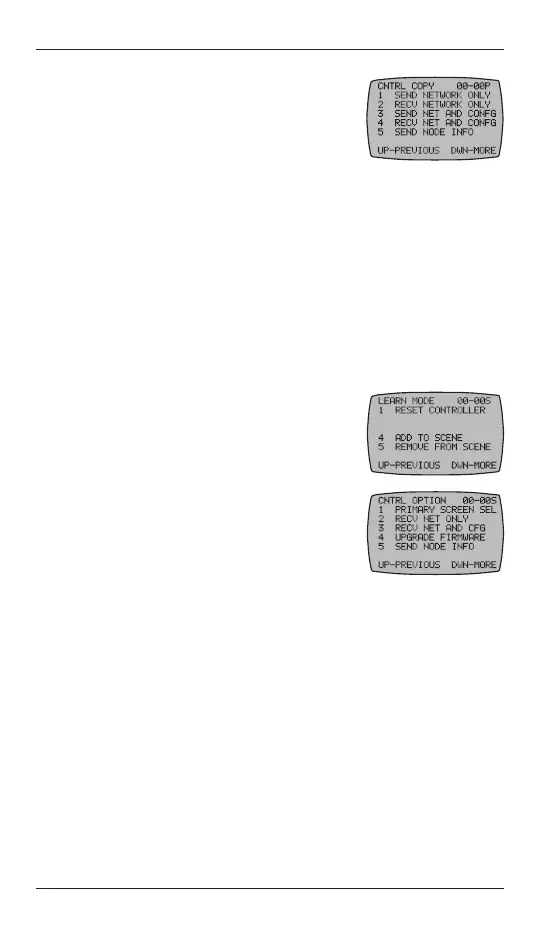
Three: Advanced Features 27
Providing a brighter solution.™
4. On the Primary Hand-Held used to set up and
congurethenetwork,pressandreleasethe<3>
button to select SEND NET AND CONFG.
5. On the new Hand-Held you are adding to the network, follow Steps 1-3,
then press and release the <4> button to select RECV NET AND CONFG.
ThewordsINCLUDINGDEVICEwillappearatthebottomofthe
primarycontroller’sscreen.Thescreenwillbrieydisplaythewords
SENDINGNETINFO,thenSENDINGSCENEINFO,thenSENDING
CFGINFOduringthetransferofinfotothesecondarydevice.Aftera
fewsecondsthecontrollerwillreturntotheCNTRLCOPYscreen.
ThewordsWAITINGFORINCLUDEwillappearatthebottomofthe
secondarycontroller’sscreen.Uponcompletionoftheinfotransferthe
word SUCCESSFUL will then appear. After a few seconds the control-
ler will return to the Main screen.
6. On the new Hand-Held (secondary) controller,
press and hold the <P/S> and then the <ENTER>
buttons to return to the LEARN MODE screen.
Youwillnoticethescreendisplaywillhavethe
following differences:
• Theletter“S”willshowatthetoprightcorner
of the screen following the version number,
indicating that it is a secondary control.
• Selections2and3arenowblank.These
options are not available on a secondary
controller.
7.PressthedownarrowbuttontodisplaytheCNTRLOPTION
screen. Notice that items 2, 3 and 5 have been changed to show
the options that a secondary remote can perform.
8. Press the <ENTER> button on both controls as necessary to return
to the Main screen.
NOTE: Any time you add something new to the network, you must
repeat this procedure to copy the new item to all secondary Hand-Held
Controllers. Otherwise, the secondary units will not know about the new
item(s).
Bekijk gratis de handleiding van Intermatic PE953, stel vragen en lees de antwoorden op veelvoorkomende problemen, of gebruik onze assistent om sneller informatie in de handleiding te vinden of uitleg te krijgen over specifieke functies.
Productinformatie
| Merk | Intermatic |
| Model | PE953 |
| Categorie | Niet gecategoriseerd |
| Taal | Nederlands |
| Grootte | 8177 MB |







