Intermatic PE953 handleiding
Handleiding
Je bekijkt pagina 20 van 51
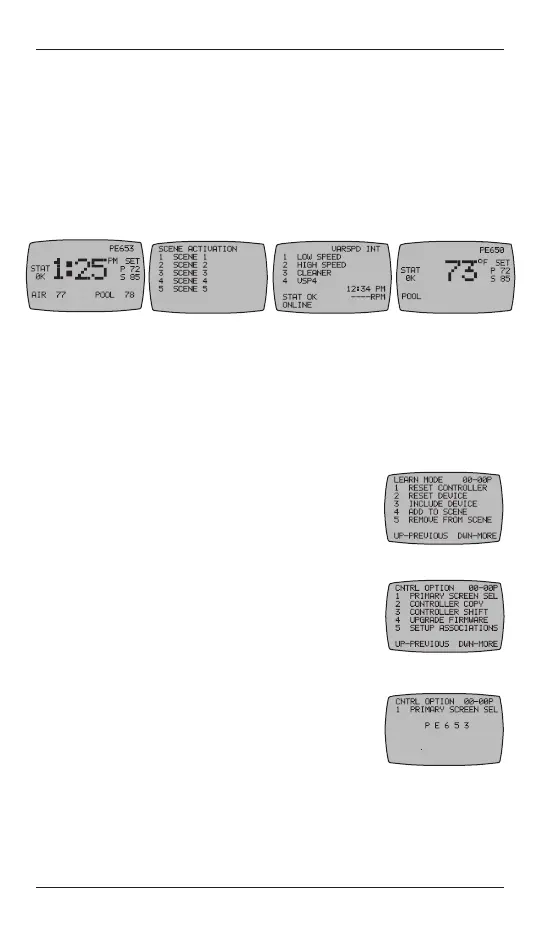
20 Multi-Wave PE953 Installation Guide
Copyright © 2011 Intermatic, Inc.
Section 2:
Everyday Use of the Hand-Held Controller
The complete everyday functionality of the pool/spa system you have
installed can be conveniently controlled using the Hand-Held Controller.
Depending on which components have been installed in the system, there
may be several screens available as the primary screen when controlling the
system:
Press the <ENTER> button to choose the screen as the primary screen, with
the functionality you want to control most frequently, and then proceed
with the instructions provided below.
Setting the Default Primary Screen
Youcanchooseanyoneofthesescreenstobethedefaultprimaryscreen
displayed when you wake up the Hand-Held Controller.
1. Ifnecessary,pressandreleaseanybuttononthe
Hand-Held Controller to wake it from sleep. If the
screen is not displaying LEARN MODE, press and
hold the <P/S> and <ENTER> buttons at the same
time to put the device into programming mode. You
are in programming mode when the LEARN MODE
screen is displayed, as shown at the right.
2. Press the DOWN arrow button until you see the
CONTROLOPTIONscreen,asshown.
3. Press and release the <1> function button to select
PRIMARY SCREEN SEL. The screen refreshes, as
shown.
4. Press the UP or DOWN arrow button as necessary
to select PE653, VSP (variable speed pump), ZWAVE,
or PE650.
5. Press the <ENTER> button to save your choice.
The next time you wake the Hand-Held Controller from sleep, it will
awaken to the screen you have selected. Press the <ENTER> button as
necessary to toggle to other main screens.
PE653
Main Screen
Z-Wave
Main Screen
Variable-Speed Pump
Main Screen
PE650
Main Screen
Controlling the PE653 Receiving Device
TocontrolsettingsconguredwiththePE653ReceivingDevice
1. Press and release any button on the Hand-Held
Controller to wake it from sleep. (The unit goes to
sleep to conserve battery life when it has been idle
for 60 seconds.)
2. Press the <ENTER> button until you see the PE653
screen, as shown.
Operating Programmed Functions
Dependingonhowyouhavewiredthesystem,thevefunctionbuttonson
theHand-HeldControlleroperatesthevecircuitsinthePE653Receiving
Device.
When you press any of these buttons, the appropriate circuit toggles ON or
OFF.Inaddition,whenthecircuitisON,theHand-HeldController’sdisplay
shows the circuit number along the top of the screen.
Changing between Pool and Spa
The Valve Actuator (PE24VA) that you have installed in the system directs
water either to the pool or the spa. To use the Hand-Held Controller to
control this valve:
1. Press and release any button on the Hand-Held
Controller to wake it from sleep. The screen display
should look generally like the example on the right.
Ifnot,pressthe<ENTER> button until you see this
screen.
NOTE: The lower-right area of Hand-Held Controller Screen displays the
current mode for the system — in this example it is POOL. The screen will
indicate:
POOL if the valve actuator is in pool mode
SPA if in spa mode
The number following the word POOL or SPA is the current water
temperature for the water in whichever mode is being displayed.
3. Press and release the <P/S> button. The system toggles between POOL
and SPA mode. :
4. Intheexampleattheright,themodeisnow
changed to SPA, and the temperature shown is the
water temperature of the SPA.
NOTE: The large numeric display shown on the Hand-
Held Controller Screen shows the current time of
day.
Bekijk gratis de handleiding van Intermatic PE953, stel vragen en lees de antwoorden op veelvoorkomende problemen, of gebruik onze assistent om sneller informatie in de handleiding te vinden of uitleg te krijgen over specifieke functies.
Productinformatie
| Merk | Intermatic |
| Model | PE953 |
| Categorie | Niet gecategoriseerd |
| Taal | Nederlands |
| Grootte | 8177 MB |







