Intermatic PE953 handleiding
Handleiding
Je bekijkt pagina 19 van 51
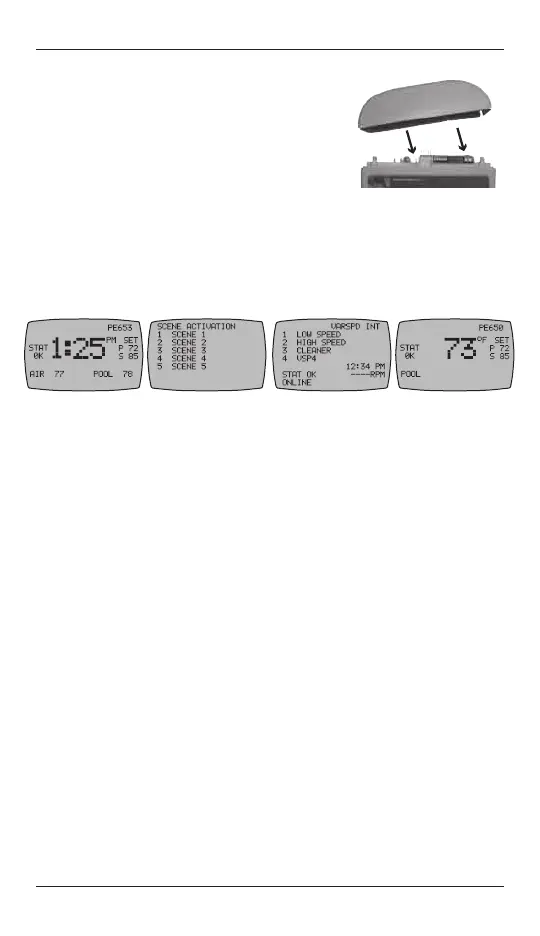
One: Programming the PE953 Hand-Held Controller 19
Providing a brighter solution.™
1. Cut out a knock-out for the wire to pass through
the cap, then screw the antenna cap to the
bracket, using the screws supplied with the
remote kit.
2. Cut out a knock-out for the wire to pass through
the dummy cap, then screw the dummy cap to
the top of the PE653 Receiving Device, using
the original screws.
Labeling the Hand-Held Controller
Intermaticprovidesasheetofpeel-and-sticklabelstouseinidentifyingthe
vebuttonsontheHand-HeldController.Wheninstallationiscomplete
and the system has been programmed, apply the appropriate stickers
to guide the owner in using the system. For additional stickers, contact
Intermatic Inc., at 815-675-7000.
Depending on which components have been installed in the system,
you have several choices for which screen you want to use as the default
primary screen (displayed when the Hand-Held Controller awakes from
sleep). This decision may determine which labels you might want to apply
to the Hand-Held Controller.
Labeling for the PE653 Screen
IfyousetthePE653screenastheprimaryscreen,thevebuttonsonthe
Hand-HeldControllerareusuallyconguredasfollows:
Button <1> = Filter Pump
Button <2> = Filter Pump low speed for two-speed systems, or available
for generic assignment
Button <3> = Cleaner Pump, or available for generic assignment
Button <4> = Pool/Spa control actuators, or available for generic
assignment
Button <5> = Heater, or available for generic assignment
Labeling for the Z-Wave Screen
Labelthevebuttonsaccordingtothenamesofthevescenes.
Labeling for the Variable-Speed Pump Screen
Labelthevebuttonsaccordingtowhichspeedsyouhaveassignedto
specicfunctions,asidentiedonthescreen.
Labeling for the PE650 Screen
Labelthevebuttonsaccordingtothefunctionsassignedtothecircuits
in use at the installation.
PE653
Main Screen
Z-Wave
Main Screen
Variable-Speed Pump
Main Screen
PE650
Main Screen
Bekijk gratis de handleiding van Intermatic PE953, stel vragen en lees de antwoorden op veelvoorkomende problemen, of gebruik onze assistent om sneller informatie in de handleiding te vinden of uitleg te krijgen over specifieke functies.
Productinformatie
| Merk | Intermatic |
| Model | PE953 |
| Categorie | Niet gecategoriseerd |
| Taal | Nederlands |
| Grootte | 8177 MB |







