Inkbird IHC-200-WIFI handleiding
Handleiding
Je bekijkt pagina 9 van 28
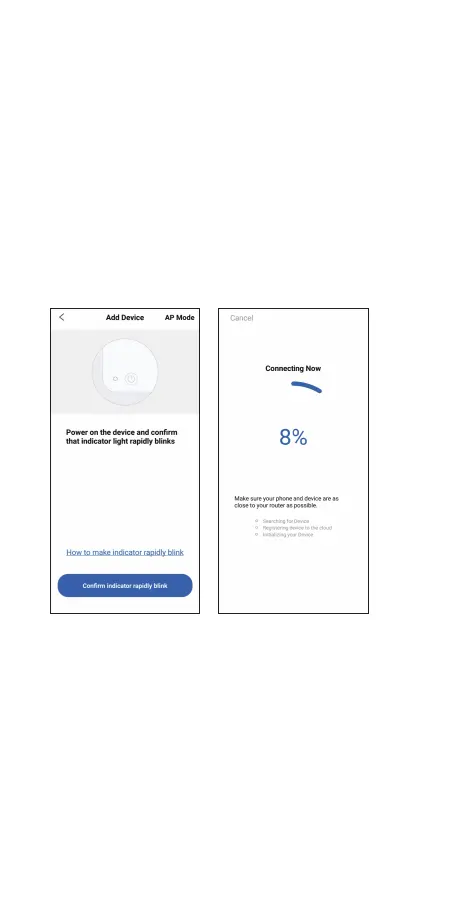
4.4 Connect the device in AP mode
① Plug the device in the socket and make
sure that the device is in the AP
Configuration State(the LED symbol is
flashing slowly, interval flashing 1500ms).
② Click “Confirm indicator slowly blink” and
then select Wi-Fi network, enter Wi-Fi
password, click “Confirm” to enter
4.4 Connect the device in AP mode
① Plug the device in the socket and make
sure that the device is in the AP
Configuration State(the LED symbol is
flashing slowly, interval flashing 1500ms).
② Click “Confirm indicator slowly blink” and
then select Wi-Fi network, enter Wi-Fi
password, click “Confirm” to enter
sure that the device is in the Smartconfig
state(the LED symbol is flashing rapidly,
interval flashing 250ms).
(2) Check if the LED symbol is blinking
rapidly and confirm on your app if it is, then
enter your Wi-Fi password to connect to
wireless network, click Confirm to connect
the device.
Note: The device only supports 2.4GHz
Wi-Fi router.
4.4 Connect the device in AP mode
① Plug the device in the socket and make
sure that the device is in the AP
Configuration State(the LED symbol is
flashing slowly, interval flashing 1500ms).
② Click “Confirm indicator slowly blink” and
then select Wi-Fi network, enter Wi-Fi
password, click “Confirm” to enter
5
sure that the device is in the Smartconfig
state(the LED symbol is flashing rapidly,
interval flashing 250ms).
(2) Check if the LED symbol is blinking
rapidly and confirm on your app if it is, then
enter your Wi-Fi password to connect to
wireless network, click Confirm to connect
the device.
Note: The device only supports 2.4GHz
Wi-Fi router.
4.4 Connect the device in AP mode
① Plug the device in the socket and make
sure that the device is in the AP
Configuration State(the LED symbol is
flashing slowly, interval flashing 1500ms).
② Click “Confirm indicator slowly blink” and
then select Wi-Fi network, enter Wi-Fi
password, click “Confirm” to enter
Bekijk gratis de handleiding van Inkbird IHC-200-WIFI, stel vragen en lees de antwoorden op veelvoorkomende problemen, of gebruik onze assistent om sneller informatie in de handleiding te vinden of uitleg te krijgen over specifieke functies.
Productinformatie
| Merk | Inkbird |
| Model | IHC-200-WIFI |
| Categorie | Niet gecategoriseerd |
| Taal | Nederlands |
| Grootte | 1720 MB |




