Inkbird IHC-200-WIFI handleiding
Handleiding
Je bekijkt pagina 10 van 28
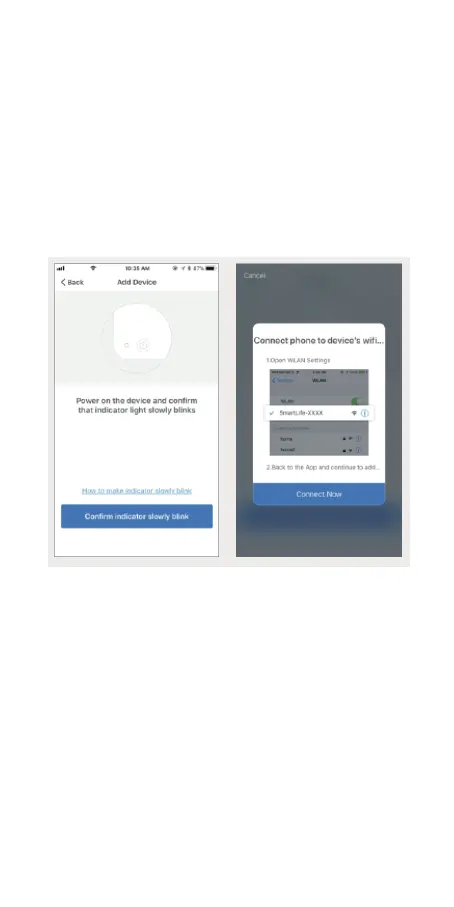
6
connection process.
③ Press “Connect now” and it will go to your
WLAN Setting interface on your smart
phone, select the “SmartLife-XXXX” to
directly connect to the router without
putting in password.
④ Go back to the app to enter into the
automatic connection interface.
⑤ Click “Done” after adding device
successfully and enter into the device
controlling interface.
⑥ In the humidity control mode, users can
do some control function settings with the
app.
connection process.
③ Press “Connect now” and it will go to your
WLAN Setting interface on your smart
phone, select the “SmartLife-XXXX” to
directly connect to the router without
putting in password.
④ Go back to the app to enter into the
automatic connection interface.
connection process.
③ Press “Connect now” and it will go to your
WLAN Setting interface on your smart
phone, select the “SmartLife-XXXX” to
directly connect to the router without
putting in password.
④ Go back to the app to enter into the
automatic connection interface.
connection process.
③ Press “Connect now” and it will go to your
WLAN Setting interface on your smart
phone, select the “SmartLife-XXXX” to
directly connect to the router without
putting in password.
④ Go back to the app to enter into the
automatic connection interface.
Bekijk gratis de handleiding van Inkbird IHC-200-WIFI, stel vragen en lees de antwoorden op veelvoorkomende problemen, of gebruik onze assistent om sneller informatie in de handleiding te vinden of uitleg te krijgen over specifieke functies.
Productinformatie
| Merk | Inkbird |
| Model | IHC-200-WIFI |
| Categorie | Niet gecategoriseerd |
| Taal | Nederlands |
| Grootte | 1720 MB |



