InfiRay Rico Hybrid HYH75W handleiding
Handleiding
Je bekijkt pagina 7 van 31
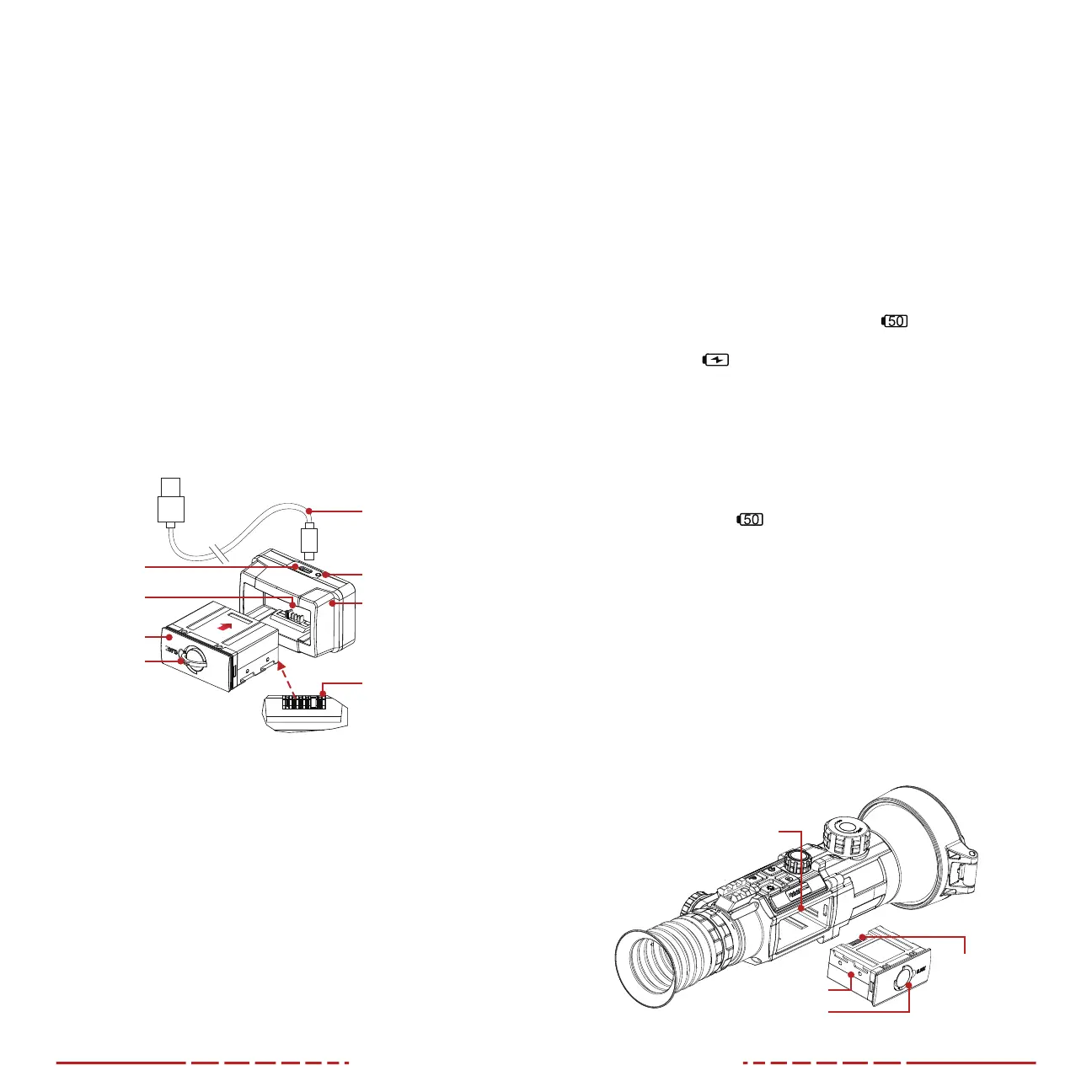
10 11
8. CHARGING THE BATTERY PACK
The RICOHYBRID rifle scope comes with a long-lasting rechargeable
lithium-ion battery pack, which allows for 6+ hours of operation. The
IBP-1H battery pack uses a cam-locking mechanism to ensure quick
and secure battery changes in the field. Fully charge the battery pack
before using the RICOHYBRID for the first time.
Charging with the Battery Charger
1. Insert a battery pack (15) into the battery charger (18). Align the
slots (A) on the edge of the battery pack with the pins (B) on the
inside of the charger.
2. Connect the USB-C end of the data cable (19) to the USB-C
port(C) on the battery charger.
3. Connect the standard USB end of the data cable to:
a. The included 5V–2A USB power adapter; OR
b. Any standard USB 3.0 port on a laptop or computer.
4. During charging, the LED status indicator (D) on the battery
charger will be solid red.
Battery Charger (18)
LED Status Indicator (D)
Slots (A)
(Located on the top
edge of the battery
pack; not visible)
USB-C Port (C)
Battery Pack (15)
Pull Ring (16)
Data Cable (19)
Pins (B)
5. When fully charged, remove the battery pack from the battery
charger.
a. The LED status indicator will turn solid green when the
battery is fully charged. Do not overcharge.
NOTE: When the LED status indicator flashes red, the battery
charger is connected to a power source but no battery pack is
installed.
WARNING: Never use the battery charger with a USB power
adapter that is greater than 5V–2A.
Charging via the USB-C Port
1. Open the USB-C cap.
2. Connect the USB-C end of the data cable (19) to the USB-C
port(11) on the side of the RICOHYBRID.
3. Connect the standard USB end of the data cable to:
a. The included 5V–2A USB power adapter; OR
b. Any standard USB 3.0 port on a laptop or computer; OR
c. An external power supply, such as a USB power bank.
4. During charging:
a. The battery indicator LED (12) next to the USB-C port is red
during charging.
b. In the status bar, the battery status icon which shows
the current battery percentage, alternates with the battery
charging
icon.
5. When fully charged, disconnect the charging cable.
a. The battery indicator LED (12) will turn green when the
battery is fully charged. Do not overcharge.
NOTES:
• You may charge and operate the RICOHYBRID at the same time.
• The battery status icon turns red when the battery is below
20%; charge right away to avoid over-discharge and a reduction
in battery capacity or servicelife.
9. INSTALLING THE BATTERY PACK
1. Lift the pull-ring (16) on the battery pack (15) and rotate it
clockwise 90 degrees until it is horizontal to the battery pack.
2. Position the battery pack face up with the slots (A) facing up.
3. Align the slots (A) on the edge of the battery pack with the
pins (B) on the inside of the battery compartment of the
RICOHYBRID, then slide the battery pack into the opening.
Slots (A)
Battery Pack (15)
Pull Ring (16)
Pins (B)
(Located on the inside edge of
the battery compartment)
Bekijk gratis de handleiding van InfiRay Rico Hybrid HYH75W, stel vragen en lees de antwoorden op veelvoorkomende problemen, of gebruik onze assistent om sneller informatie in de handleiding te vinden of uitleg te krijgen over specifieke functies.
Productinformatie
| Merk | InfiRay |
| Model | Rico Hybrid HYH75W |
| Categorie | Niet gecategoriseerd |
| Taal | Nederlands |
| Grootte | 8175 MB |



