InfiRay Rico Hybrid HYH75W handleiding
Handleiding
Je bekijkt pagina 24 van 31
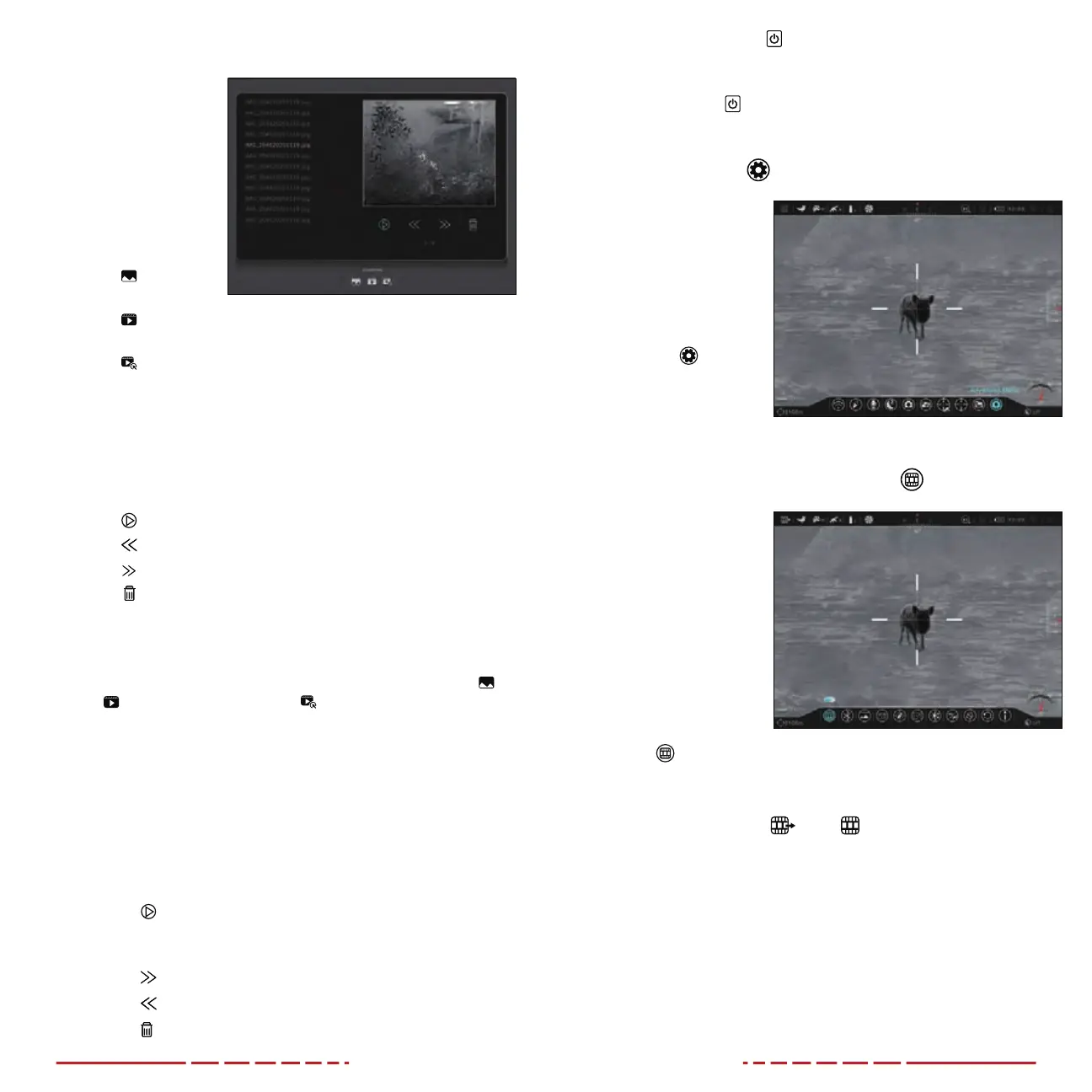
44 45
3. Short press the Rotary Encoder to enter the file management
interface.
4. The file management
screen has the
following features:
1
Memory: Shows
used memory
and total
memory in GB.
2
Operations
Menu:
a. : Manage
photo files.
b. : Manage
video files.
c. : Manage recoil activated video files.
3 File List: Lists the files for the selected multimedia type,
photo, video, or recoil activated video. The selected photo
or video is indicated by a blue box around the file name.
4
Thumbnail Window: Shows a thumbnail of the selected
photo, video, or recoil activated video.
5
File Management Menu:
a. : View/play the selected file.
b. : Go to the previous page of files.
c. : Go to the next page of files.
d. : Delete the selected file.
e. Current Page / Page Count: Shows current page
number and total number of pages.
5. Rotate the Rotary Encoder to move through the operations menu
options and short press the Rotary Encoder to select photo
,
video , or recoil activated video .
6. Rotate the Rotary Encoder to move through the file list.
7. Short press the Rotary Encoder to select a file. A blue box will
appear around the file name and the selected photo or video will
appear in the thumbnail window.
8. Rotate the Rotary Encoder to move through the file management
menu options.
9. Short press the Rotary Encoder to select a file management
option:
a. Select to view the selected file full-screen. If viewing a
video file, short press the Rotary Encoder a second time to
play the video, and short press a third time to pause.
b. Select to go to the next page.
c. Select to go to the previous page.
d. Select to delete the file.
10. Short press the Power Button to return to the previous level
of the file management interface.
11. When the cursor has returned to the Operations Menu, short
press the Power
Button to exit the interface and return to the
previous menu.
Advanced Menu
Adjust advanced menu
settings
1. Long press the
Rotary Encoder to
enter the main menu.
2. Rotate the Rotary
Encoder to select the
advanced
menu
item.
3. Short press the
Rotary Encoder to
enter the submenu.
ADVANCED MENU > VIDEO OUTPUT
Main Menu
Settings
Turn video output
on / o
The video output function
enables connectivity
with an external display
or recording device via
analog video.
1. In the advanced
menu, rotate the
Rotary Encoder to
select the video
output
Main Menu
Settings
menu item.
2. Short press the Rotary Encoder to enter the submenu.
3. Rotate the Rotary Encoder to toggle video output on / o. The
video output status, on
Zeroing
or o
Zeroing
, changes in real-time and
appears on the right side of the status bar.
4. Long press the Rotary Encoder to confirm the selection and
return to the home screen.
Bekijk gratis de handleiding van InfiRay Rico Hybrid HYH75W, stel vragen en lees de antwoorden op veelvoorkomende problemen, of gebruik onze assistent om sneller informatie in de handleiding te vinden of uitleg te krijgen over specifieke functies.
Productinformatie
| Merk | InfiRay |
| Model | Rico Hybrid HYH75W |
| Categorie | Niet gecategoriseerd |
| Taal | Nederlands |
| Grootte | 8175 MB |



