InfiRay BOLT TL35 V2 handleiding
Handleiding
Je bekijkt pagina 9 van 26
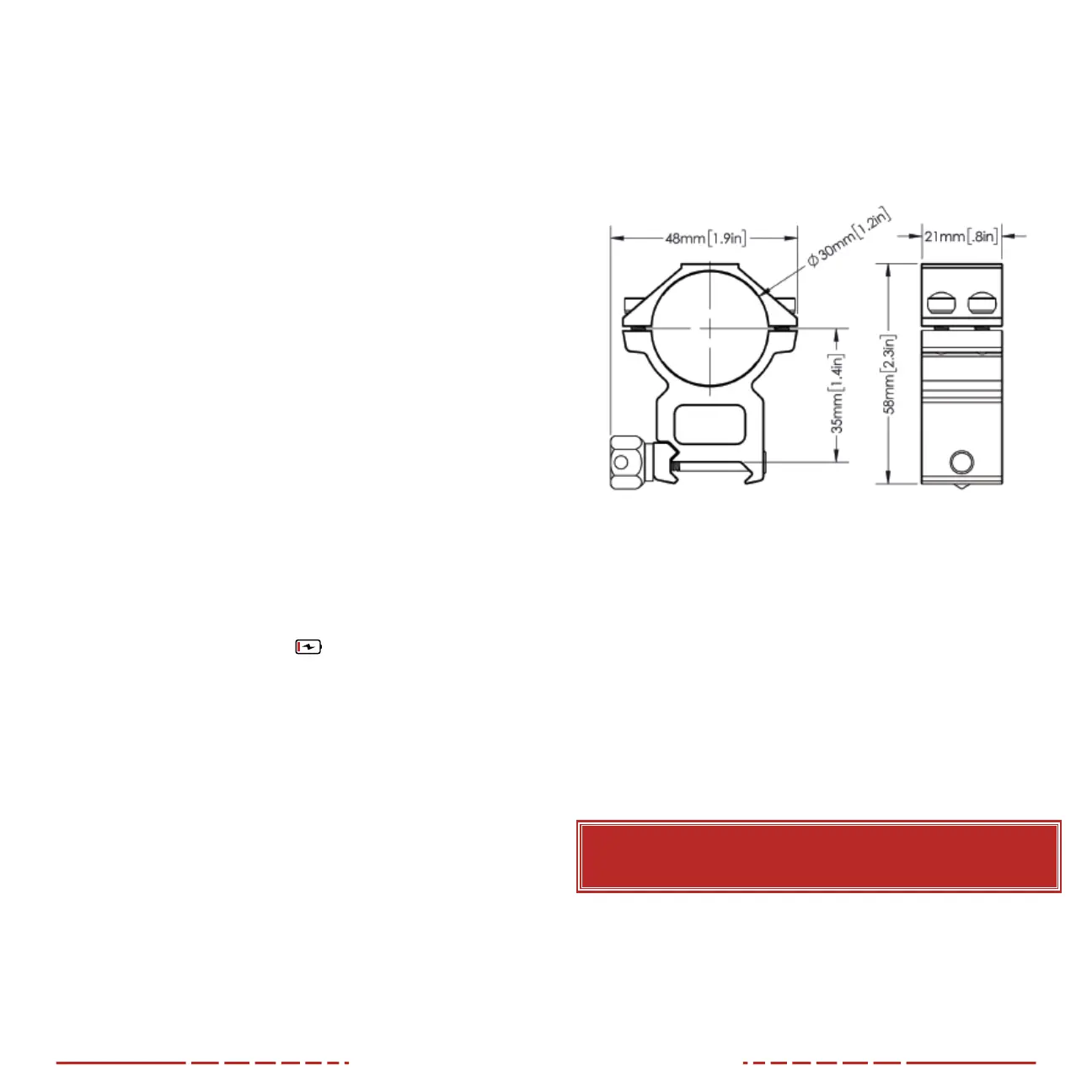
14 15
To maintain optimal battery capacity and service life:
• Avoid storing a fully charged or discharged battery for long
periods. Partially charging the battery is necessary if the battery
will be stored for an extended period.
• Do not charge an extremely cold battery without bringing it into
a warm environment. Let the battery warm up for 45 minutes
before charging.
• Charge the battery at a temperature range from 32°F to 113°F;
otherwise, the service life of the battery may be reduced.
• The recommended operating range is -4°F to 122°F. Avoid using
the battery pack above the maximum or below the minimum
recommended temperature range as this may decrease the
battery pack capacity or service life.
14. EXTERNAL POWER SUPPLY
The BOLT TL35V2 supports the use of an external power supply,
such as a 5V mobile power bank. The external power supply may be
used with or without the optional auxiliary battery installed.
To connect the BOLT TL35V2 to an external power supply:
1. Remove the USB-C port cover (8) by turning it counterclockwise.
2. Connect the smaller USB-C end of the data cable to the USB-C
port (9).
3. Connect the standard USB end of the data cable to the external
power supply. The TL35V2 will automatically switch to using the
external power supply for power and it will begin charging the
internal battery pack.
a. While charging, the charging
icon will appear instead of
the built-in battery’s standard icon in the status bar.
b. The color and fill-level of the built-in battery icon will change
to reflect the current battery charge. See Battery Status
Icons on page12.
4. When the external power supply is disconnected, the TL35V2
will switch to the auxiliary battery without turning o.
5. If no auxiliary battery is installed or the auxiliary battery level is
low, the TL35V2 will switch to the built-in battery pack, instead
of shutting down.
NOTE: Do not connect the TL35V2 to an external device with a
power supply that exceeds the 3.0 USB cable.
15. MOUNTING THE BOLT TL35V2
To ensure accurate results, please first properly mount the BOLT
TL35V2 on your rifle.
The TL35V2 rifle scope is mounted using traditional 30 mm ring
mounts, such as the ring mounts included in the package. Follow the
ring manufacturer’s installation instructions and torque the ring caps
to 20 in/lbs. A torque driver is required to control the torque.
MOUNTING NOTES:
• When mounting the TL35V2 on a rifle, adjust its position so that
proper eye relief (70 mm) is achieved. Failure to comply with
this recommendation may result in injury to the shooter by the
eyepiece when shooting.
• It is recommended to install the rifle scope as low as possible for
a proper cheek weld; however, make sure to avoid contact with
the barrel or receiver.
• After mounting, but before hunting with the TL35V2, zero the
rifle scope. See Zeroing the BOLT TL35V2 on page21 for
instructions.
16. OPERATING INSTRUCTIONS
WARNING!
Don’t point the objective lens towards any intense energy sources, such as laser radiation or the sun.
This may render the electronic components inoperative. The warranty does not cover damage caused
by improper operation.
Shortcut Buttons
The BOLT TL35V2 is operated via four control buttons and a large
metal tactile control turret. The large, easy-to-find control turret
provides audible and tactile feedback when twisted or pressed.
Bekijk gratis de handleiding van InfiRay BOLT TL35 V2, stel vragen en lees de antwoorden op veelvoorkomende problemen, of gebruik onze assistent om sneller informatie in de handleiding te vinden of uitleg te krijgen over specifieke functies.
Productinformatie
| Merk | InfiRay |
| Model | BOLT TL35 V2 |
| Categorie | Niet gecategoriseerd |
| Taal | Nederlands |
| Grootte | 6057 MB |



